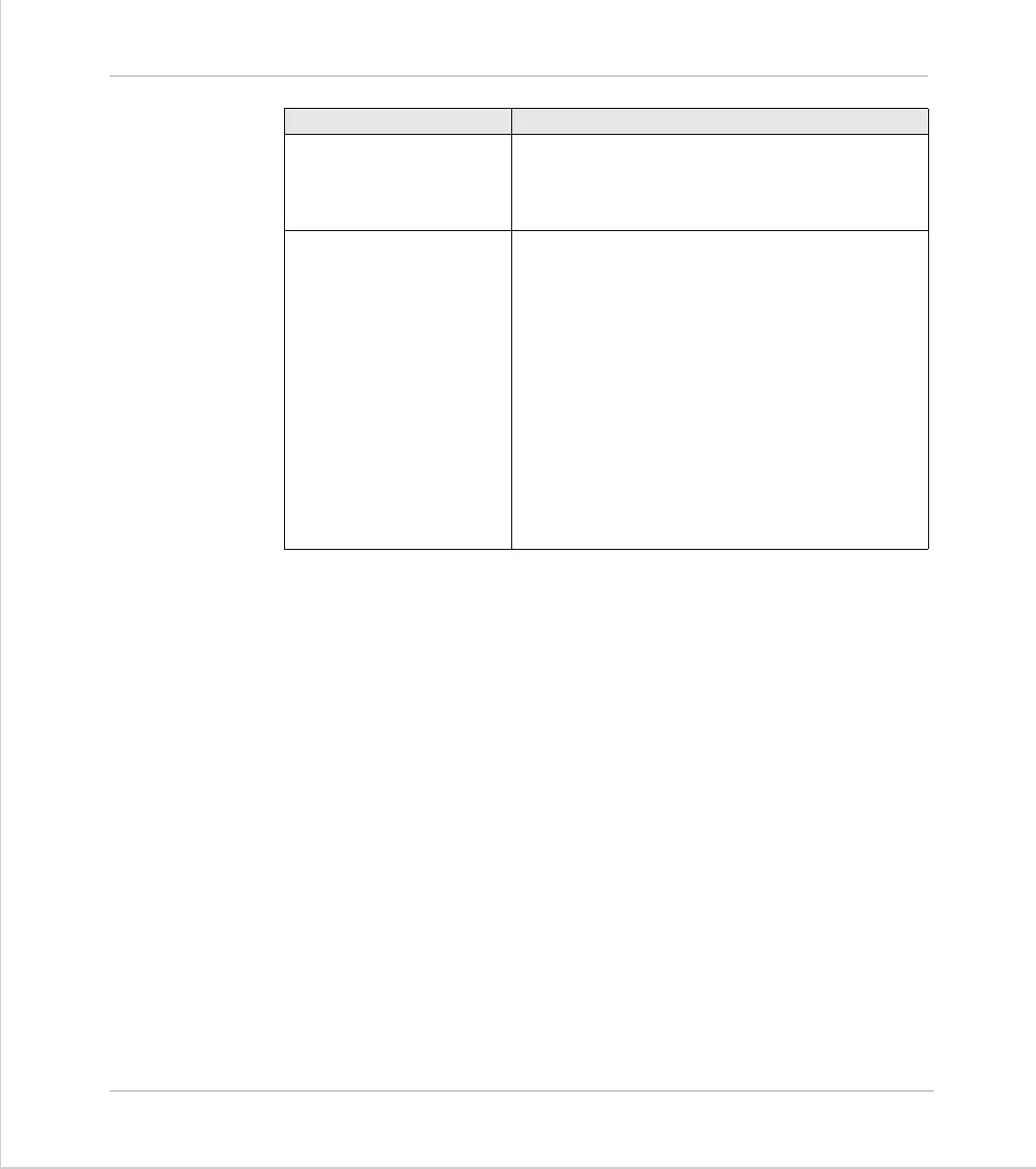6-14 System Setup and Diagnostics
Diagnostic Checklists
Trio Motion Technology
Axis losing position
• encoder coupling
• encoder signal (wire length, differential/single
ended encoder)
• mechanics
Motion
Perfect cannot
“connect” with the control-
ler
• Controller running a program which transmits
on serial port 0. If this prevents Motion Perfect
connecting to the controller, open Terminal
screen in Motion Perfect unconnected mode
and type a “halt” command at the command
prompt.
• Faulty or unconnected serial cable
• Motion Perfect baudrate, data bits, parity or
stop bits have been changed. - Adjust to
default of 9600 baud, 7 data bits, 2 stop bits,
even parity under the “Options” menu.
• Check Motion Perfect version. The latest
version can be downloaded from
www.triomotion.com
Problem Potential reasons