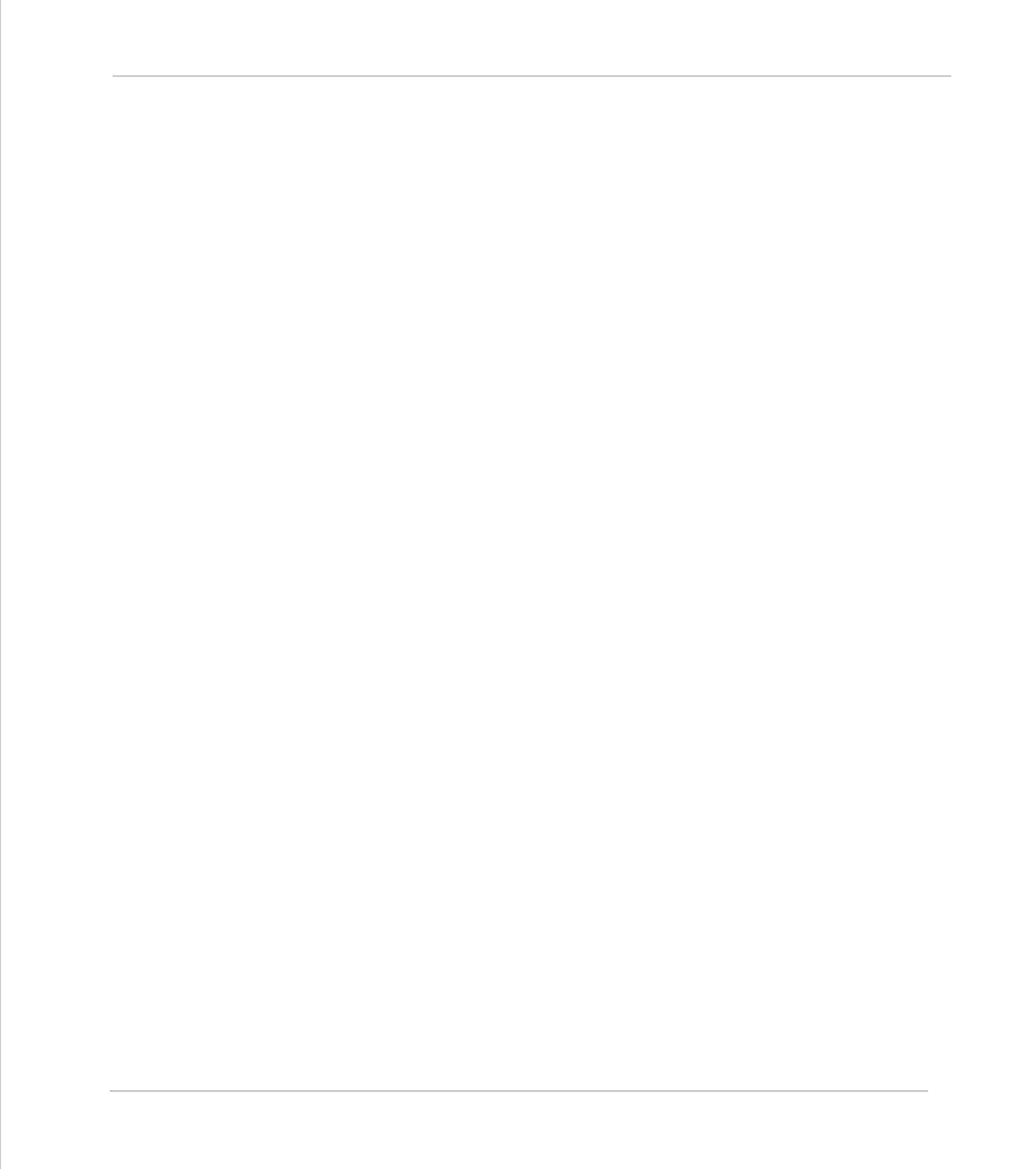Motion Coordinator Technical Reference Manual
Communications Protocols 13-29
Ethernet
The IP address of the Trio ethernet board can be set to the match the network
address. The Trio's default subnet (255.255.255.000) is generic and allows any
host PC to communicate with the controller regardless of a specific sub-network
mask. Below is a typical example.
Host PC IP: 192.200.185.001
Subnet: 255.255.255.224
Trio IP: 192.200.185.a
Subnet: 255.255.255.000
Where:
a = Valid IP address for the Trio ethernet board on the given network
3. Select a valid IP address for the Trio
For this network example, the 224 in the subnet indicate the network can have
up to (6) sub-networks (224 = 11100000). The (5) remaining bits within the 224
mask will allow up to 30 valid host addresses ranging from 1 to 30.
Valid IP Addresses (a) for above example:
002 = 11100010 to 030 = 11111110
New Trio IP: 192.200.185.002
Trio Subnet: 255.255.255.000
4. Checking and Setting The Trio's IP Address
The IP address of the ethernet daughter board can be verified using the RS232
command line interface ">>" of the Motion Coordinator. The command line can
be accessed via the terminal 0 in Motion Perfect 2.
At the command line, use the ETHERNET command and type:
>>ETHERNET(0,0,0)
When connected correctly the controller will respond with the line:
>>192.168.000.250
The sequence (192.168.000.250) is the IP address of the Motion Coordinator.