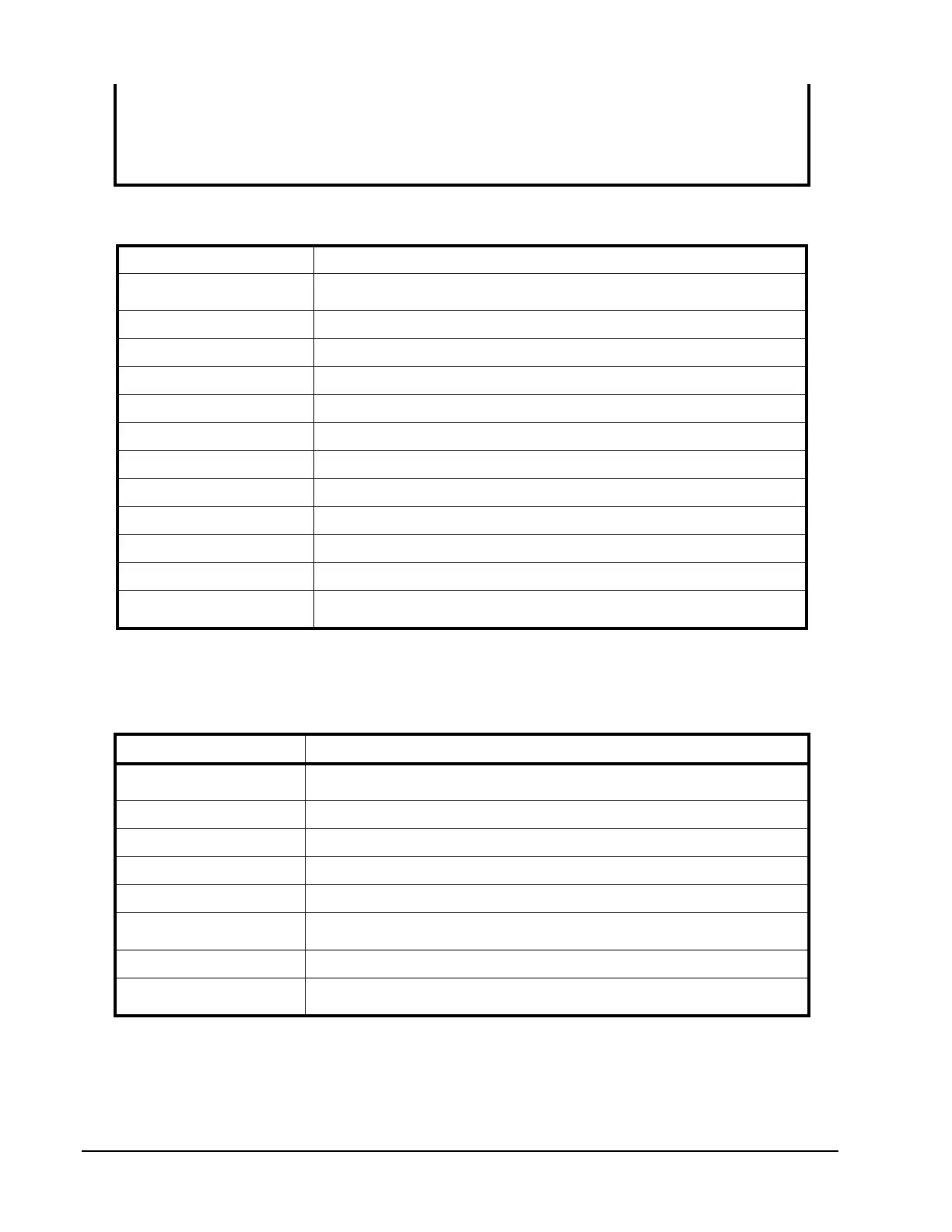Page 118 160337-000 Rev D, 30 September, 2013 Xiotech—Proprietary
ISE User Guide Monitoring
Table 38: Sample: Show DataPac Console Print
Power Supply Detailed
Enter the show powersupply or show ps command in the CLI. The following information (Table 39) is
displayed for each power supply and a sample display for a single power supply is shown in Figure 85.
Firmware Version
: 100 (4202) Cache Generation: 1
Temperature
: 31 C (Warning: 50 C, Critical: 60 C)
--------------------------------------------------------------------------
======================================================================
Field Comment
Status
Overall DataPac state, normal is Operational and other possible states: Warning, Criti-
cal, and Non-Operational
Detailed Status
Normally None. Abnormal states are detailed here
Redundancy Health
Functional, relative DataPac storage remaining
Serial Number
DataPac serial number
Model
Model number of DataPac
Part Number
DataPac part number
Firmware Version
DataPac firmware version
Type
DataPac classification as Performance, Balanced, or Capacity
Capacity
DataPac capacity stated in total Gigabytes (GB)
Position
Physical bay location in the chassis; see Figure 101 on page 140
Pool Identifier
Values appearing in parenthesis after the DataPac number and are
0
or
1
Temperature
DataPac temperature plus warning and critical temperature thresholds (see “Tempera-
ture Indicators” on page 116 for display details and SNMP trap information)
Field Comment
Status
Overall power supply state, normally Operational, other possible states: Warning, Critical,
and Non-Operational
Detailed Status
Shown in parentheses after Status; normal is None, abnormal states are detailed here
Serial Number
Serial number of the power supply
Model
Model of the power supply
Part Number
Part number of the power supply
Blower Status, Speed
Each power supply contains two blowers, all of which operate independently under sys-
tem control. Speeds are grouped into ten RPM ranges, from 1 (slowest) to 10 (fastest).
Position
Physical bay location in the chassis; see Figure 101 on page 140
Temperature
DataPac temperature plus warning and critical temperature thresholds (see “Temperature
Indicators” on page 116 for display details and SNMP trap information)
