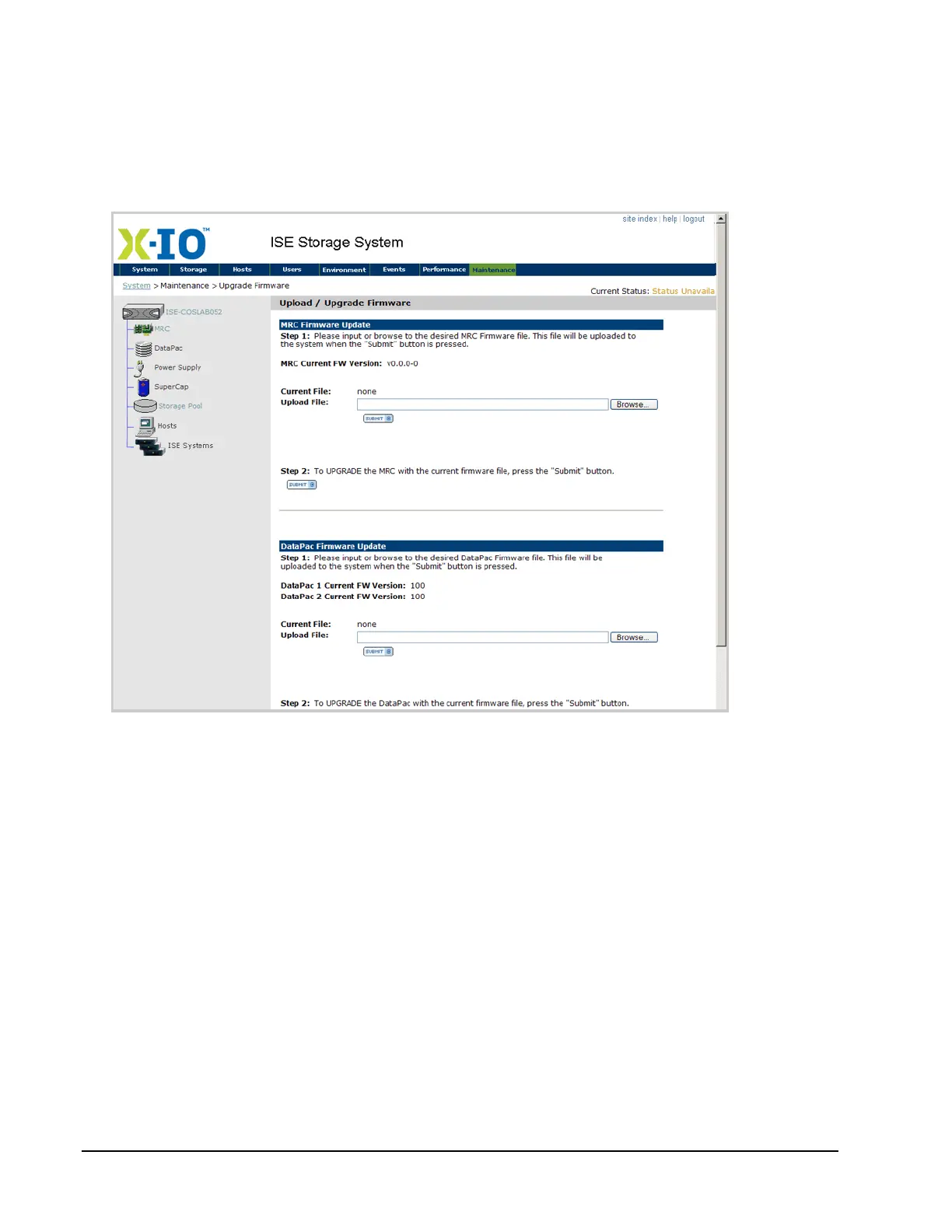Page 130 160337-000 Rev D, 30 September, 2013 Xiotech—Proprietary
ISE User Guide Maintenance
c. Select
Maintenance
>>
upgrade firmware
. The
Upload / Upgrade Firmware
page opens, as shown in Fig-
ure 92 below, displaying the current MRC firmware version.
Uploading the upgrade file using the Web-Mgt is a slow process. To shorten the upload time, upload the
file manually using a suitable service as described in “Step-1. Upload the File” on page 129. Always upload
the file to the MRC to which the browser is logged in. If the file is uploaded manually, skip to “Step 2. Install
Firmware Upgrade” on page 132.
Figure 92. MRC Firmware Upgrade
