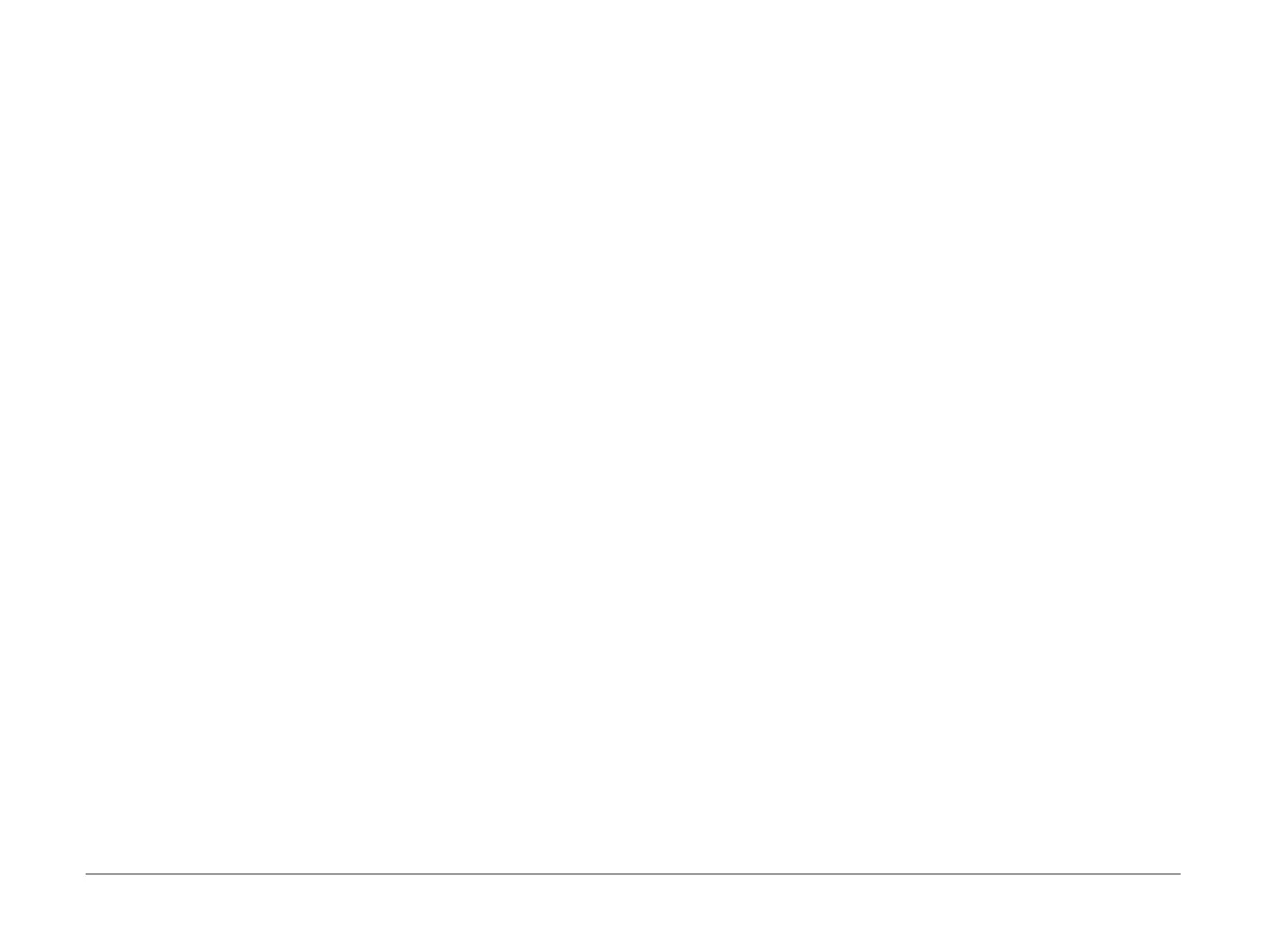April 2010
2-5
Phaser 3635MFP/WorkCentre 3550
01A
Status Indicator RAPs
9. Reconnect all connectors onto the Connection PWB. Disconnect all connectors from the
Main PWB except CN26 and CN31.
10. Switch on the power to the machine. If the machine switches on, perform step 11. If the
machine fails to switch on, go to step 12.
11. Sequentially reconnect each connector onto the Main PWB. If the faulty circuit is identi-
fied, repair the wiring or install components as necessary. If the machine still fails to
switch on perform
OF7 Main PWB Check RAP.
12. Reconnect all connectors onto the Main PWB. Disconnect CN4 from the HVPS, refer to
REP 1.2.
13. Re-install the HVPS. Switch on the machine. If the machine switches on, check the wiring
between the
HVPS and the tray 1 paper empty sensor. Install new components as neces-
sary, PL 1.10 and PL 10.22. If the machine fails to switch on, install a new HVPS, PL 1.10
Item 3.
14. If the fault is still present:
a. Install new components as necessary:
•SMPS, PL 1.12 Item 3.
• Connection PWB, PL 3.10 Item 17.
• HVPS, PL 1.10 Item 3.
b. Perform OF7 Main PWB Check RAP.
3550 Checkout
Refer to Wiring Diagram 1, Wiring Diagram 2, Wiring Diagram 8, Wiring Diagram 10, Wiring
Diagram 11,Wiring Diagram 12 (3550), Wiring Diagram 13 (3550), Wiring Diagram 14 (3550),
Wiring Diagram 15 (3550), Wiring Diagram 16 (3550) and Wiring Diagram 17 (3550). Perform
the following:
1. Ensure the supply voltage is correct. If possible, connect the machine to a known good
power supply. If the original power supply is faulty, inform the customer.
2. Disconnect the power cord from the power outlet and the machine. Check the continuity
of the power cord. If necessary, install a new power cord.
3. Disconnect CON1 on the SMPS. Check for AC supply voltage between pins 1 and 2 on
the connector. If necessary, install a new SMPS, PL 1.12 Item 3.
4. Check the fuse F01 on the SMPS. If necessary, install a new SMPS, PL 1.12 Item 3.
NOTE: Fuse F01 is not spared.
5. Remove the fuser, PL 10.10 Item 1. Check for continuity across the fuser heat lamp.
Install new components as necessary, PL 10.12 and PL 10.15.
NOTE: A cold fuser heat roll has a resistance of approximately 9 ohms (220V/240V) or
1.6 ohms (110V).
6. Switch off the power to the machine. Disconnect all connectors on the Connection PWB
except CN2 and CN1.
7. Switch on the power to the machine. If the machine switches on, perform step 8. If the
machine fails to switch on, go to step 9.
8. Sequentially reconnect each connector onto the Connection PWB. If the faulty circuit is
identified, repair the wiring or install components as necessary. If the machine still fails to
switch on, install a new connection PWB,
PL 3.10 Item 17.
9. Reconnect all connectors onto the Connection PWB. Disconnect all connectors from the
Main PWB except CN12 and CN15.
10. Switch on the power to the machine. If the machine switches on, perform step 11. If the
machine fails to switch on, go to step 12.
11. Sequentially reconnect each connector onto the Main PWB. If the faulty circuit is identi-
fied, repair the wiring or install components as necessary. If the machine still fails to
switch on perform
OF7 Main PWB Check RAP.
12. Reconnect all connectors onto the Main PWB. Disconnect CN4 from the HVPS, refer to
REP 1.2.
13. Re-install the HVPS. Switch on the machine. If the machine switches on, check the wiring
between the
HVPS and the tray 1 paper empty sensor. Install new components as neces-
sary, PL 1.10 and PL 10.22. If the machine fails to switch on, install a new HVPS, PL 1.10
Item 3.
14. If the fault is still present:
a. Install new components as necessary:
•SMPS, PL 1.12 Item 3.
• Connection PWB, PL 3.10 Item 17.
• HVPS, PL 1.10 Item 3.
b. Perform OF7 Main PWB Check RAP.
