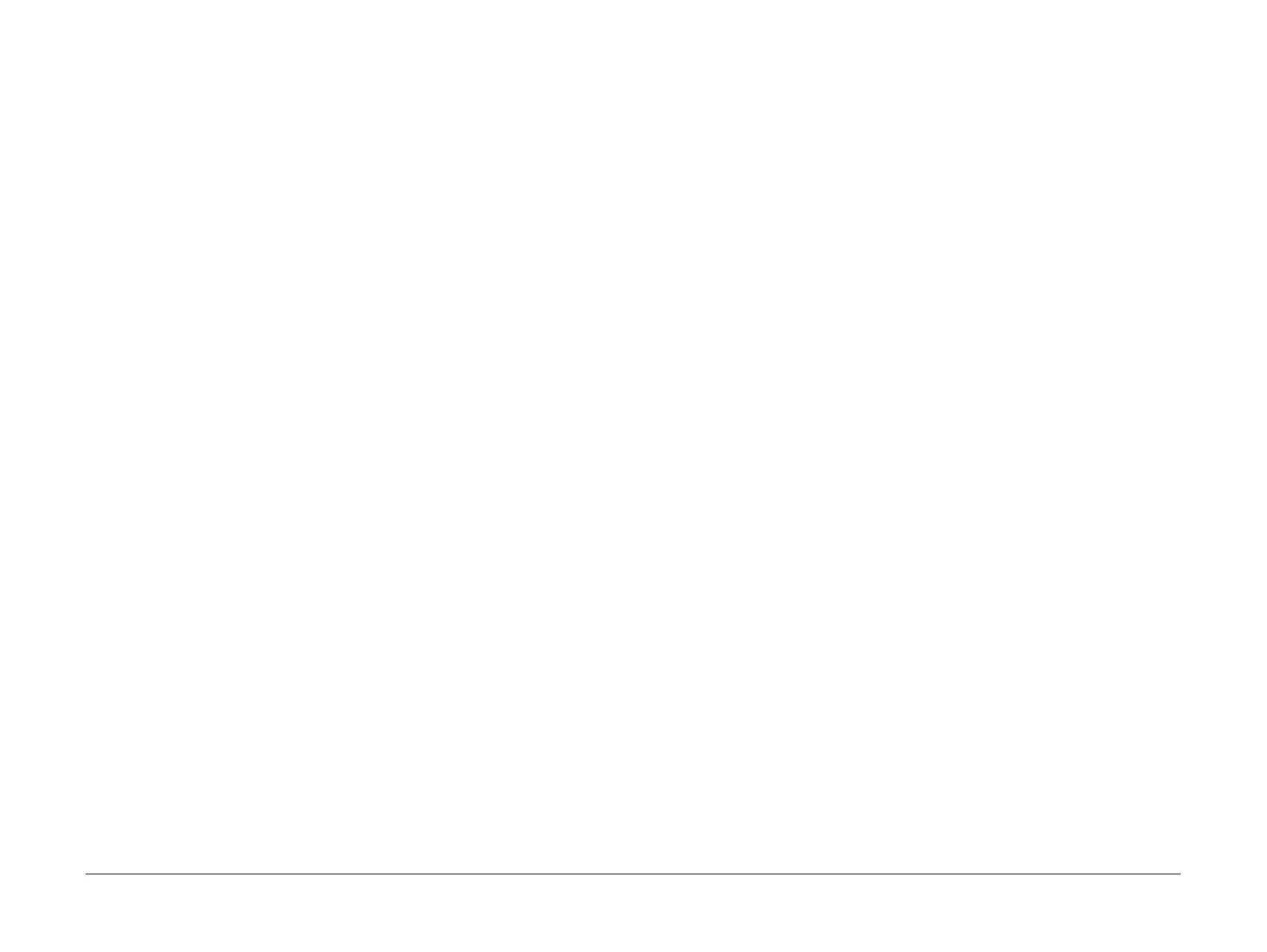April 2010
2-49
Phaser 3635MFP/WorkCentre 3550
OF2
Status Indicator RAPs
OF2 UI, Touch Screen Error RAP
Use this RAP to solve UI touch screen problems when the machine has power but either the
display is missing, is too dark or the UI screen responds incorrectly or does not refresh.
Procedure
WARNING
Switch off the electricity to the machine. Disconnect the power cord from the customer
supply while performing tasks that do not need electricity. Electricity can cause death or
injury. Moving parts can cause injury.
Go to the relevant procedure:
• 3635 Checkout
• 3550 Checkout
3635 Checkout
Refer to Wiring Diagram 4 (3635). Perform the following.
1. If possible, enter dC305 UI Test. Perform the relevant tests to check the operation of the
UI.
2. Remove the UI, refer to REP 2.1. Check the ribbon cables between the UI PWB and the
touch screen, PL 2.10 Item 25. Ensure that the locking mechanisms on the smaller con-
nectors CN7 and CN8 are in their locked position.
3. Check the following wiring:
• Between CN2 on the UI PWB and CN6 on Main PWB.
• Between CN1 on the UI PWB and CN11 on Main PWB.
• Between CN11 on the UI PWB and CN10 on Main PWB.
4. If necessary:
a. Install new components:
• Touch screen, PL 2.10 Item 25.
•UI assembly, PL 2.10 Item 27.
b. Perform OF7 Main PWB Check RAP.
3550 Checkout
Refer to Wiring Diagram 13 (3550).
1. If possible, enter dC305 UI Test. Perform the relevant tests to check the operation of the
UI.
2. Install new components as necessary:
•UI assembly, PL 2.11 Item 23.
• Start key, PL 2.11 Item 7.
• Job interrupt key, PL 2.11 Item 8.
• Clear all key, PL 2.11 Item 9.
• Power saver key, PL 2.11 Item 11.
• Numerical keys, PL 2.11 Item 12.
• Address book, Manual dial, paper supply or 2 sided print key, PL 2.11 Item 13.
• Navigation keys, PL 2.11 Item 20.
• Copy, E-mail, fax or scan keys, PL 2.11 Item 21.
3. Remove the UI, refer to REP 2.3. Check the ribbon cable between the UI PWB and the
right keys PWB, PL 2.11 Item 5.
4. Between CN1 on the UI PWB and CN24 on Main PWB.
5. If necessary:
a. Install new components:
• UI PWB, PL 2.11 Item 3.
• Right keys PWB, PL 2.11 Item 5.
b. Perform OF7 Main PWB Check RAP.
