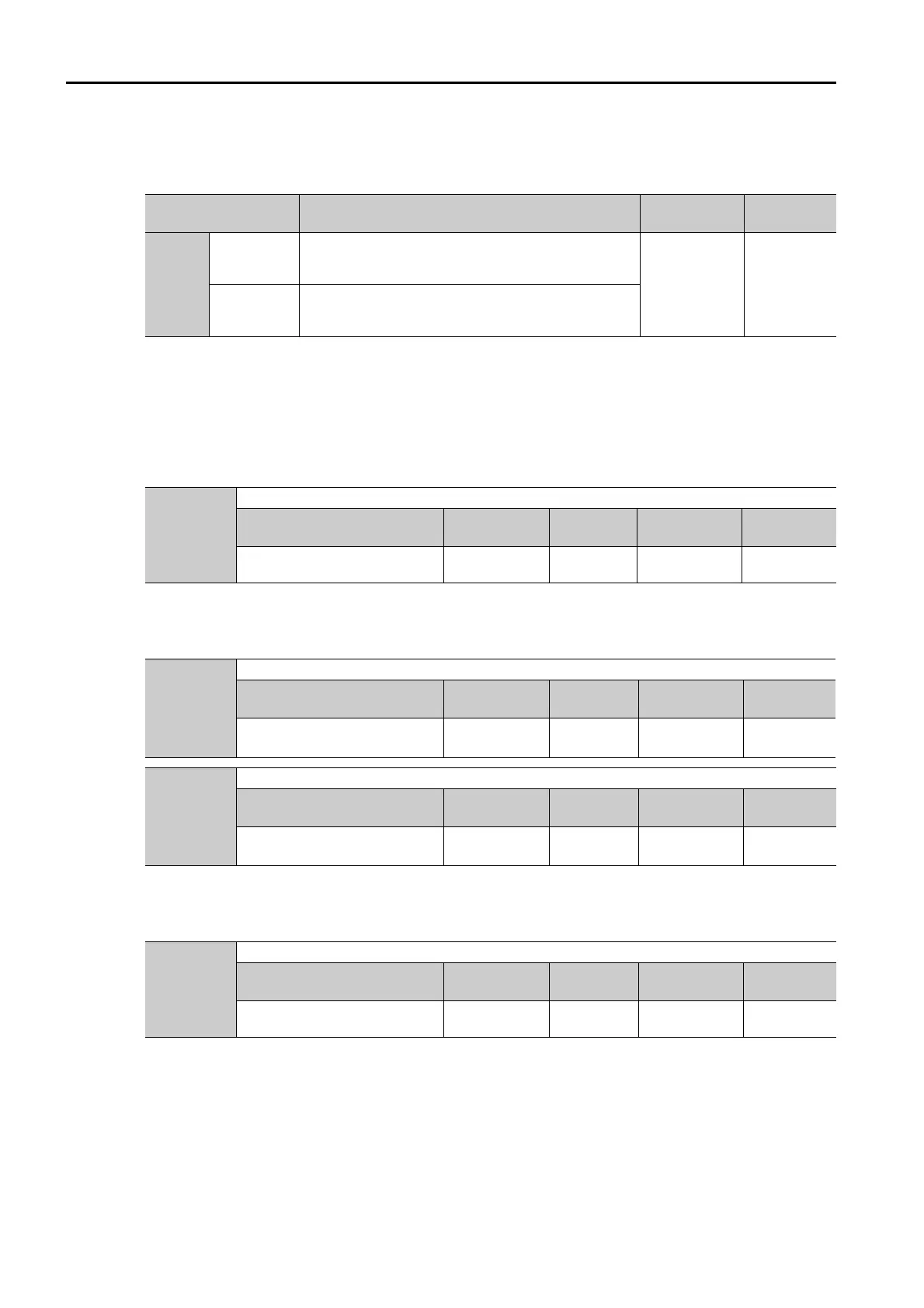7.2 Homing
7.2.1 Parameters Related to Homing
7-4
Parameter That Specifies the Startup /INPOSITION Signal Status
Use PnB91 = n.X to specify the status of the /INPOSITION signal when the power supply
turns ON.
Parameters That Specify Homing Conditions
The following nine parameters specify the homing conditions, such as the homing speeds.
Parameter That Specifies the Home Position
The value specified in PnB25 will be set as the current value when homing is completed.
Parameters That Specify the Acceleration/Deceleration Rates
The following parameters set the acceleration and deceleration rates for homing.
Parameter That Specifies the Homing Movement Speed
The following parameter sets the movement speed for homing.
Parameter Meaning When Enabled
Classifica-
tion
PnB91
n.
0
[default set-
ting]
The /INPOSITION signal turns ON at startup.
When homing starts, the /INPOSITION signal turns
OFF. It turns ON again when homing is completed.
After restart Setup
n.
1
The /INPOSITION signal turns OFF at startup.
The /INPOSITION signal turns ON when homing is
completed.
PnB25
Home Position
Setting Range Setting Unit
Default
Setting
When Enabled
Classifica-
tion
-99,999,999 to 99,999,999
Reference
units
0 After restart Setup
PnB29
Acceleration Rate
Setting Range Setting Unit
Default
Setting
When Enabled
Classifica-
tion
1 to 99,999,999
Reference
units/s
2
500,000 Immediately Setup
PnB2B
Deceleration Rate
Setting Range Setting Unit
Default
Setting
When Enabled
Classifica-
tion
1 to 99,999,999
Reference
units/s
2
500,000 Immediately Setup
PnB33
Homing Movement Speed
Setting Range Setting Unit
Default
Setting
When Enabled
Classifica-
tion
1 to 99,999,999
Reference
units/s
2,000 Immediately Setup
