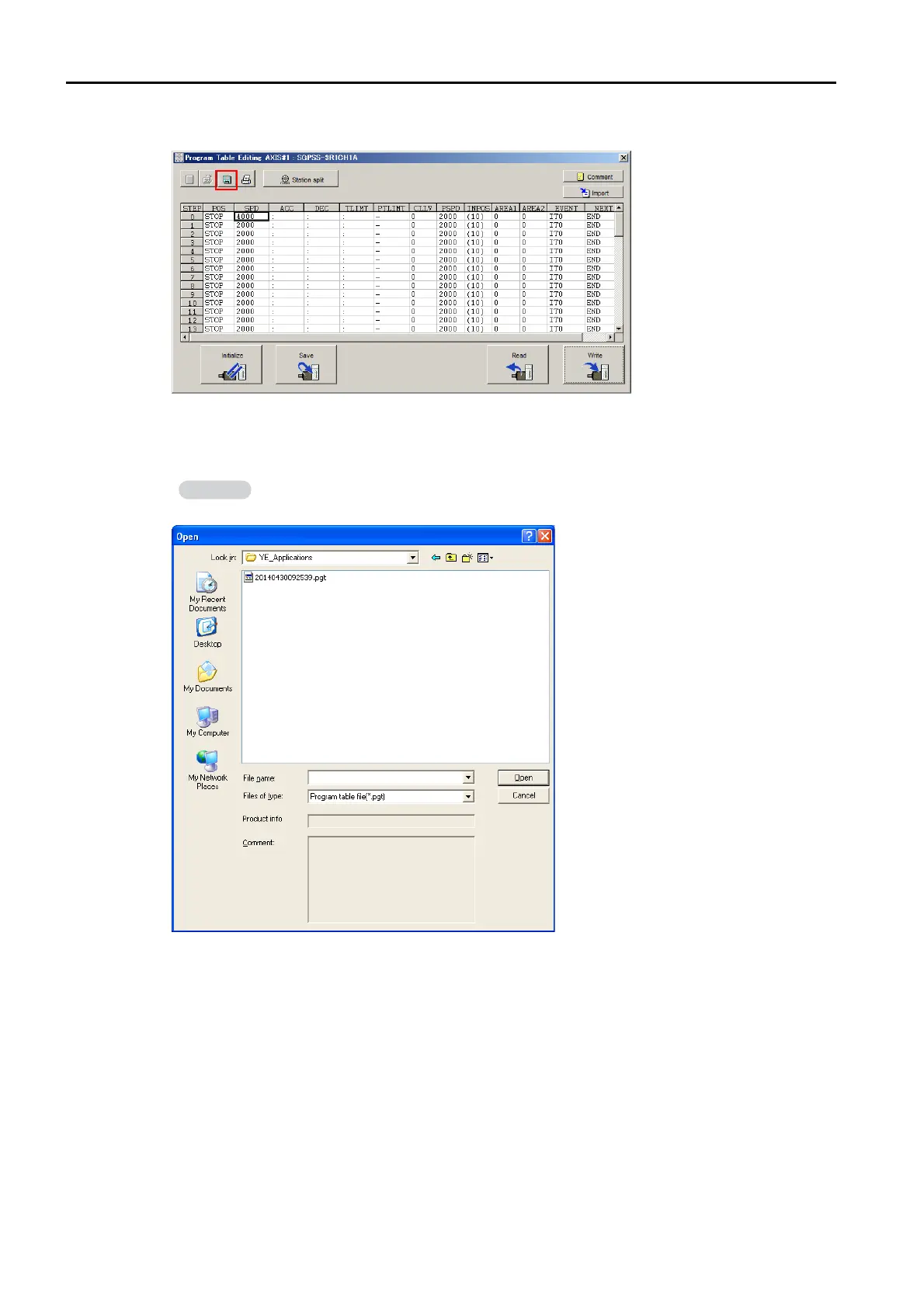7.3 Program Table Operation
7.3.6 SigmaWin+ Procedures
7-32
1.
Click the Save Button.
The Open Dialog Box will be displayed.
2.
Specify the save location and file name.
You can set any file name. However, you cannot change the file name extension.
You can also set a comment.
