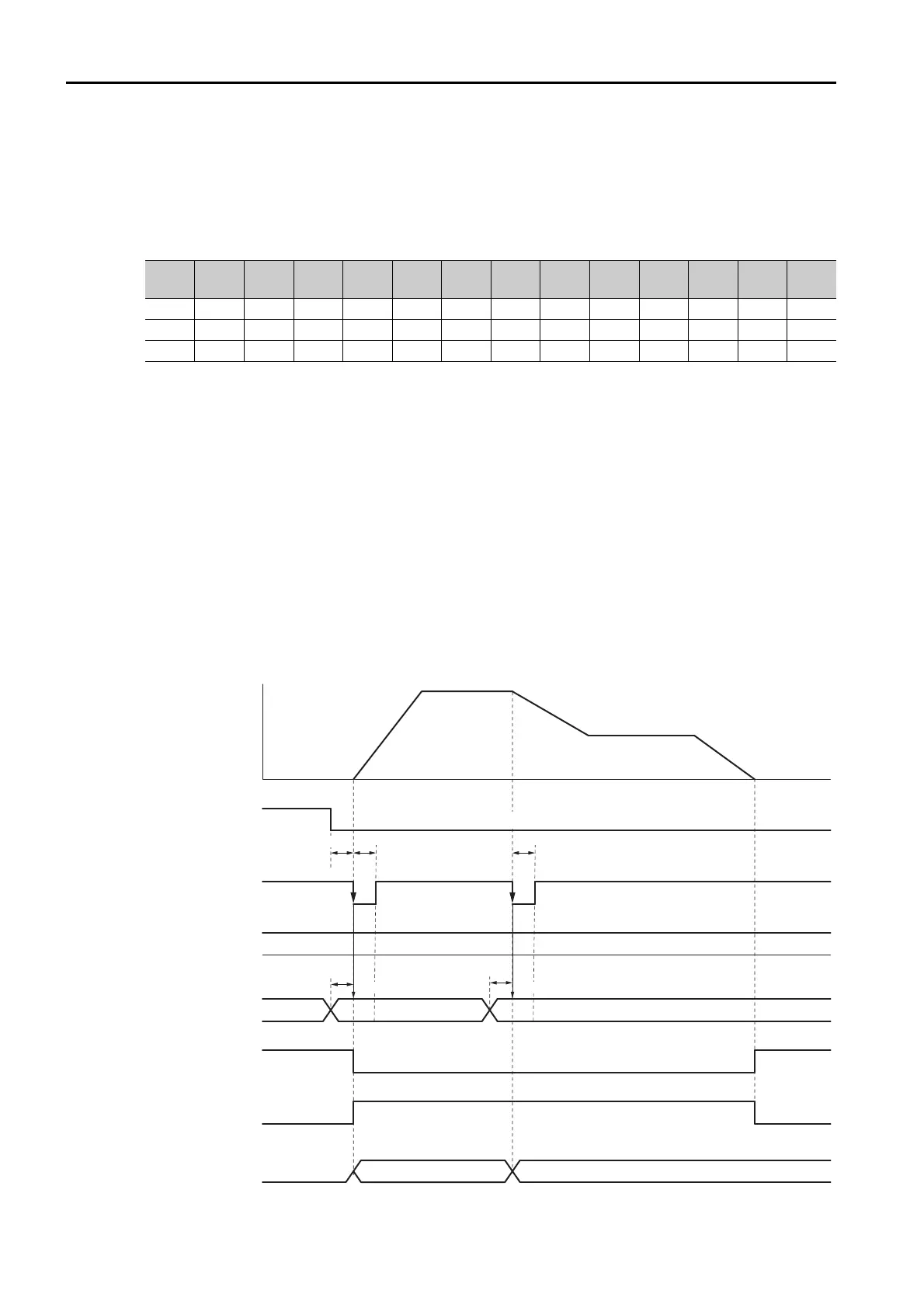7.3 Program Table Operation
7.3.7 Program Table Operation Examples
7-38
Changing to a Different Program Step during Program Step Execution
This example shows how to change to program step 2 during execution of program step 1.
When program step 2 is selected, program step 1 is canceled and execution of program step 2
is started. The movement speed for program step 2 is slower, so the motor is decelerated from
the speed for step 1 to the speed for step 2.
The program table for these positioning operations is shown below.
• Operating Procedure
Turn ON the /MODE signal to change to mode 0.
Set the /SEL0 to /SEL5 signals to 1 to specify program step 1.
Turn ON the /START signal to start program table operation.
The /POUT0 to /POUT5 signals output 1.
Keep the /START signal ON for at least 2 ms and then confirm that the /BUSY signal is ON.
If the /BUSY signal is ON, turn OFF the /START signal.
Set the /SEL0 to /SEL5 signals to 2 to specify program step 2.
Turn ON the /START signal to change program table operation to program step 2.
The /POUT0 to /POUT5 signals output 2.
Keep the /START signal ON for at least 2 ms and then confirm that the /BUSY signal is ON.
If the /BUSY signal is ON, turn OFF the /START signal.
When positioning is completed to the target position, the /INPOSITION signal turns ON.
• Operation Pattern and Related Signal Timing
PGM-
STEP
POS SPD ACC DEC TLIMT
PTLIMT
CLLV PSPD
INPOS AREA1 AREA2 EVENT
NEXT
0
A+000000
15000
400000 200000
: – 0 2000 (10) 0 0
IT2000
END
1
A+500000
40000 : : : – 0 2000 (10) 0 0
IT2000
END
2
A+300000
20000 : : : – 0 2000 (10) 0 0
IT2000
END
Operation Pattern
/MODE
/START
/SEL0 to /SEL5
/BUSY
/INPOSITION
Mode 0 (program table operation)
2 ms min.
2 ms min.
Speed
Time
Latched.
/STOP
2 ms min.
Latched.
21
Step 1 Step 2
/POUT0 to /POUT5
12
2 ms min.
2 ms min.
