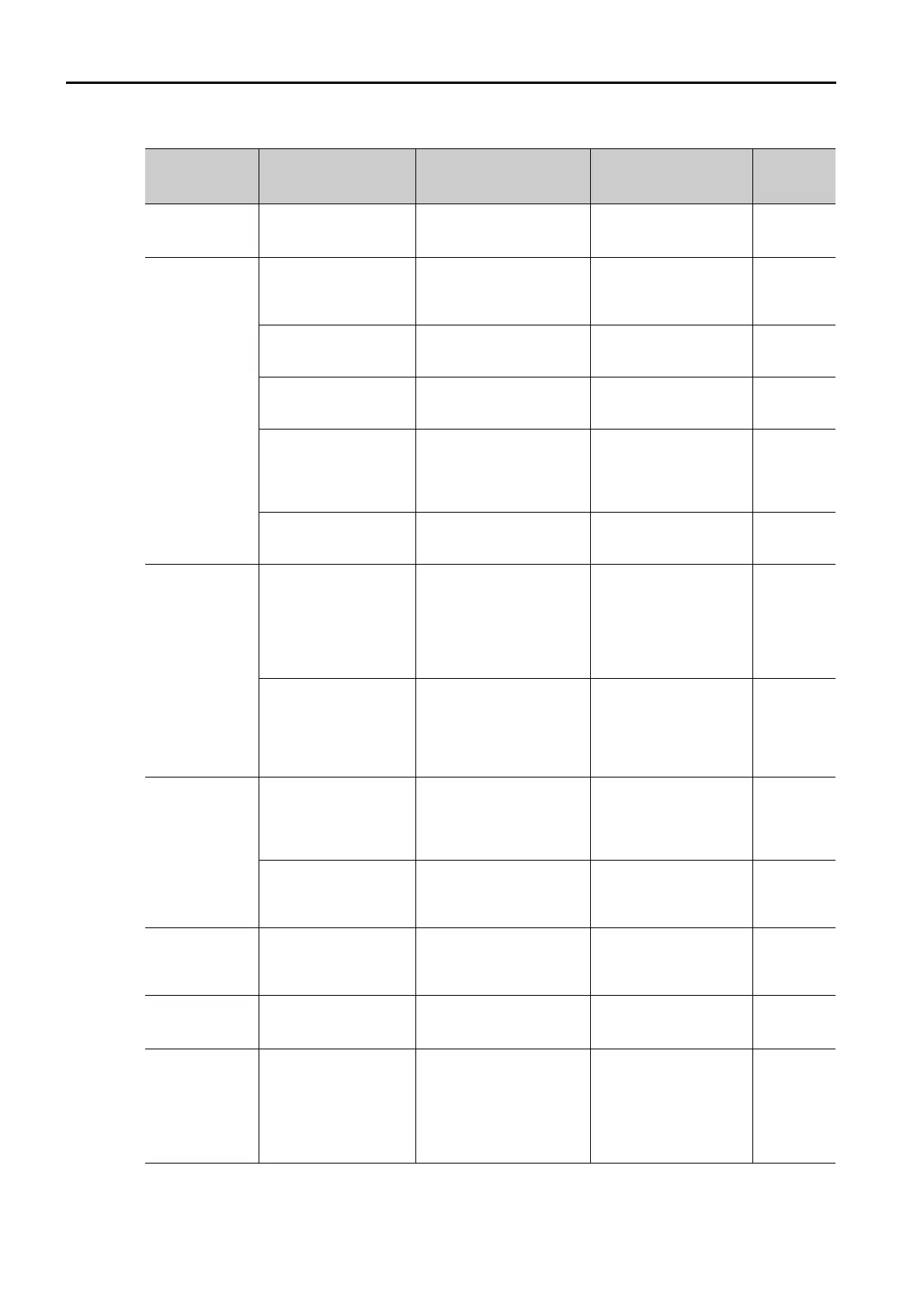10.1 Alarm and Warning Displays
10.1.3 Troubleshooting Alarms
10-6
A.030:
Main Circuit
Detector Error
A failure occurred in
the SERVOPACK.
−
The SERVOPACK may
be faulty. Replace the
SERVOPACK.
−
A.040:
Parameter
Setting Error
(A parameter
setting is out-
side of the
setting range.)
The SERVOPACK and
Servomotor capacities
do not match each
other.
Check the combination of
the SERVOPACK and
Servomotor capacities.
Select a proper combi-
nation of SERVOPACK
and Servomotor capaci-
ties.
−
A failure occurred in
the SERVOPACK.
−
The SERVOPACK may
be faulty. Replace the
SERVOPACK.
−
A parameter setting is
outside of the setting
range.
Check the setting ranges
of the parameters that
have been changed.
Set the parameters to
values within the set-
ting ranges.
−
The electronic gear
ratio is outside of the
setting range.
Check the electronic gear
ratio. The ratio must be
within the following range:
0.01 < (Pn20E/Pn210) <
100.
Set the electronic gear
ratio in the following
range: 0.01 < (Pn20E/
Pn210) < 100.
page 5-24
An unsupported Servo-
motor was selected in
the parameters.
Check the setting of
Pn08A (Motor Selection
Switch).
Set Pn08A (Motor
Selection Switch) cor-
rectly.
−
A.042:
Parameter
Combination
Error
The speed of program
jog operation went
below the setting range
when the electronic
gear ratio (Pn20E/
Pn210) or the Servo-
motor was changed.
Check to see if the detec-
tion conditions
*
are satis-
fied.
Decrease the setting of
the electronic gear ratio
(Pn20E/Pn210).
page 5-24
The speed of program
jog operation went
below the setting range
when Pn533 (Program
Jog Speed) was
changed.
Check to see if the detec-
tion conditions
*
are satis-
fied.
Increase the setting of
Pn533.
page 6-6
A.04A:
Parameter Set-
ting Error 2
The /START and
/STOP signals are allo-
cated to the same pin
with the same polarity.
Check the settings of the
parameters that allocate
the /START and /STOP
signals (PnBA1 and
PnBA2).
Change the allocations
of the /START and
/STOP signals.
page 5-10
The /DEC signal is allo-
cated to a pin other
than CN1-3 to CN1-9
or CN1-12.
Check the setting of the
parameter that allocates
the /DEC signal (PnBB2).
Allocate the /DEC signal
to CN1-3 to CN1-9 or
CN1-12.
page 5-12
A.050:
Combination
Error
A Servomotor with an
unsupported capacity
is selected in the
parameters.
Check the setting of
Pn08A (Motor Selection
Switch).
Set Pn08A (Motor
Selection Switch) cor-
rectly.
−
A.051:
Unsupported
Device Alarm
An unsupported Servo-
motor was selected in
the parameters.
Check the setting of
Pn08A (Motor Selection
Switch).
Set Pn08A (Motor
Selection Switch) cor-
rectly.
−
A.0B0:
Invalid SERVO
ON Command
Alarm
The /S-ON (SERVO
ON) signal was input
from the host controller
after a SigmaWin+
function that supplies
power to the Servomo-
tor was executed.
−
Turn the power supply
to the SERVOPACK
OFF and ON again. Or,
execute a software
reset.
page 5-30
Continued on next page.
Continued from previous page.
Alarm Number:
Alarm Name
Possible Cause Confirmation Correction
Reference
for
Correction
