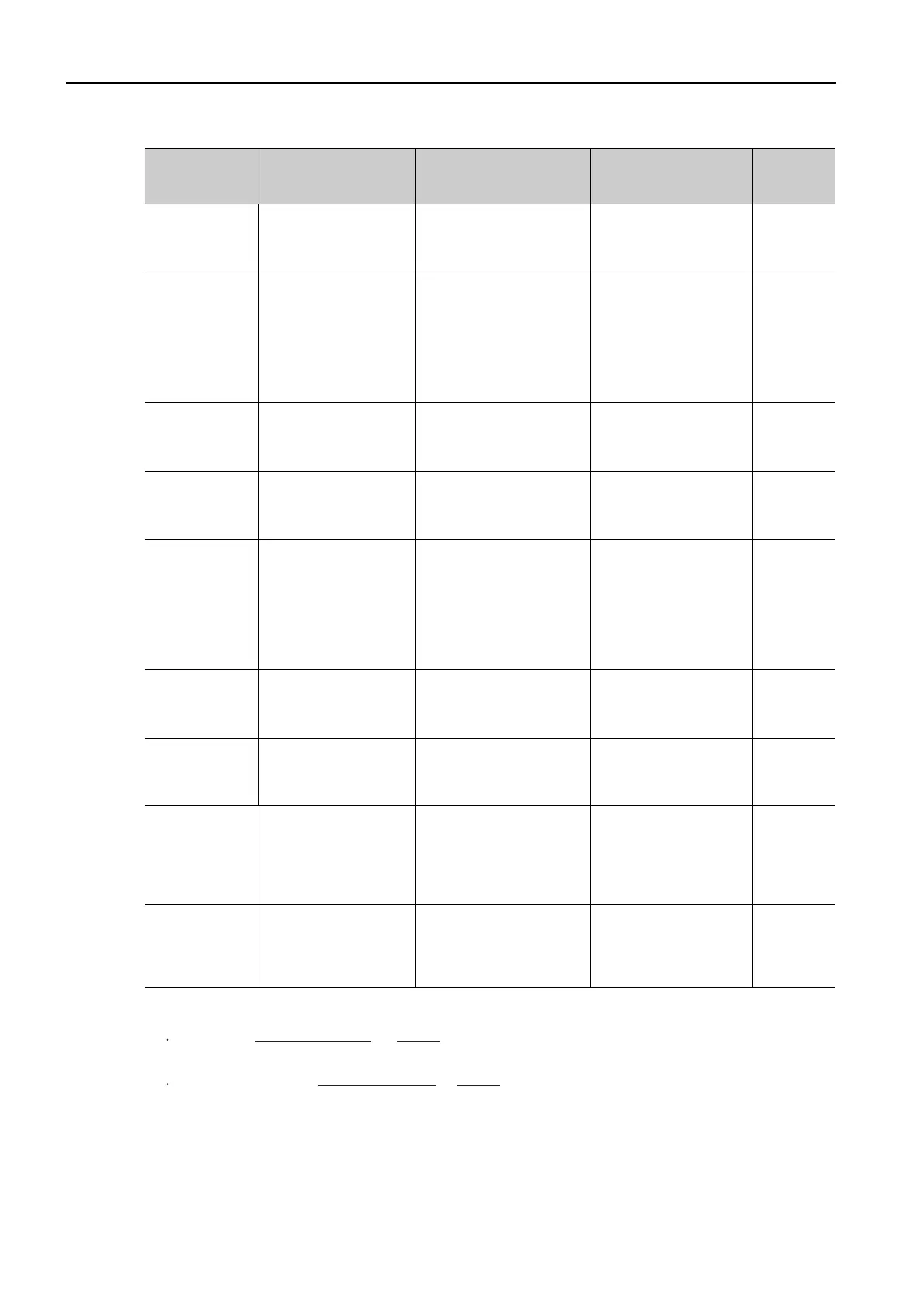10.1 Alarm and Warning Displays
10.1.3 Troubleshooting Alarms
10-14
* Detection Conditions
If either of the following conditions is detected, an alarm will occur.
A.E1B:
Program Table
Out of Range
Alarm
A value in the program
table exceeds the set-
ting range.
Check the settings in the
program table with the
SigmaWin+.
Change the version of
the program table to a
version that is compati-
ble with the firmware.
−
A.E1C:
ZONE Table
Checksum Error
The ZONE table was
not correctly stored in
flash memory. (This
alarm may occur if the
power supply was
turned OFF while sav-
ing or initializing the
ZONE table.)
−
Initialize the ZONE
table. If that does not
reset the alarm, correct
the ZONE table.
−
A.E1D:
ZONE Table
Version
Mismatch
The combination of
firmware and ZONE
table versions is
wrong.
−
Change the version of
the ZONE table to a ver-
sion that is compatible
with the firmware.
−
A.E1E:
ZONE Table Out
of Range Alarm
A value in the ZONE
table exceeds the set-
ting range.
Check the settings in the
ZONE table with the Sig-
maWin+.
Change the version of
the ZONE table to a ver-
sion that is compatible
with the firmware.
−
A.E1F:
Jog Table
Checksum Error
The jog speed table
was not correctly
stored in flash memory.
(This alarm may occur
if the power supply
was turned OFF while
saving or initializing the
jog speed table.)
−
Initialize the jog speed
table. If that does not
reset the alarm, correct
the jog speed table.
−
A.E21:
Jog Table
Version
Mismatch
The combination of
firmware and jog speed
table versions is
wrong.
−
Change the version of
the jog speed table to a
version that is compati-
ble with the firmware.
−
A.E22:
Jog Table Out of
Range Alarm
A value in the jog
speed table exceeds
the setting range.
Check the settings in the
jog speed table with the
SigmaWin+.
Change the version of
the jog speed table to a
version that is compati-
ble with the firmware.
−
A.E24:
Homing Failure
The torque limit was
released during press-
ing homing after reach-
ing the torque limit and
before completion of
homing.
Check the waveform of
the torque on the Sig-
maWin+.
Change the setting of
PnBE3 (Pressing Time
for Pressing Homing).
page 7-6
A.E25:
Homing Over-
speed
An excessive position
deviation occurred due
to a mechanical prob-
lem during homing.
Check the waveform of
the motor speed and
position deviation on the
SigmaWin+.
Fix the mechanical
problem so that an
excessive position devi-
ation does not accumu-
late.
−
Continued from previous page.
Alarm Number:
Alarm Name
Possible Cause Confirmation Correction
Reference
for
Correction
Pn533 [min
-1
] ×
6×10
5
Pn20E
Pn210
≤
Encoder Resolution
Approx. 3.66 × 10
12
Pn20E
Pn210
≥
×
Encoder Resolution
Maximum Motor Speed
