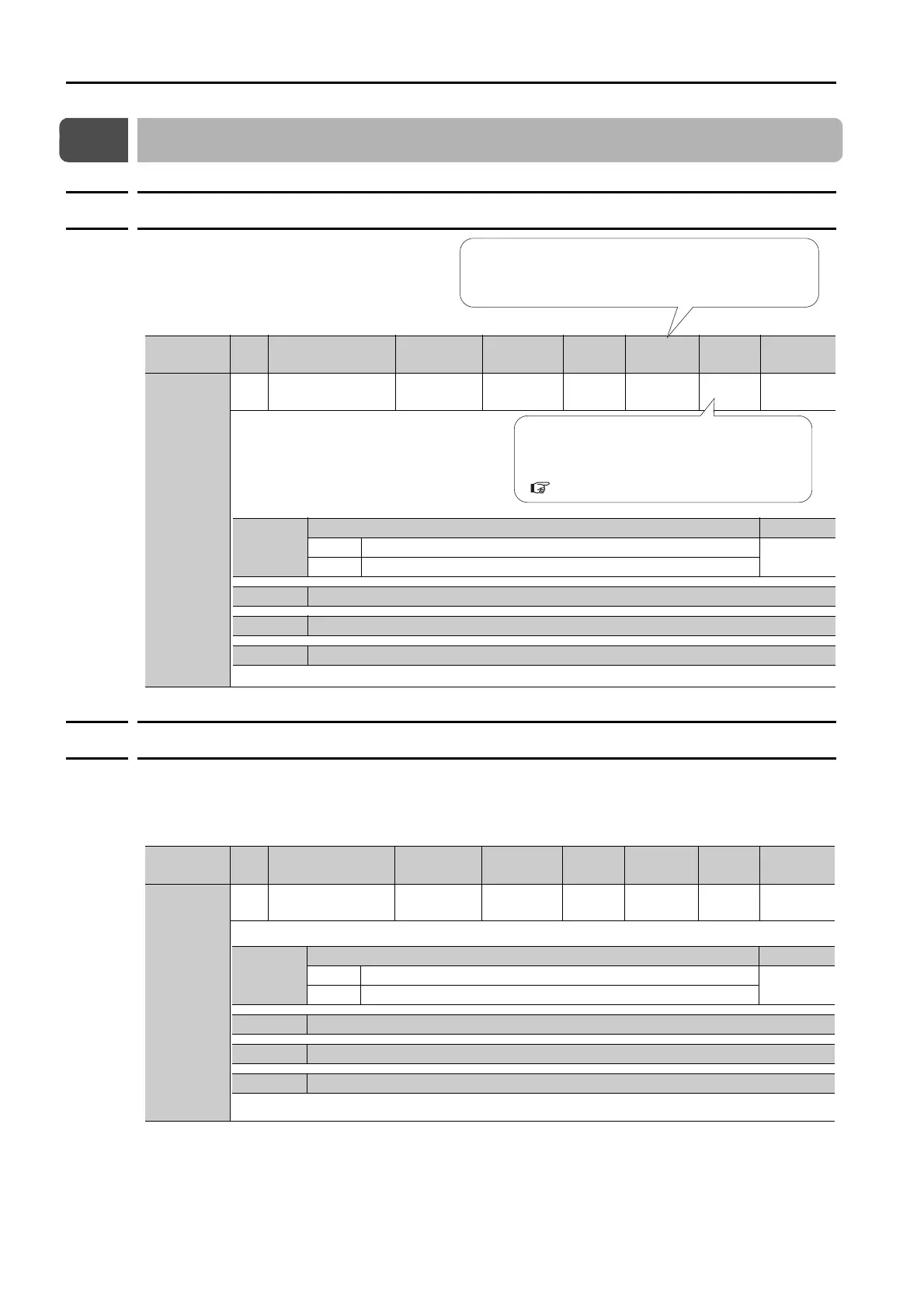11.1 List of Parameters
11.1.1 Interpreting the Parameter Lists
11-2
11.1
List of Parameters
11.1.1
Interpreting the Parameter Lists
11.1.2
List of Parameters
The following table lists the parameters.
Note: Do not change the following parameters from their default settings.
• Reserved parameters
• Parameters not given in this manual
Parameter
No.
Size Name
Setting
Range
Setting
Unit
Default
Setting
When
Enabled
Classi-
fication
Reference
Pn000
2
Basic Function
Selections 0
0000h to
00B3h
− 0000h
After
restart
Setup
−
This is when any change made to the parameter will become effective.
If you change any parameters that are enabled after restarting, either
turn the power supply OFF and ON again or perform a software reset.
There are the following two classifications.
• Setup
• Tuning
Refer to the following section for details.
5.1.1 Parameter Classification on page 5-3
n.X Rotation Direction Selection Reference
0 Use CCW as the forward direction.
page 5-23
1 Use CW as the forward direction. (Reverse Rotation Mode)
n.X Reserved parameter (Do not change.)
n.X Reserved parameter (Do not change.)
n.X Reserved parameter (Do not change.)
Parameter
No.
Size Name
Setting
Range
Setting
Unit
Default
Setting
When
Enabled
Classi-
fication
Reference
Pn000
2
Basic Function
Selections 0
0000h to
00B3h
− 0000h
After
restart
Setup −
Continued on next page.
n.X Rotation Direction Selection Reference
0 Use CCW as the forward direction.
page 5-23
1 Use CW as the forward direction. (Reverse Rotation Mode)
n.X Reserved parameter (Do not change.)
n.X Reserved parameter (Do not change.)
n.X Reserved parameter (Do not change.)
