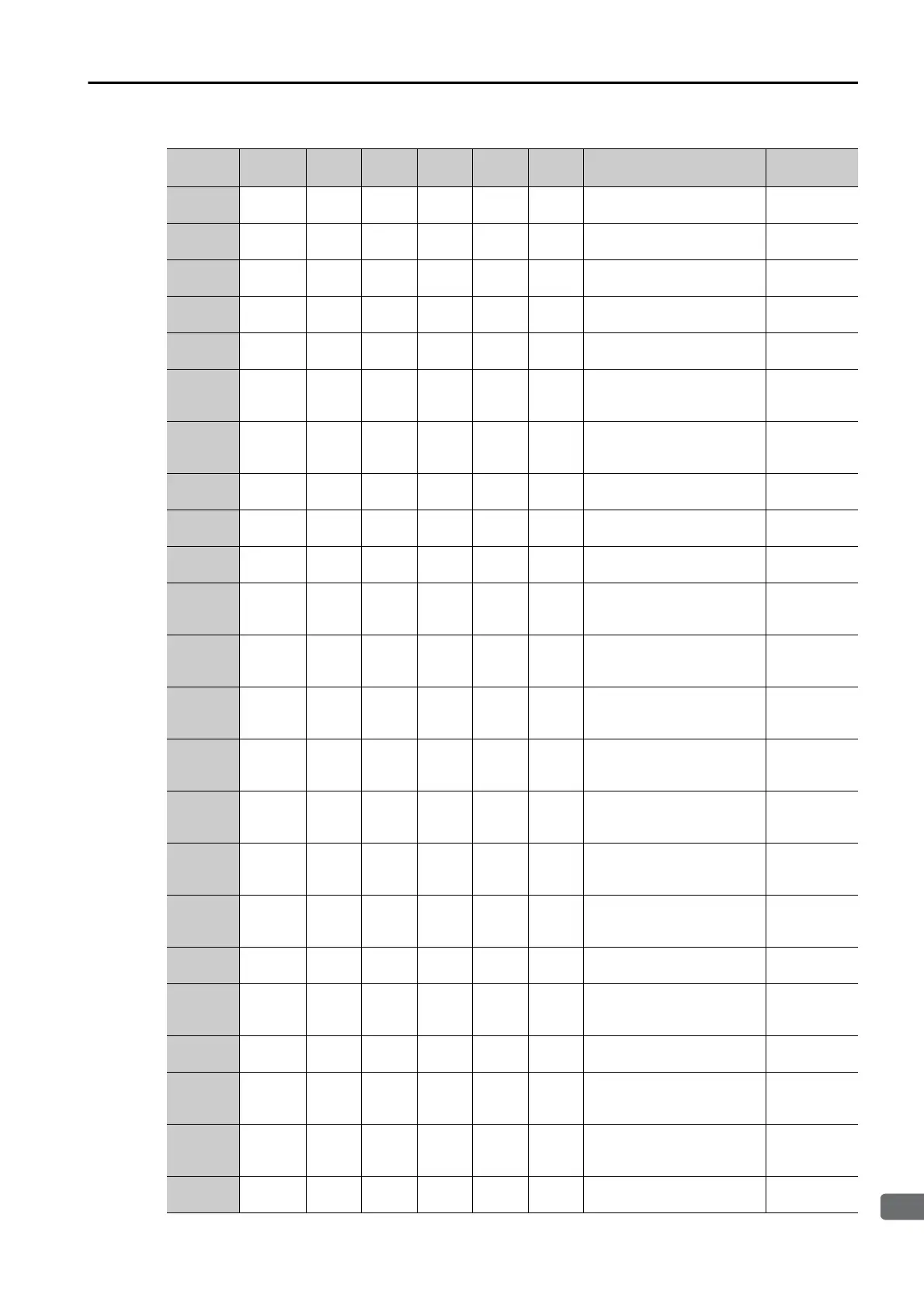11.2 Parameter Recording Table
11-31
PnB50 0
Reserved parameter
(Do not change.)
Immediately
PnB90 0000h
Reserved parameter
(Do not change.)
After restart
PnB91 0000h
INPOSITION Control
Switch
After restart
PnB92 0001h
Reserved parameter
(Do not change.)
After restart
PnBA0 0000h
/MODE (Mode Switch
Input) Signal Allocation
After restart
PnBA1 0010h
/START (Program Table
Operation Start Input) Sig-
nal Allocation
After restart
PnBA2 0020h
/STOP (Program Table
Operation Stop Input) Sig-
nal Allocation
After restart
PnBA3 0050h
/JOGP (Forward Jog Input)
Signal Allocation
After restart
PnBA4 0060h
/JOGN (Reverse Jog Input)
Signal Allocation
After restart
PnBA5 0030h
/HOME (Homing Input) Sig-
nal Allocation
After restart
PnBA6 0040h
/PGMRES (Program Table
Operation Reset Input) Sig-
nal Allocation
After restart
PnBA7 0050h
/SEL0 (Program Step
Selection Input 0) Signal
Allocation
After restart
PnBA8 0060h
/SEL1 (Program Step
Selection Input 1) Signal
Allocation
After restart
PnBA9 0070h
/SEL2 (Program Step
Selection Input 2) Signal
Allocation
After restart
PnBAA 0080h
/SEL3 (Program Step
Selection Input 3) Signal
Allocation
After restart
PnBAB 0090h
/SEL4 (Program Step
Selection Input 4) Signal
Allocation
After restart
PnBAC 00A0h
/SEL5 (Program Step
Selection Input 5) Signal
Allocation
After restart
PnBAF 00B0h
/S-ON (SERVO ON) Signal
Allocation
After restart
PnBB2 0003h
/DEC (Homing Deceleration
Switch Input) Signal Alloca-
tion
After restart
PnBB4 0040h
/ALM-RST (Alarm Reset)
Signal Allocation
After restart
PnBB5 0003h
/P-CL (Forward External
Torque Limit Input) Signal
Allocation
After restart
PnBB6 0003h
/N-CL (Reverse External
Torque Limit Input) Signal
Allocation
After restart
PnBB7 0003h
Reserved parameter
(Do not change.)
After restart
Continued on next page.
Continued from previous page.
Parame-
ter No.
Default
Setting
Name
When
Enabled
