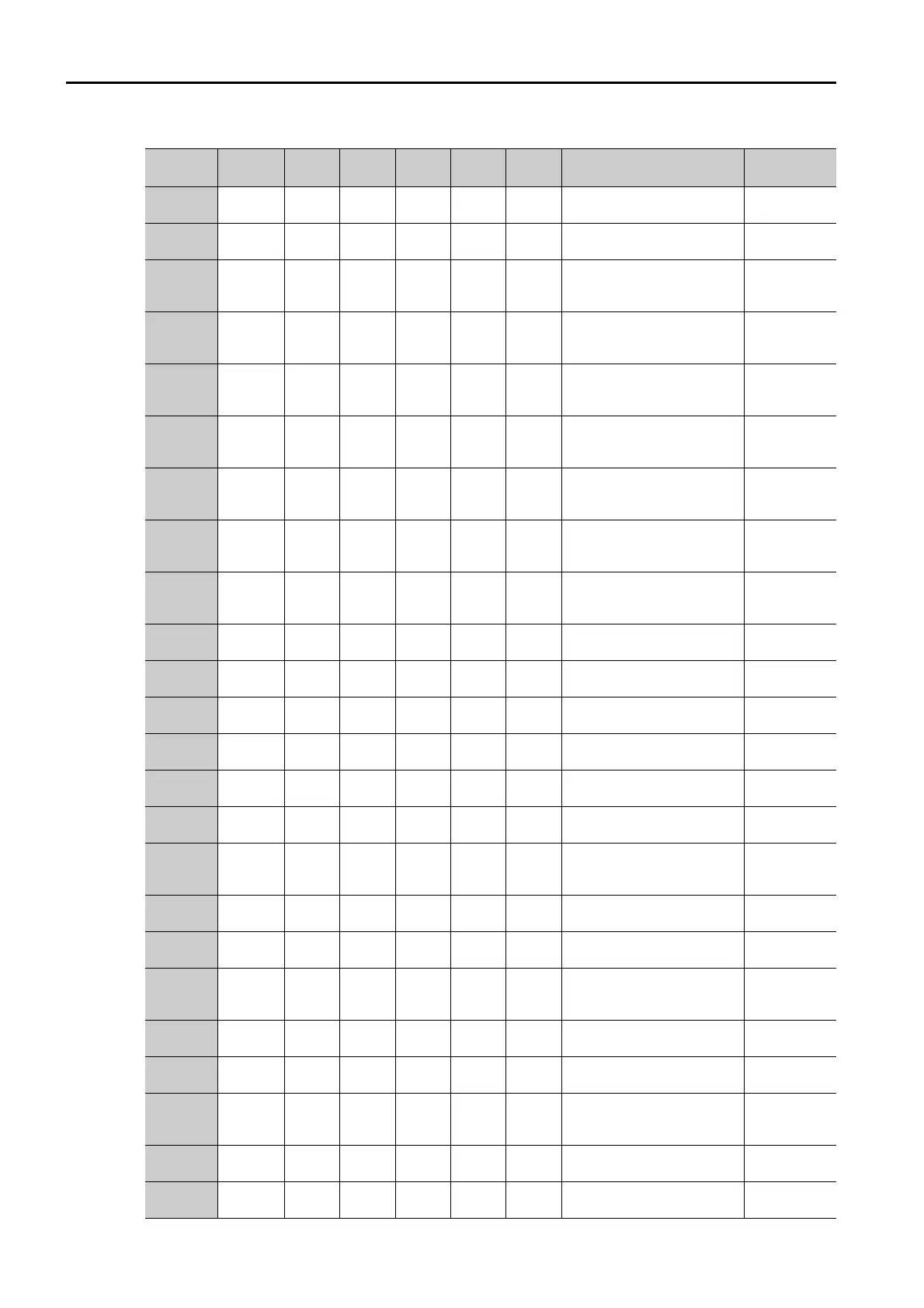11.2 Parameter Recording Table
11-32
PnBB8 00C0h
E-STP (Emergency Stop
Input) Signal Allocation
After restart
PnBB9 0003h
Reserved parameter
(Do not change.)
After restart
PnBC0 0000h
/INPOSITION (Positioning
Completion Output) Signal
Allocation
After restart
PnBC1 0010h
/POUT0 (Program Step
Number Output 0) Signal
Allocation
After restart
PnBC2 0020h
/POUT1 (Program Step
Number Output 1) Signal
Allocation
After restart
PnBC3 0030h
/POUT2 (Program Step
Number Output 2) Signal
Allocation
After restart
PnBC4 0040h
/POUT3 (Program Step
Number Output 3) Signal
Allocation
After restart
PnBC5 0050h
/POUT4 (Program Step
Number Output 4) Signal
Allocation
After restart
PnBC6 0060h
/POUT5 (Program Step
Number Output 5) Signal
Allocation
After restart
PnBC9 0002h
/WARN (Warning Output)
Signal Allocation
After restart
PnBCA 0002h
/BK (Brake Output) Signal
Allocation
After restart
PnBCB 0002h
/S-RDY (Servo Ready) Sig-
nal Allocation
After restart
PnBCC 0002h
/CLT (Torque Limit Status
Output) Signal Allocation
After restart
PnBCD 0002h
/TGON (Rotation Detection
Output) Signal Allocation
After restart
PnBCE 0002h
/NEAR (Near Output) Sig-
nal Allocation
After restart
PnBCF 0002h
/V-CMP (Speed Coinci-
dence Detection Output)
Signal Allocation
After restart
PnBD0 0070h
/PCO (Encoder Origin) Sig-
nal Allocation
After restart
PnBD1 0080h
/BUSY (Busy Output) Sig-
nal Allocation
After restart
PnBD2 0090h
/POSRDY (Homing Com-
pleted Output) Signal Allo-
cation
After restart
PnBD3 00A0h
/PAREA (Program-Speci-
fied Area Signal) Allocation
After restart
PnBD4 00B0h
/S-ONS (SERVO ON Status
Output) Signal Allocation
After restart
PnBD5 00C1h
E-STPS (Emergency Stop
Status Output) Signal Allo-
cation
After restart
PnBD6 0002h
/ZONE0 (ZONE Output 0)
Signal Allocation
After restart
PnBD7 0002h
/ZONE1 (ZONE Output 1)
Signal Allocation
After restart
Continued on next page.
Continued from previous page.
Parame-
ter No.
Default
Setting
Name
When
Enabled
