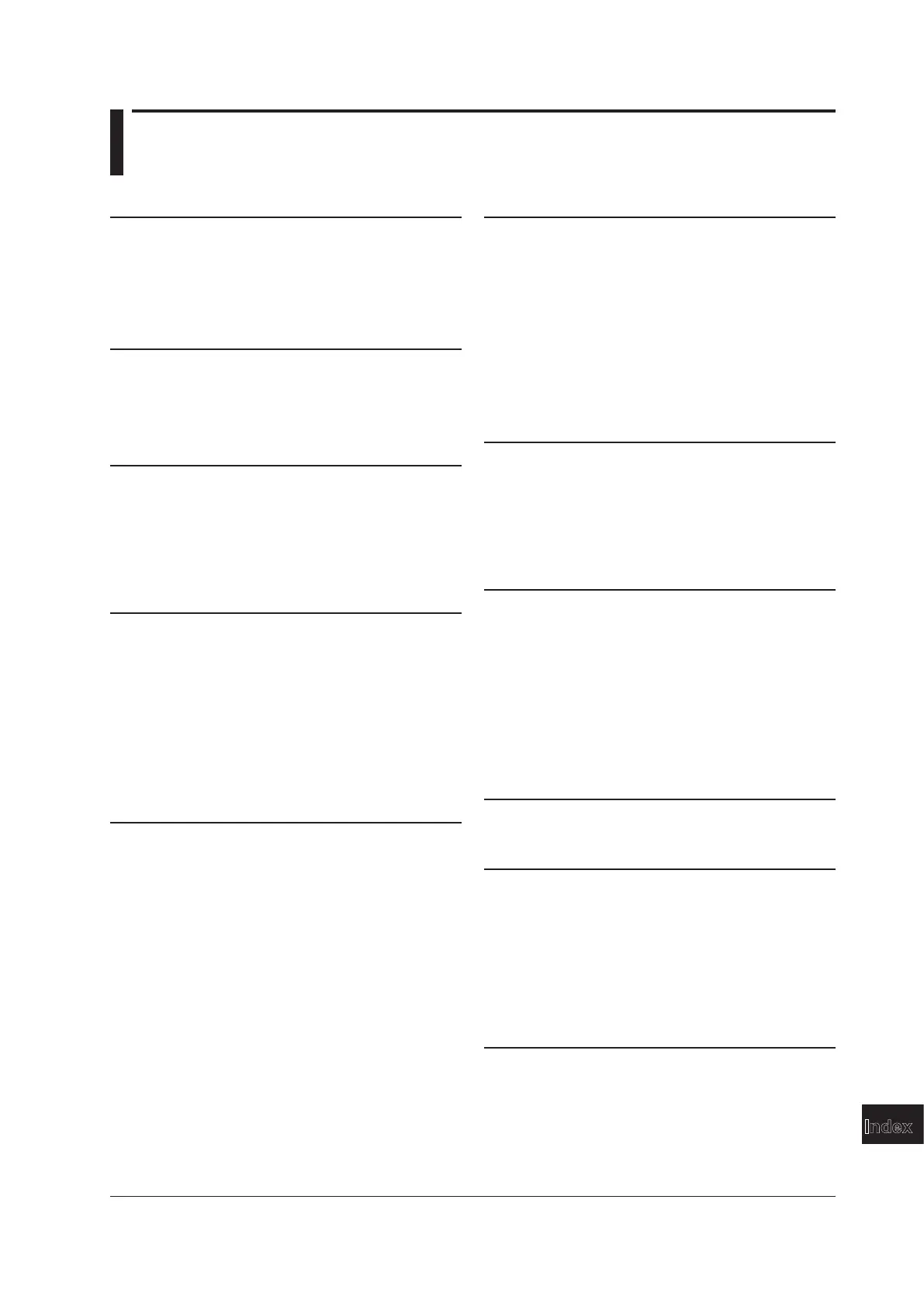Index-1
IM GS210-01EN
Index
3
2
1
4
5
6
7
8
9
10
11
12
13
14
15
App
Index
E
Page
Edit Memory ........................................................................... 6-5
ENTER ................................................................................... 1-5
error code ............................................................................. 14-3
Error Log................................................................................. 9-7
error log display ...................................................................... 9-7
ESC ................................................................................. 1-5, 4-2
Ethernet ................................................................................ 2-27
Ethernet interface ..................................................................11-1
External ................................................................................ 2-20
external dimensions.............................................................. 15-8
external I/O ........................................................................... 2-24
external trigger...................................................................... 2-20
F
Page
factory default settings........................................................App-1
firmware update .................................................................... 14-9
Formt Disk .............................................................................. 4-8
front panel............................................................................... 1-1
FTP server feature .............................................2-27, 11-7, 11-11
fuse ......................................................................................14-11
fuse holder ...........................................................................14-11
G
Page
GP-IB address, setting ......................................................... 12-3
GP-IB .................................................................................... 2-27
GP-IB command mode ......................................................... 12-3
GP-IB interface. .................................................................... 12-1
GPIB ..................................................................................... 12-3
Greenwich Mean Time...........................................................3-11
GS200 .................................................................................. 12-3
GS200RAM ................................................................... 2-26, 4-9
GS200ROM ................................................................... 2-25, 4-9
Guard...................................................................................... 4-5
guard terminal................................................................ 2-10, 4-5
H
Page
high limiter .............................................................................. 5-4
HOLD............................................................................. 1-7, 6-12
I
Page
Immed............................................................................ 2-21, 7-4
initialization ............................................................................. 9-1
Init Setup ................................................................................ 9-1
installation location ................................................................. 3-4
installation orientation ............................................................. 3-3
integration time .............................................................. 2-17, 7-2
Intvl ......................................................................................... 6-2
IP address .............................................................................11-3
IP Adrs ...................................................................................11-3
K
Page
keypad mode .......................................................................... 4-1
Key Test ................................................................................ 14-6
Index
Symbols
Page
+/- ........................................................................................... 1-5
2W .......................................................................................... 4-3
two-terminal connection.......................................................... 4-3
4W .......................................................................................... 4-3
four-terminal connection ......................................................... 4-3
7651...................................................................................... 12-3
A
Page
accessories, optional .................................................................iv
accessories, standard................................................................ iii
Adjust Time ........................................................................... 3-10
Adjust Zero ........................................................................... 3-10
Adrs ...................................................................................... 12-3
B
Page
Beep ....................................................................................... 9-5
beep sound ............................................................................. 9-5
BNC I/O .................................................................................. 8-1
BNC IN ................................................................................... 8-1
BNC OUT ............................................................................... 8-1
BNC I/O ................................................................................ 2-24
BNC I/O terminals................................................................... 8-1
C
Page
calibration ........................................................................... 14-12
Clear ....................................................................................... 9-7
Clear PwrOn ........................................................................... 9-4
Clock..................................................................................... 3-10
Comm ............................................................................ 2-21, 7-4
commands, list of.................................................................. 13-7
Count ...................................................................................... 7-8
CSV Formt .............................................................................. 9-6
CSV file format ....................................................................... 9-6
current limiter ................................................................... 2-8, 5-4
current source range ....................................................... 2-7, 5-2
D
Page
Defalt Gatwy ..........................................................................11-4
default gateway .....................................................................11-4
default setting .....................................................................App-1
Delay ...................................................................................... 7-3
Delete File .............................................................................. 6-9
Delete Setup ........................................................................... 9-3
DHCP ....................................................................................11-3
disk, formatting .............................................................. 2-26, 4-8
Display .................................................................................... 9-5
display, turning off ................................................................... 9-5
display brightness ................................................................... 9-5
displayed contents .................................................................. 1-3
display mode .......................................................................... 1-3
Display Test .......................................................................... 14-6
Index
