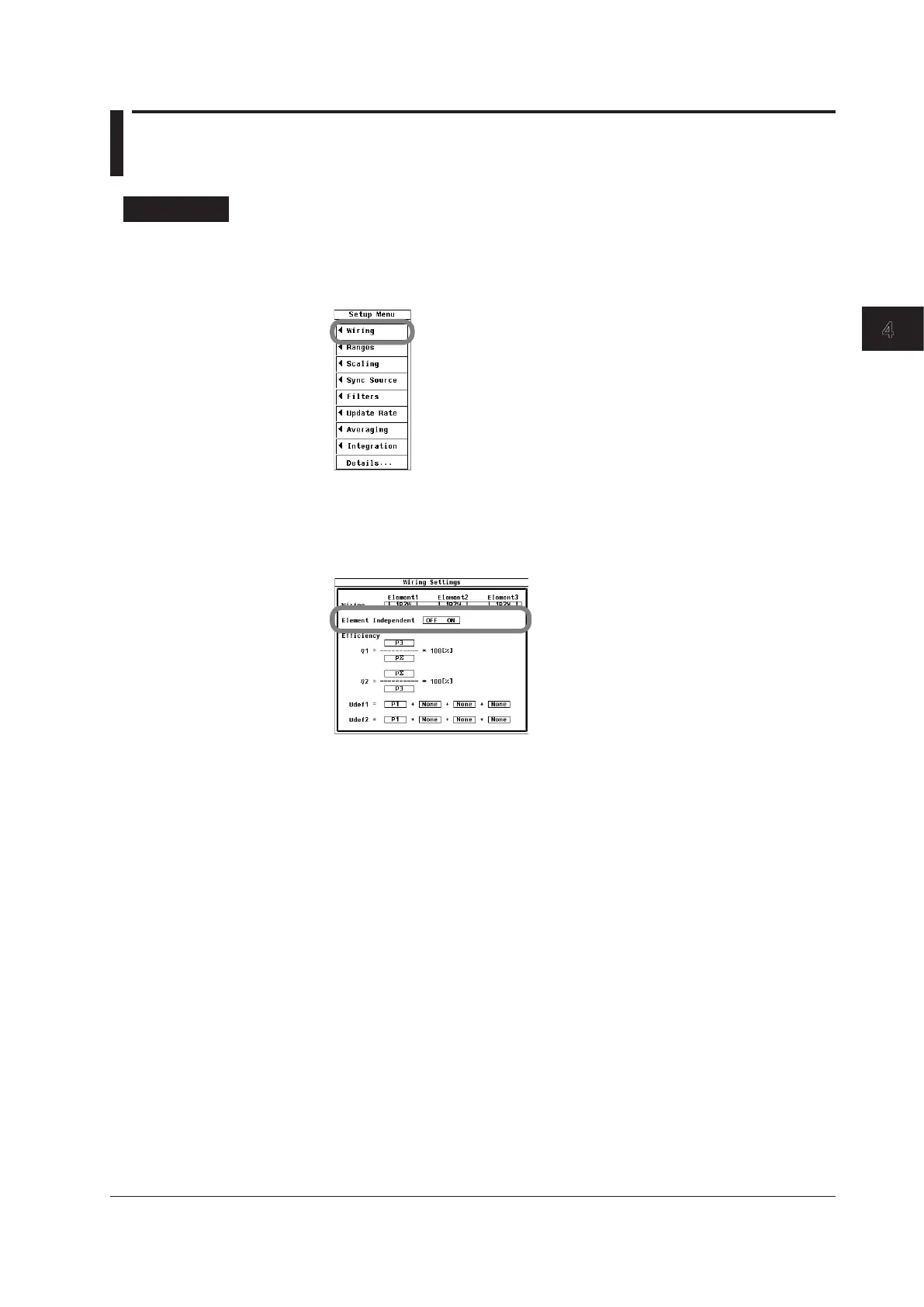4-5
IM 760201-01E
Measurement Conditions
3
2
1
4
5
6
7
8
9
10
11
12
13
14
App
Index
4.3 Selecting Independent Input Element
Configuration
Procedure
1.
Press SETUP to display the Setup menu.
2.
Use the cursor keys to select Wiring.
3.
Press SET to display the Wiring Settings dialog box.
Selecting Whether or Not to Configure Input Elements Independently
4.
Use the cursor keys to select Element Independent.
5.
Press SET to select ON or OFF.
