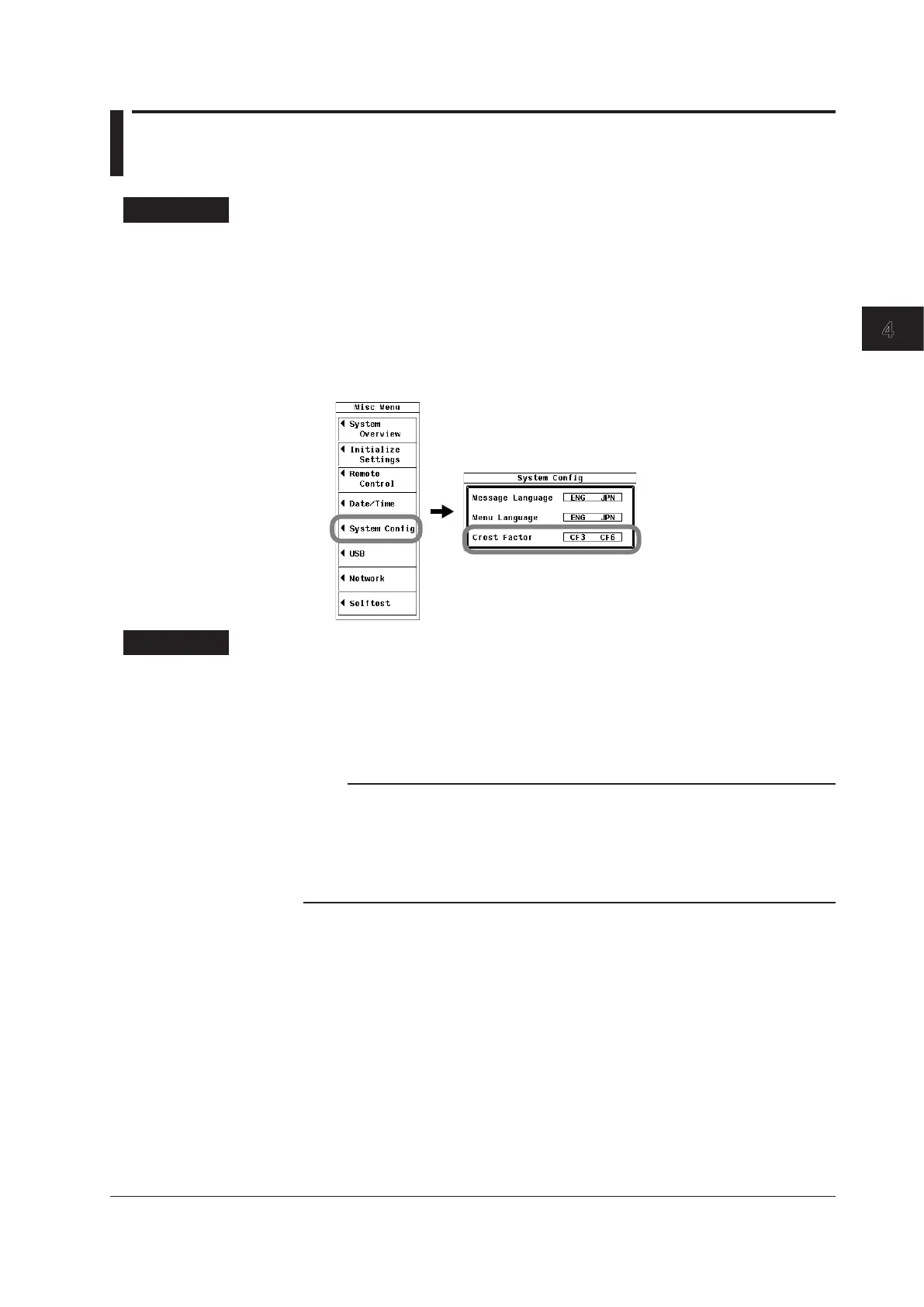4-29
IM 760201-01E
Measurement Conditions
3
2
1
4
5
6
7
8
9
10
11
12
13
14
App
Index
4.11 Selecting a Crest Factor
Procedure
1.
Press MISC to display the Misc Menu.
2.
Use the cursor keys to select System Config.
3.
Press SET to display the System Config menu.
Selecting a Crest Factor
4.
Use the cursor keys to select Crest Factor.
5.
Press SET to select CF3 or CF6.
Explanation
For details, see section 2.3.
Selecting a Crest Factor
The crest factor is the ratio of the amplitude to the rms value. You can set the crest factor
to CF3 or CF6.
Note
• When you select a crest factor, the voltage range and current range are set to the maximum
range on all elements.
• If the crest factor is set to 6, the measurement conditions of crest factor 5 and higher
required by IEC62018 are met.
• When measuring waveforms whose crest factor is less than or equal to 3, you can achieve
more accurate measurements by setting the crest factor to 3.
