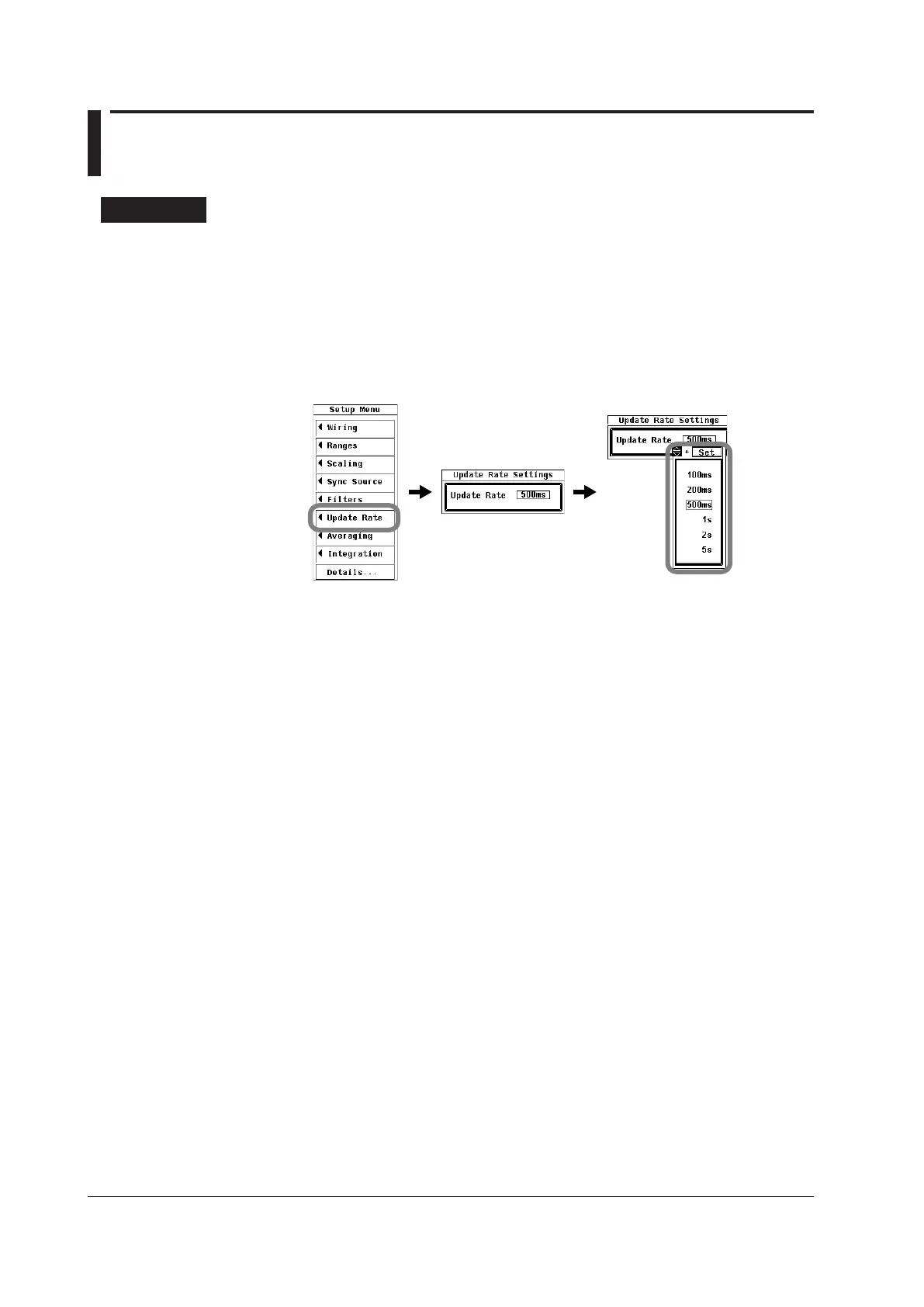4.9 Selecting the Data Update Rate
Procedure
1.
Press SETUP to display the Setup menu.
2.
Use the cursor keys to select Update Rate.
3.
Press SET to display the Update Rate Settings menu.
4.
Press SET to display the data update rate entry box.
5.
Use the cursor keys to select a data update rate.
6.
Press SET to confirm the data update rate. The set data update rate appears at
the lower left of the screen.
