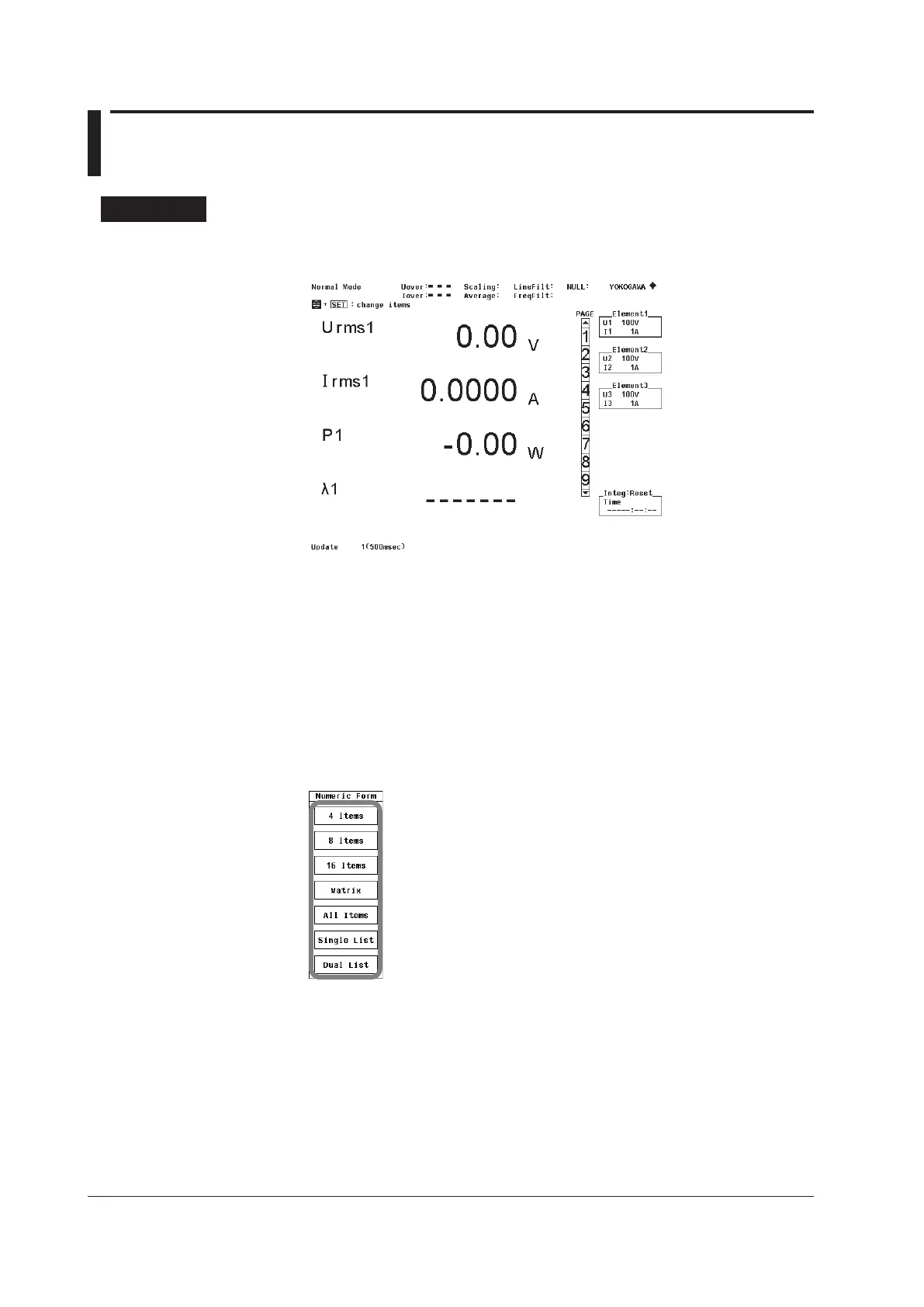5.2 Displaying Numeric Data and Changing
Displayed Items
Procedure
Displaying Numeric Data
1.
Press NUMERIC to display numeric values.
Selecting the Number of Displayed Items
2.
Press FORM to display the Numeric Form menu.
3.
Use the cursor keys to select one of the following options: 4 Items, 8 Items, 16
Items, Matrix, All Items, Single List, or Dual List.
*
* Only appears on models with the harmonic measurement option.
4.
Press SET to confirm the selected option.
You can also change the number of displayed items by pressing NUMERIC. Each time you
press NUMERIC, the number of displayed items switches in this order: 4 Items > 8 Items >
16 Items > Matrix > All Items > Single List
*
> Dual List
*
> 4 Items > and so on.
* Only appears on models with the harmonic measurement option.
There are two ways to change the displayed measurement functions, elements, and
wiring units.
•
Using the function select menu
• Using ITEM.
