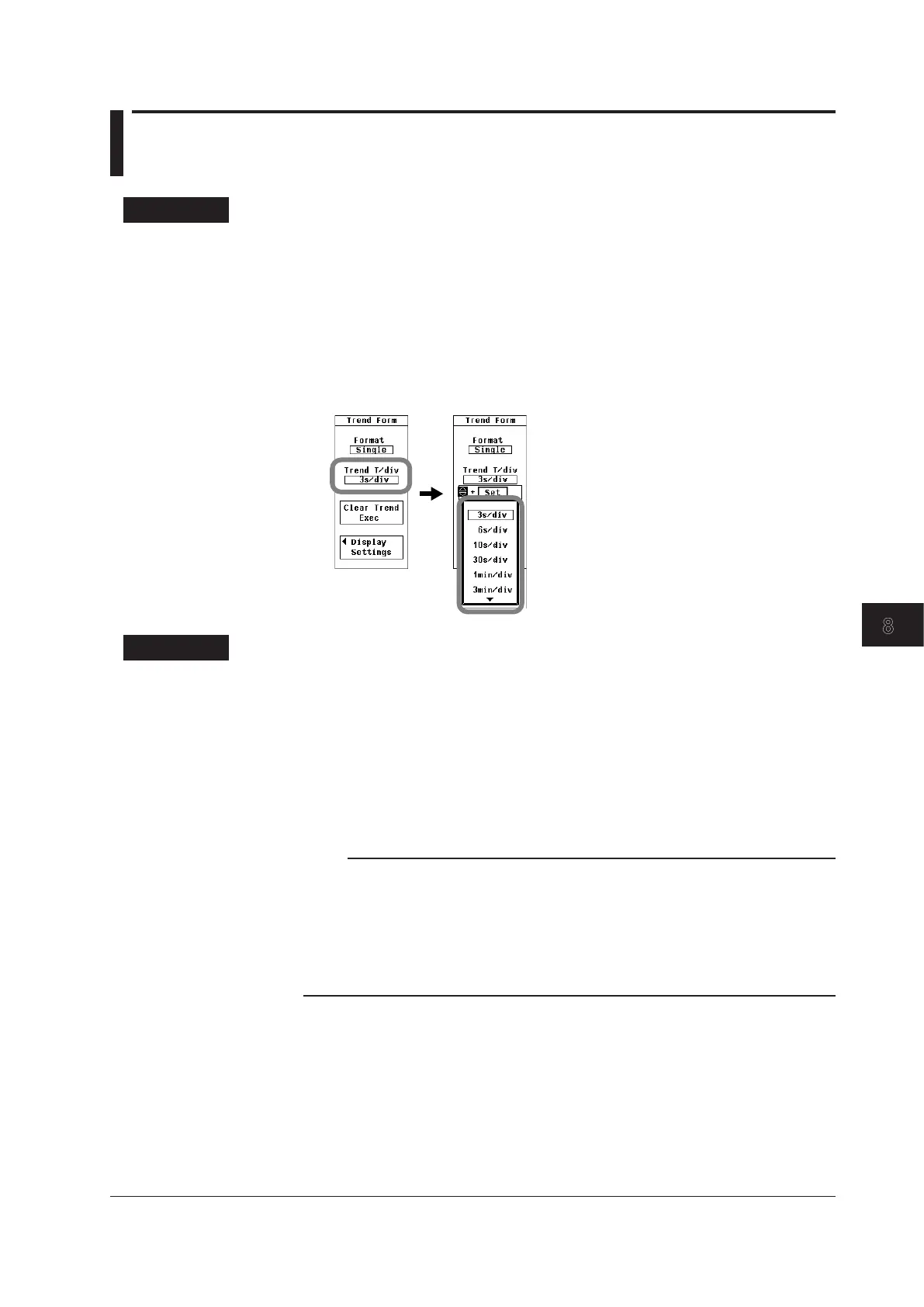8-9
IM 760201-01E
Trend Display
3
2
1
4
5
6
7
8
9
10
11
12
13
14
App
Index
8.6 Setting the Time Axis
Procedure
1.
Press FORM to display the Trend Form menu.
2.
Use the cursor keys to select Trend T/div.
3.
Press SET to display the time axis selection box.
4.
Use the cursor keys to select a time axis.
5.
Press SET to confirm the selection.
When the scale value display is set to ON (see section 7.8 for details), the time at the left
edge of the screen (which is fixed at zero seconds) appears in the lower left of the screen,
and the time at the right edge of the screen appears in the lower right of the screen.
Explanation
The time axis is set in T/div (time per grid division).
The time per division can be set in the range of 3 s to 1 day.
The trend data update interval is determined by the data update rate and the time axis
(T/div). For example, if the data update rate is 100 ms and you set T/div to 3s/div, the
trend display is updated every second. If you set the data update rate to 5 s and T/div to
3s/div, the trend display is updated every 5 seconds, and the trend data is displayed as
a line graph, with each point separated by five seconds. If you set T/div to 1day the trend
display will be updated once every 1728 seconds regardless of the data update rate.
Note
• When you adjust the time axis setting, trend display data acquisition starts over. The trend
display up to that point is cleared, and the trends start over from the right edge of the
screen.
• One division (1 div) on the trend display is equivalent to 50 rasters. For example, if you
set T/div to 1 day, one raster is 1728 s (which is equal to 1day/50), the trend data update
interval is 1728 s, and the displayed data is P-P compressed. For information about rasters
and P-P compression, see section 2.7.
