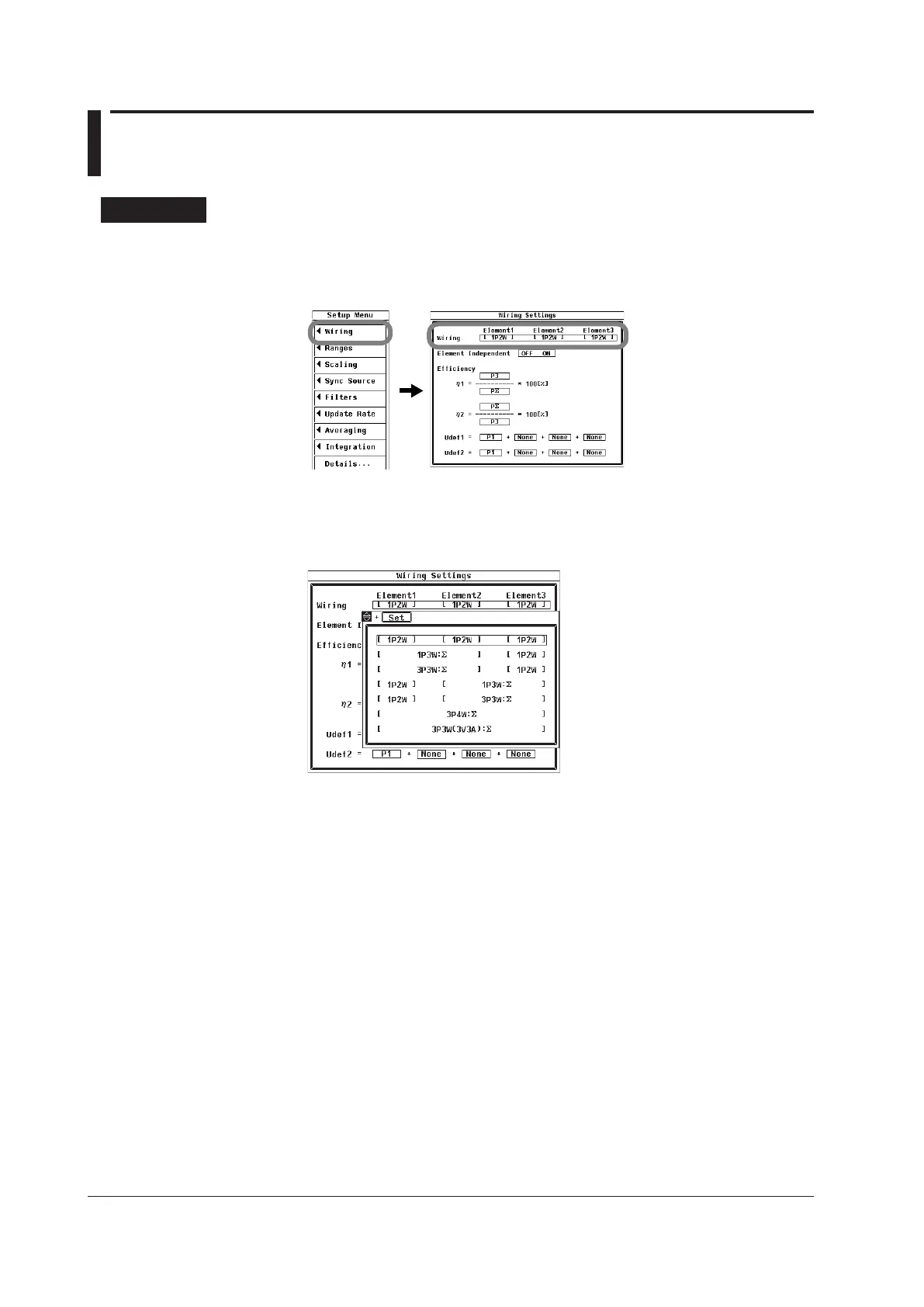4.2 Selecting a Wiring System
Procedure
1.
Press SETUP to display the Setup menu.
2.
Use the cursor keys to select Wiring.
3.
Press SET to display the Wiring Settings dialog box.
Selecting a Wiring System
4.
Use the cursor keys to select Wiring.
5.
Press SET. The pattern selection dialog box appears.
6.
Use the cursor keys to select a pattern.
7.
Press SET to confirm the pattern.
