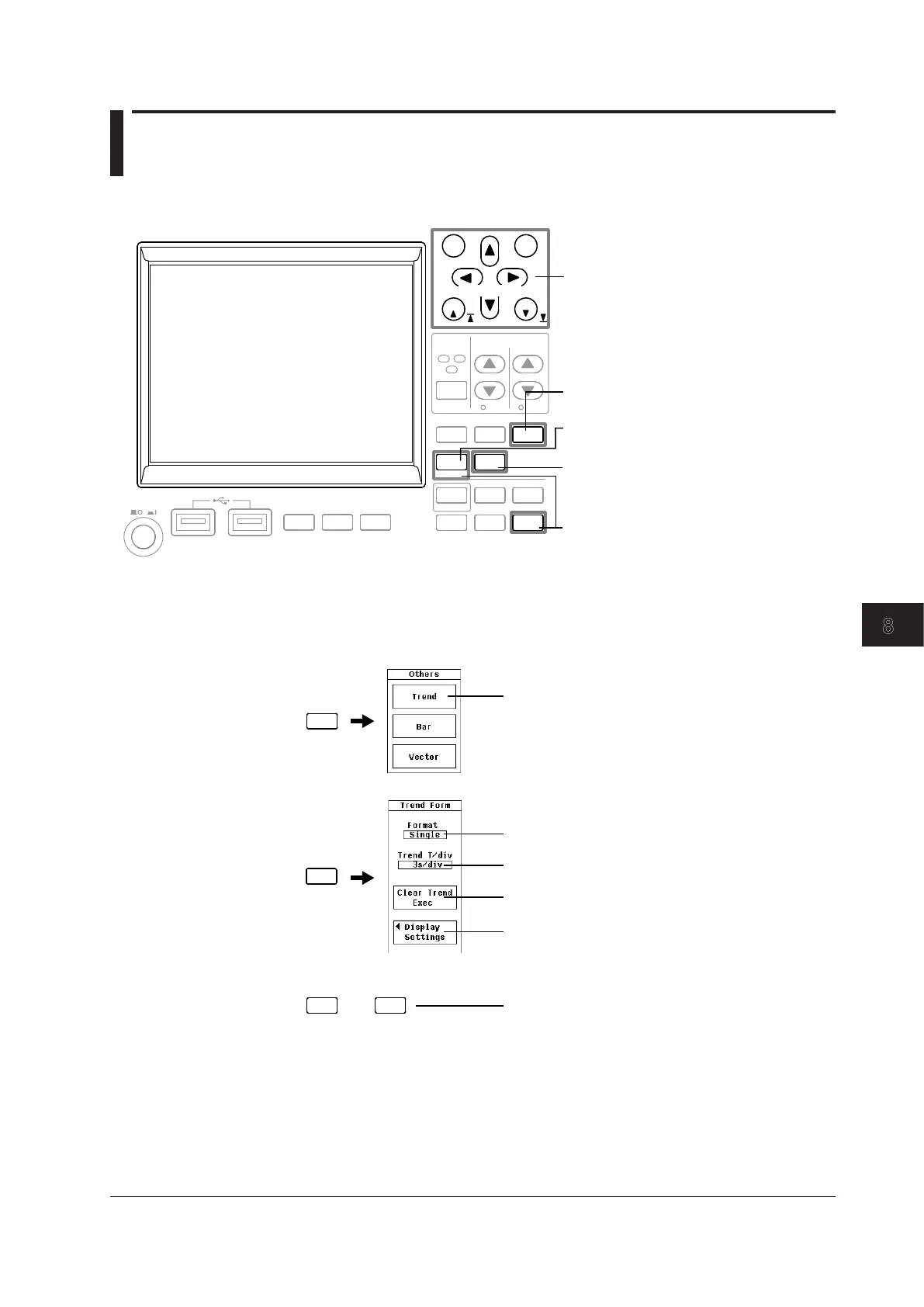8-1
IM 760201-01E
Trend Display
3
2
1
4
5
6
7
8
9
10
11
12
13
14
App
Index
8.1 Panel Keys and Setup Menus Used in This
Chapter
Panel Keys Used in This Chapter
ESC
RESET
SET
CAL
PAGE
PAGE
ELEMENT
1
2
3
ELEMENT
ALL
RANGE
VOLTAGE CURRENT
AUTO AUTO
DISPLAY
NUMERIC WAVE OTHERS
FORM ITEM
CURSOR
FILE IMAGE
MENU
STORE
STORE SET
POWER
Cursor keys
Displays the OTHERS menu
(see below for the contents of the menu)
8.3 Selecting What Trend Data to Display
8.4 Setting Which Measurement Functions
to Display Using Trends,
8.5 Setting Trend Scaling
Select and confirm menu items
INTEGRATOR
SETUP
INPUT INFO
START/
STOP
RESET
HOLD
SINGLE
SHIFT
MISC
NULL
LOCAL
KEY LOCK
Displays the FORM menu
(see below for the contents of the menu)
8.10 Measuring with Cursors
Setup Menus Used in This Chapter
To set a parameter, access its menu by pressing the appropriate panel key.
The setup menus and menu items used in this chapter are shown below, along with the
sections that correspond to their operating instructions.
8.10 Measuring with Cursors
8.6 Setting the Time Axis
8.9 Restarting Trends
8.8 Selecting a Graticule and Turning
Interpolation, Scale Value Display,
and Wave Labels On or Off
8.7 Displaying Trends in Split Screens
FORM key
FORM
CURSOR
FORM keySHIFT key
FORM
CURSOR
SHIFT
+
OTHERS key
8.2 Displaying Trends
OTHERS
Chapter 8 Trend Display
