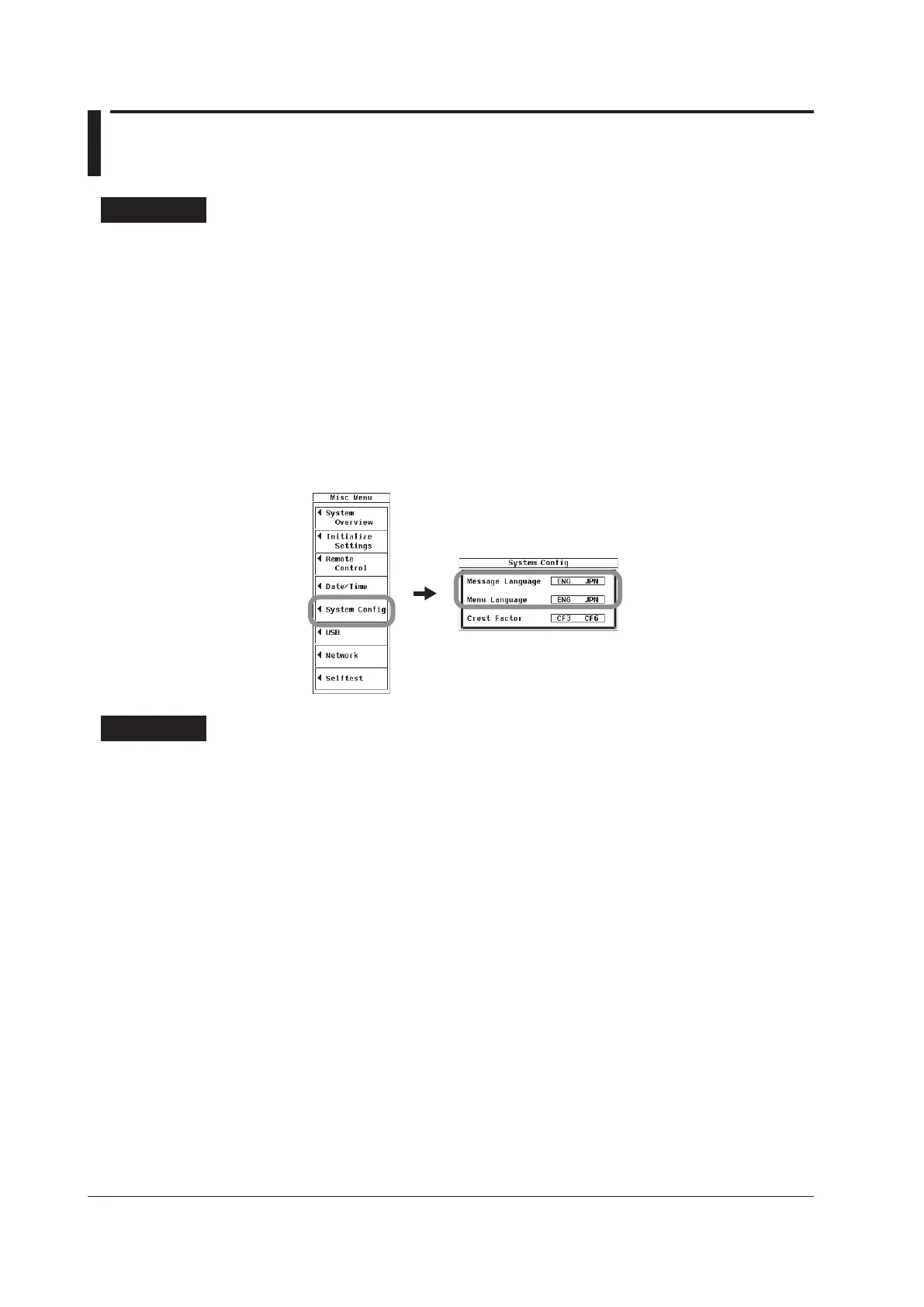3.18 Selecting the Message Language
Procedure
1.
Press MISC to display the Misc Menu.
2.
Use the cursor keys to select System Config.
3.
Press SET to display the System Config menu.
Selecting the Message Language
4.
Use the cursor keys to select Message Language.
5.
Press SET to select JPN or ENG.
Selecting the Menu Language
4.
Use the cursor keys to select Menu Language.
5.
Press SET to select JPN or ENG.
Explanation
Selecting the Message Language
Error messages appear when errors occur. You can choose to display these messages
using one of the following languages. The error codes that accompany error messages
are the same for both English and Japanese messages. For more information about error
messages, see section 13.2.
JPN:
Japanese
ENG: Englis
h
Selecting the Menu Language
You can choose to display menus using one of the following languages.
JPN: Japanese
ENG: English
