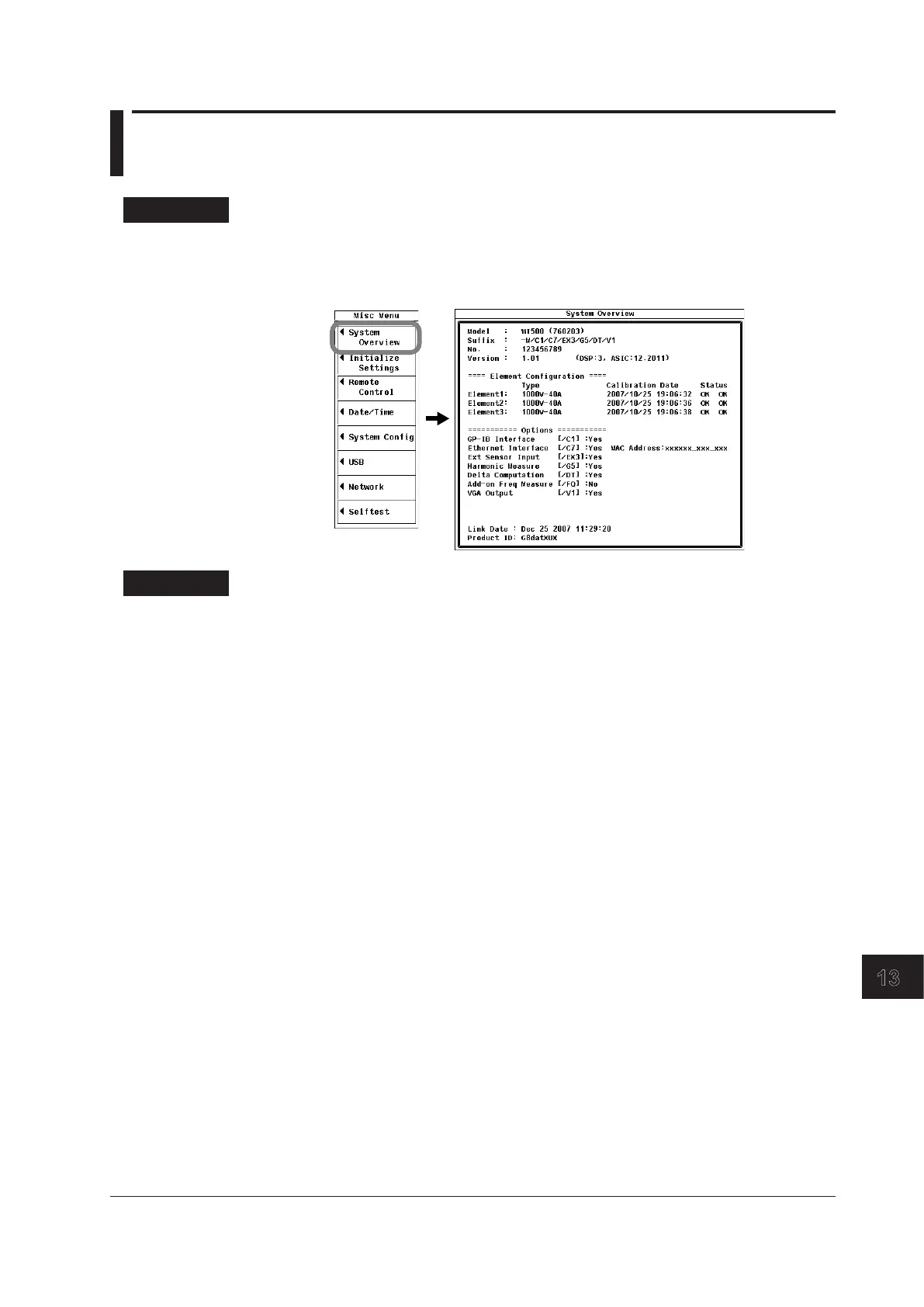13-9
IM 760201-01E
Troubleshooting, Maintenance, and Inspection
3
2
1
4
5
6
7
8
9
10
11
12
13
14
App
Index
13.4 Displaying the System Overview
Procedure
1.
Press MISC to display the Misc Menu.
2.
Use the cursor keys to select System Overview.
3.
Press SET to display the System Overview window.
Explanation
Displaying the System Overview
You can view the model, suffix code, serial number, firmware version, element
configuration, and option configuration of the WT500.
