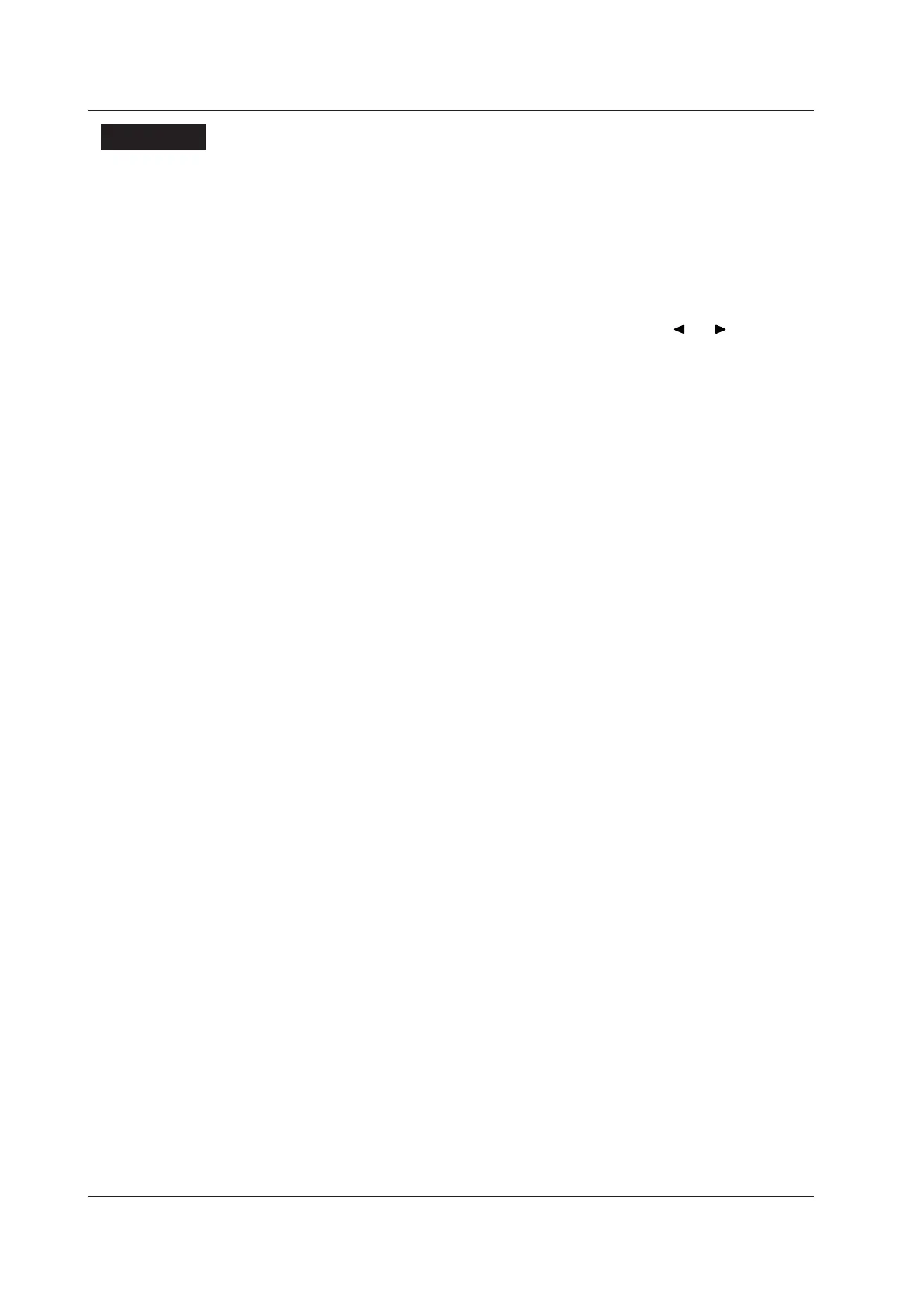13-8
IM 760201-01E
Explanation
Memory Test
The memory test determines whether or not the internal RAM disk is operating properly.
If “Pass” is displayed, they are operating properly. If “Failed” is displayed, contact your
nearest YOKOGAWA dealer.
Panel Key and Keyboard Tests
• To test whether the front panel keys are operating properly, press a key and check
whether or not the name of the key appears on the screen.
•
If the front-panel indicator turns on or off when the cursor keys (
and ) are pressed,
the keys are operating properly.
•
To exit the panel key test, press ESC twice.
• If the correct panel key names do not appear, contact your nearest YOKOGAWA
dealer.
13.3 Self-Test
