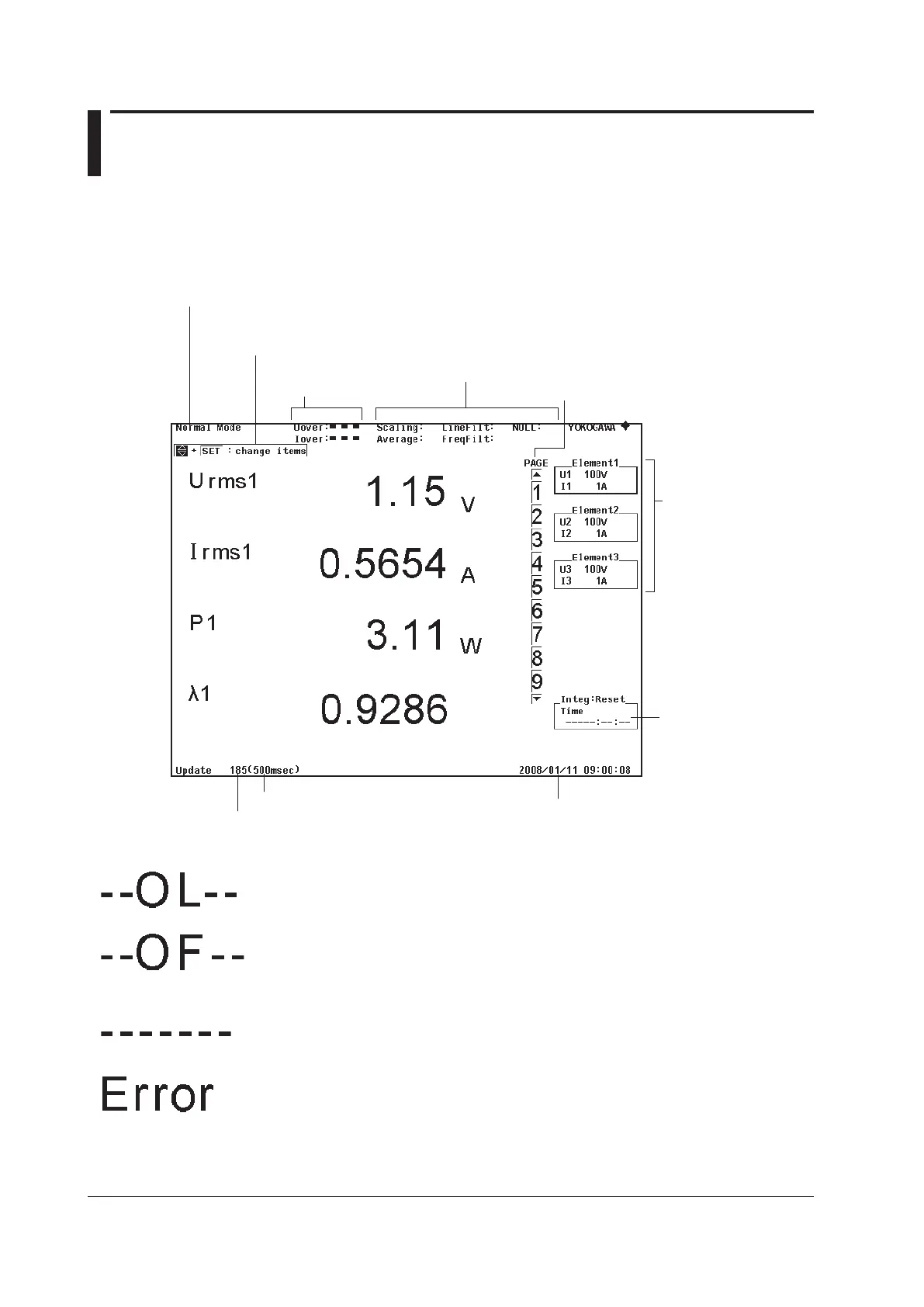1-8
IM 760201-01E
1.3 Screen Display
Display Example When Measuring Power (Numeric display) in Normal
Measurement Mode
For a description of the screens in other display modes, see the chapters that cover
those modes.
Date/time (see section 3.11)
Input peak over-range
indicator (see section 5.2)
Measurement mode (see section 7.2)
Display items that can
be changed directly
(see section 5.2)
Indication of on/off status of various features
• Scaling (see section 4.6)
• Averaging (see section 4.10)
• Line filter (see section 4.8)
• Frequency filter (see section 4.8)
• NULL feature (see section 12.4)
Page bar (see section 5.2)
Input element setup
parameters
• Measurement range
(see sections 4.4 to 4.5)
• Wiring system
(see section 4.2)
Integration setting/status
(see section 5.11)
Data update count (see section 5.2)
Data update rate (see section 4.9)
Non-Numeric Displays
Overload
Displayed if the measured value exceeds 140% of the measurement range.
Overflow
Displayed if the measured or computed result cannot be displayed using the specified
decimal place or unit.
No data
Displayed if a measurement function is not selected or if there is no numeric data.
Error
Displayed in cases such as when a measured value is outside of its determined range.
