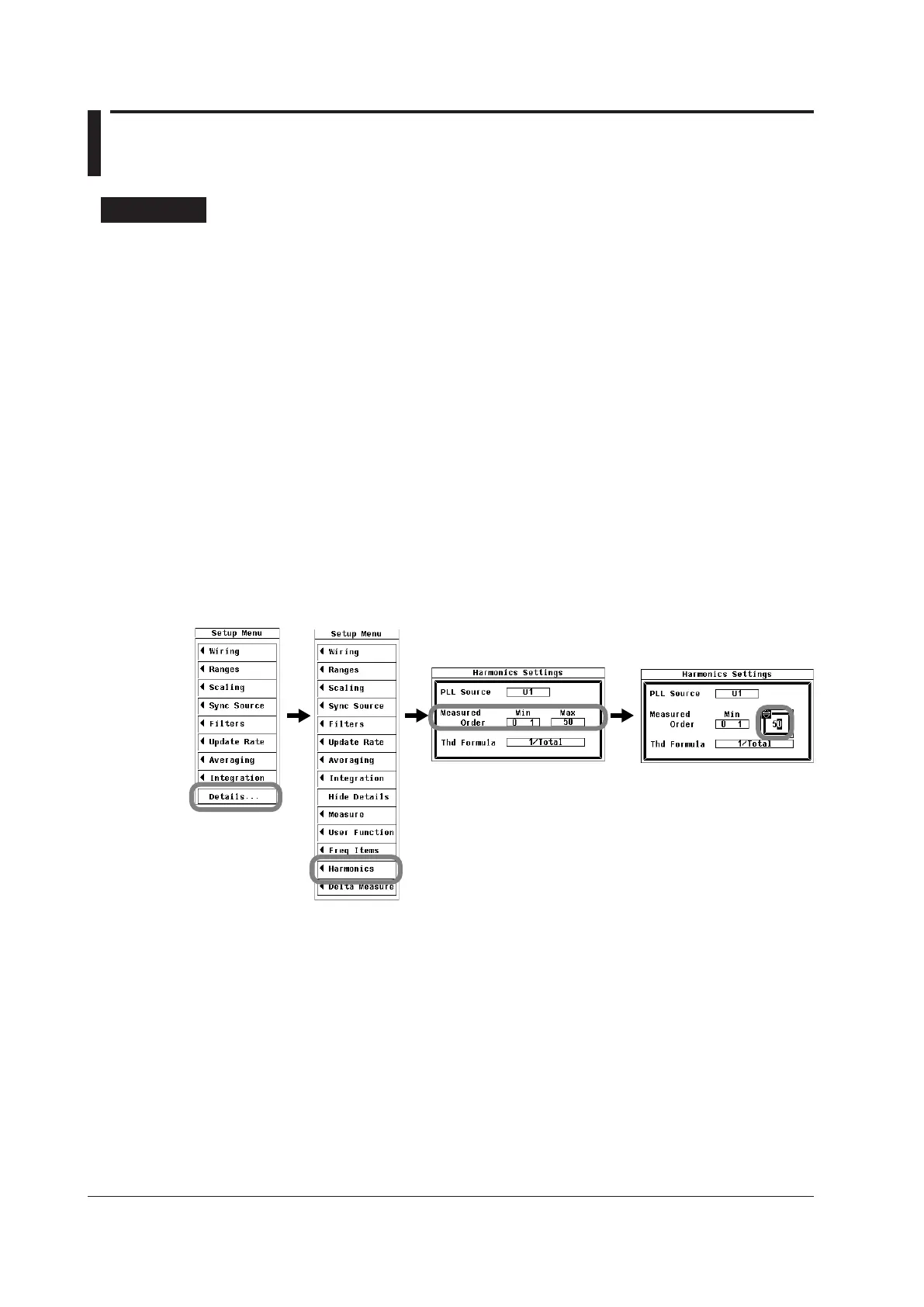6.4 Setting the Measured Harmonic Orders
Procedure
1.
Press SETUP to display the Setup menu.
If the full Setup menu does not appear, proceed to step 2. If the full Setup menu appears,
proceed to step 4.
2.
Use the cursor keys to select Details.
3.
Press SET to display the full Setup menu.
4.
Use the cursor keys to select Harmonics.
5.
Press SET to display the Harmonics Settings dialog box.
Selecting the Minimum Harmonic Order to Measure
6.
Use the cursor keys to select Min next to Measured Order.
7.
Press SET to select 0 or 1.
Setting the Maximum Harmonic Order to Measure
8.
Use the cursor keys to select Max next to Measured Order.
9.
Press SET to display the harmonic order entry box.
10.
Use the cursor keys to select the maximum harmonic order to measure.
11.
Press SET or ESC to close the harmonic order entry box.
