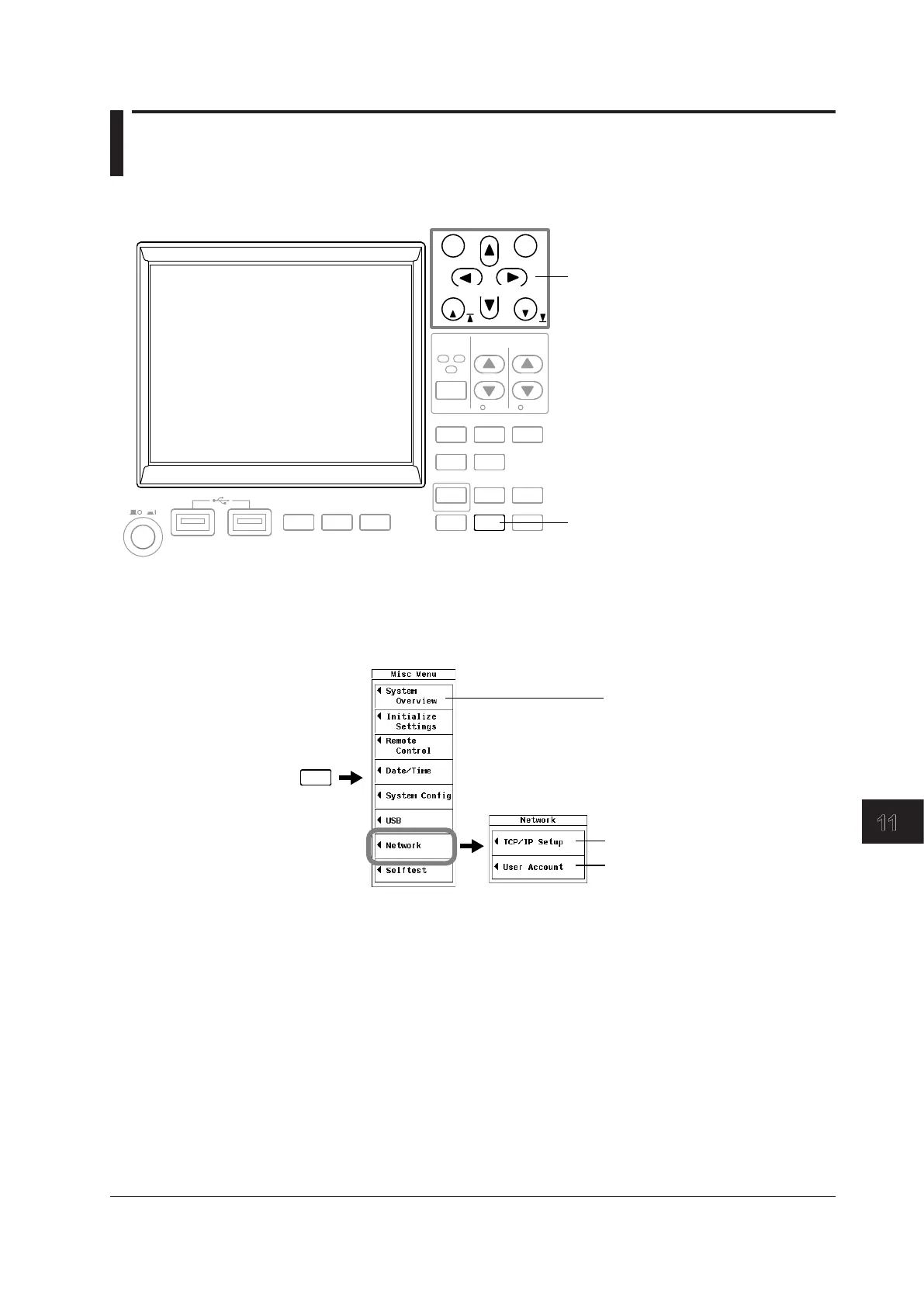11-1
IM 760201-01E
Ethernet Interface (Optional)
3
2
1
4
5
6
7
8
9
10
11
12
13
14
App
Index
11.1 Panel Keys and Setup Menus Used in This
Chapter
Panel Keys Used in This Chapter
ESC
RESET
SET
CAL
PAGE
PAGE
ELEMENT
1
2
3
ELEMENT
ALL
RANGE
VOLTAGE CURRENT
AUTO AUTO
DISPLAY
NUMERIC WAVE OTHERS
FORM ITEM
CURSOR
FILE IMAGE
MENU
STORE
STORE SET
POWER
Cursor keys
Select and confirm menu items
INTEGRATOR
SETUP
INPUT INFO
START/
STOP
RESET
HOLD
SINGLE
SHIFT
MISC
NULL
LOCAL
KEY LOCK
Displays the MISC menu
(see below for the contents of the menu)
Setup Menus Used in This Chapter
To set a parameter, access its menu by pressing the appropriate panel key.
The setup menus and menu items used in this chapter are shown below, along with the
sections that correspond to their operating instructions.
MISC
MISC key
11.3 Configuring TCP/IP Settings
11.5 Checking the MAC Address and
Whether the WT500 Is Equipped
with the Ethernet Interface Option
11.4 Accessing the WT500 from a PC
or Workstation (FTP server feature)
Chapter 11 Ethernet Interface (Optional)
