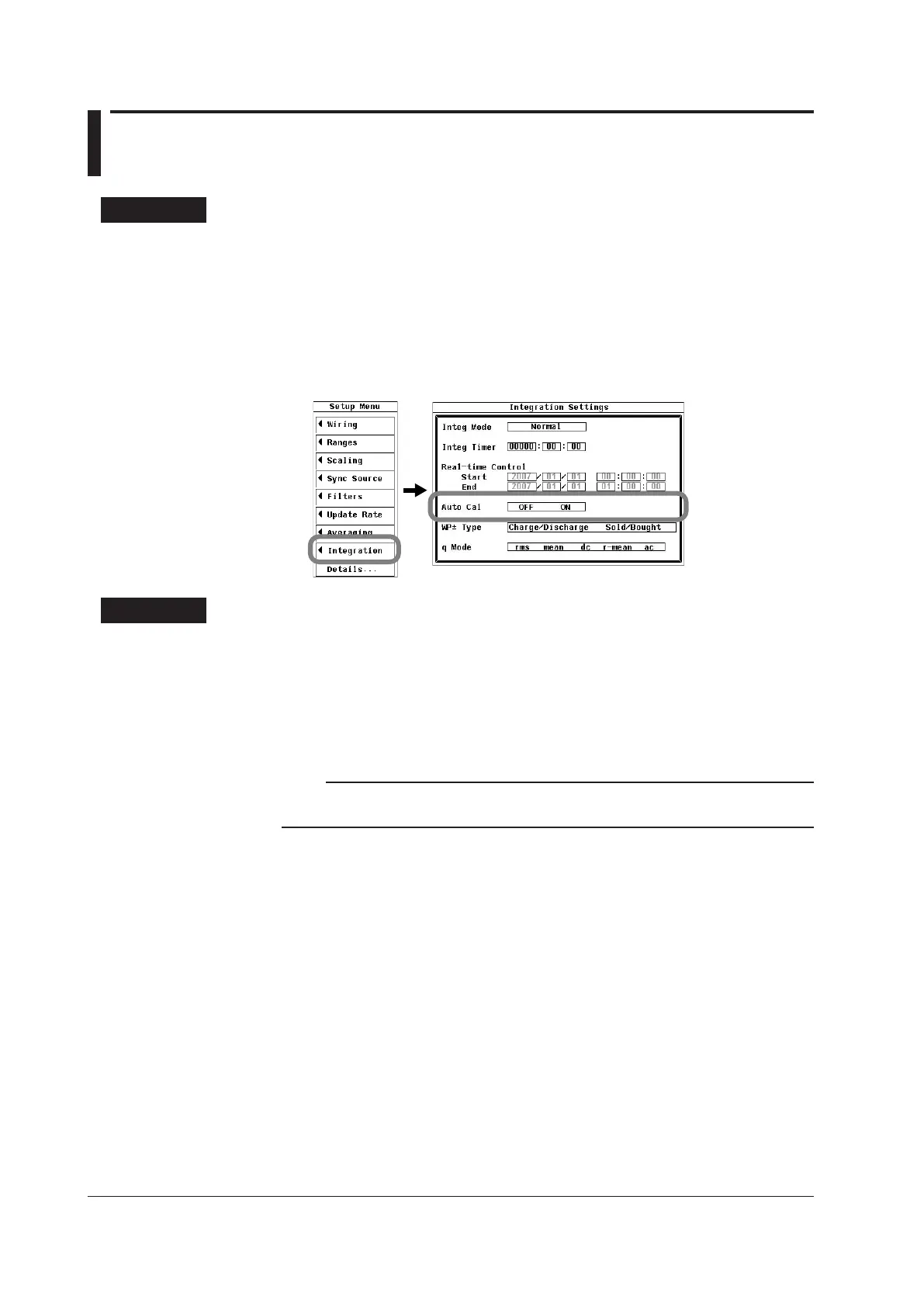5.10 Turning Integration Auto Calibration On or Off
Procedure
1.
Press SETUP to display the Setup menu.
2.
Use the cursor keys to select Integration.
3.
Press SET to display the Integration Settings menu.
Selecting Whether or Not to Use Integration Auto Calibration
4.
Use the cursor keys to select Auto Cal.
5.
Press SET to select ON or OFF.
Explanation
Turning Integration Auto Calibration On or Off
Ordinary zero-level compensation takes place when the measurement range or line filter
is changed, but you can also automatically calibrate the zero level during integration.
•
ON: Zero-level compensation takes place approximately once every hour during
integration.
•
OFF: Zero-level compensation does not take place during integration.
Note
When integration auto calibration is on and zero-level compensation is in progress, the power
or current value measured immediately before is integrated.
