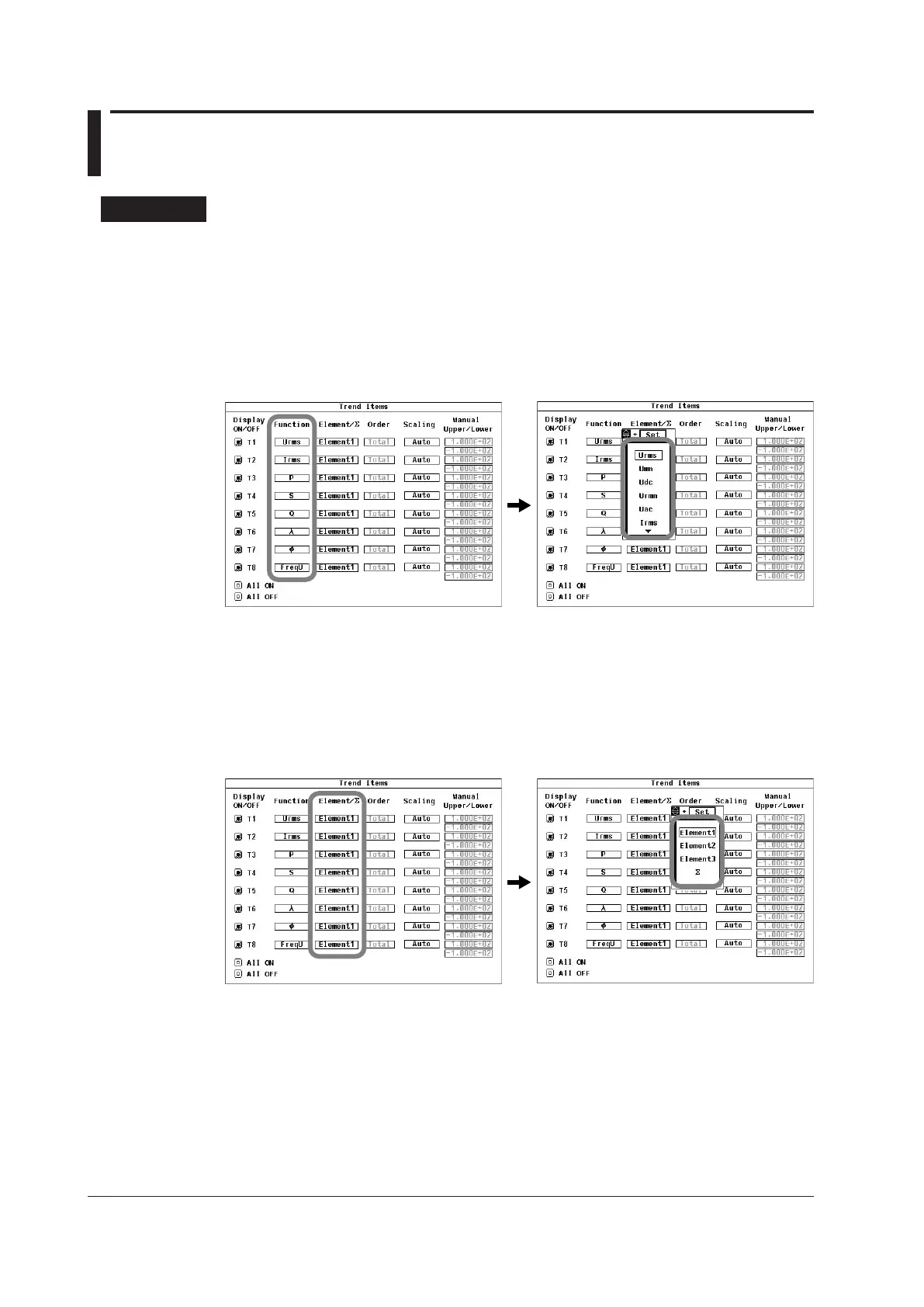8-4
IM 760201-01E
8.4 Setting Which Measurement Functions to
Display Using Trends
Procedure
1.
Press ITEM to display the Trend Items menu.
Selecting a Measurement Function
2.
Use the cursor keys to select a function (in the Function column).
3.
Press SET to display the measurement function selection box.
4.
Use the cursor keys to select a measurement function.
5.
Press SET to confirm the selection.
Selecting an Element or Wiring Unit
6.
Use the cursor keys to select an element or wiring unit (in the Element/
Σ
column).
7.
Press SET to display the element and wiring unit selection box.
8.
Use the cursor keys to select an element or wiring unit.
9.
Press SET to confirm the selection.
