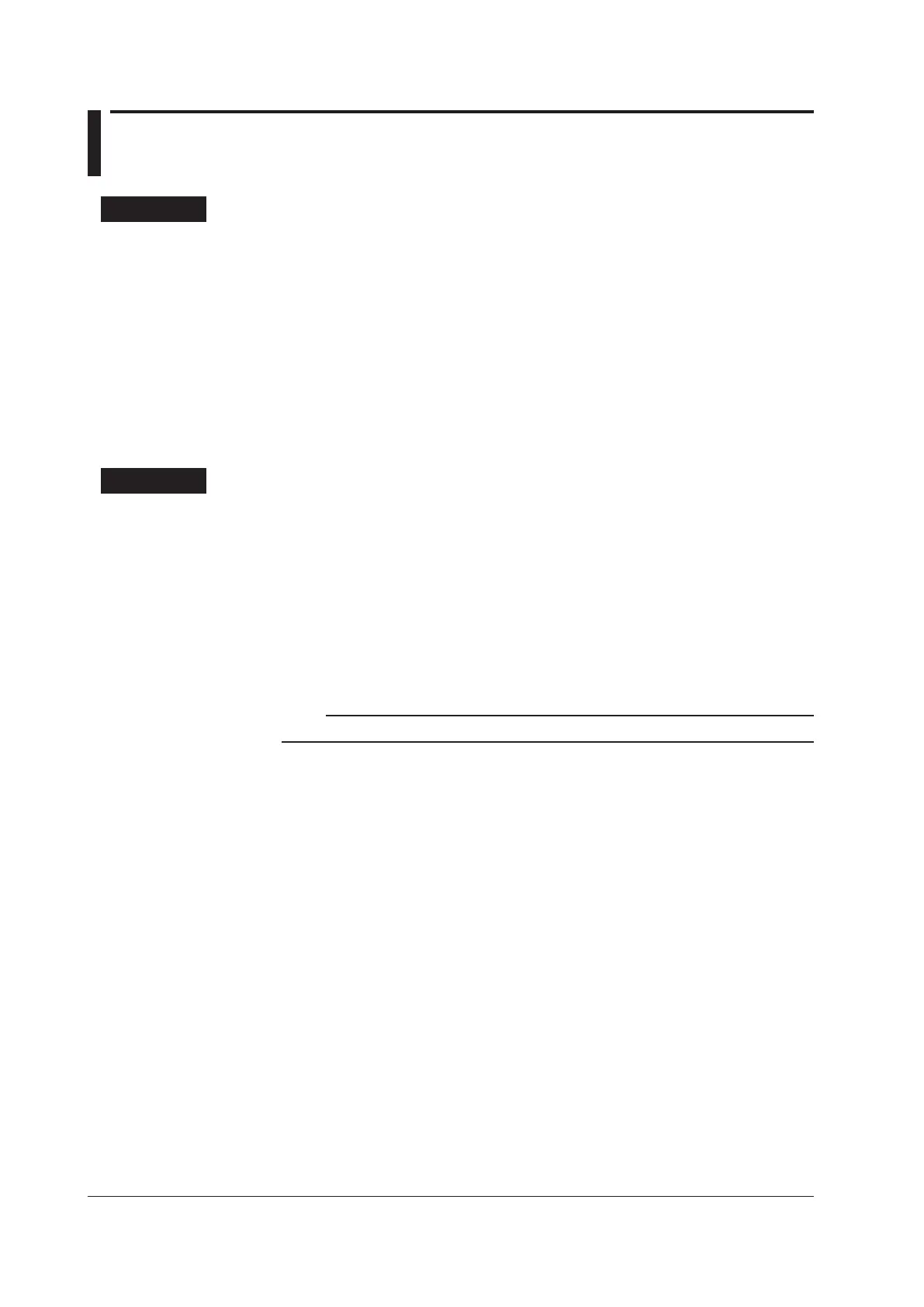4-30
IM 760201-01E
4.12 Holding the Display and Performing Single
Measurements
Procedure
Holding the Numeric Data Display
1.
Press HOLD. The HOLD key lights, and the numeric data display is held.
Performing a Single Measurement
2.
Press SHIFT+HOLD (SINGLE). Measurement is performed once, and then the
display is re-held.
Un-Holding the Display
3.
Press HOLD when the display is held. The HOLD key stops lighting, and the
numeric data display is updated.
Explanation
Hold
The hold operation stops data measurement and display operations and holds the
display of all measurement function data. Communication output data is the same as the
held numeric data.
Single Measurement
While the display is held, this operation measures the signal once at the set data update
rate, and then re-holds the display. If you press SHIFT+HOLD (SINGLE) when the
display is not held, measurement restarts from that point.
Note
For information about how the hold feature works during integration, see section 5.9.
