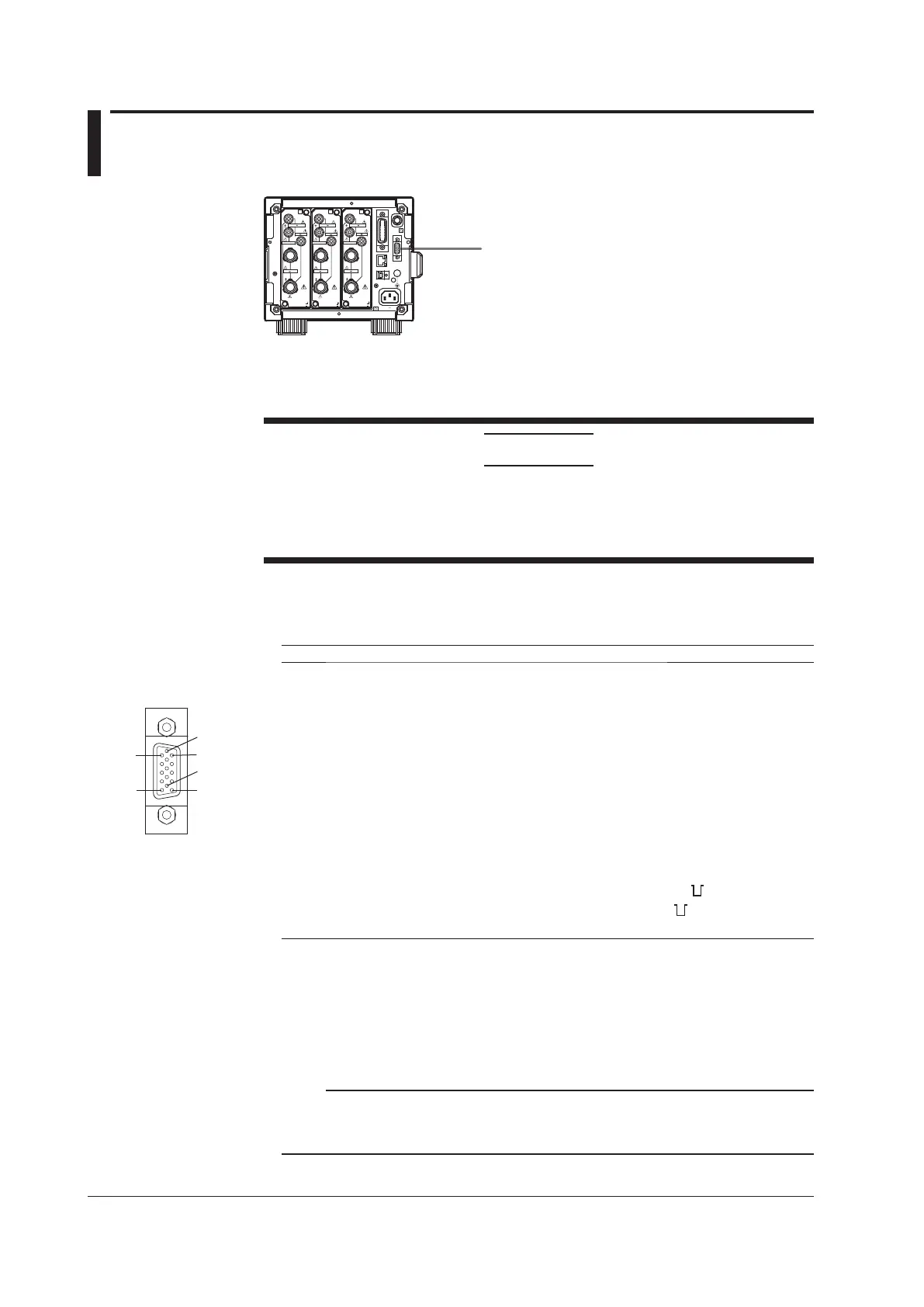12.2 RGB Video Signal (VGA) Output (Optional)
ELE MENT
VOLTAGE
1000 V
MAX
EXT
CURR ENT
ALL TERMI NALS
100 0V MAX
TO
CAT
II
10V
MAX
1000 VMAX
40A
MAX
RGB video signal (VGA) output
connector Transmits image signals.
ELE MENT
VOLTAGE
1000 V
MAX
EXT
CURR ENT
ALL TERMI NALS
100 0V MAX
TO
CAT
II
EXT. CL K
GP-IB
(
IEEE 488
)
LINK/
ACT
VIDEO -OUT
(
VGA
)
100-
LINK
ETHE RNET 100 BASE -TX
USB
100 -2 40 V A C
50 VA M AX 50 /60 H z
10V
MAX
1000 VMAX
40A
MAX
ELE MENT
VOLTAGE
1000 V
MAX
EXT
CURR ENT
ALL TERMI NALS
100 0V MAX
TO
CAT
II
10V
MAX
1000 VMAX
40A
MAX
With the RGB video signal (VGA) output feature, you can use a monitor as the WT500
display. You can use a VGA monitor or a multi-sync monitor that is capable of displaying
VGA.
CAUTION
• Only connect the WT500 to a monitor after turning both the WT500 and the
monitor off.
•
Do not short the RGB VIDEO OUT terminal or apply external voltage to it. Doing
so may damage the WT500.
Video Signal Output Connector Pin Arrangement and Signal Assignments
The connector’s pin arrangement and signal assignments are explained in the table
below.
Pin No. Signal Name Specification
1 Red 0.7 Vp-p
2 Green 0.7 Vp-p
3 Blue 0.7 Vp-p
4 —
5 —
6 GND
7 GND
8 GND
9 —
10 GND
11 —
12 —
13 Horizontal sync signal
Approximately 31.5 kHz, TTL
(negative logic)
14 Vertical sync signal
Approximately 60 Hz, TTL
(negative logic)
15 —
Connecting to a Monitor
1.
Turn off the WT500 and the monitor.
2.
Connect the WT500 and the monitor using an RGB cable.
3.
Turn both the WT500 and the monitor on. The WT500 display will appear on the
monitor.
Note
• An RGB video signal is always running through the video signal output connector.
• The monitor display may flicker if you place the WT500 or some other device close to it.
• Parts of the WT500 display may be cut off, depending on the type of monitor.
