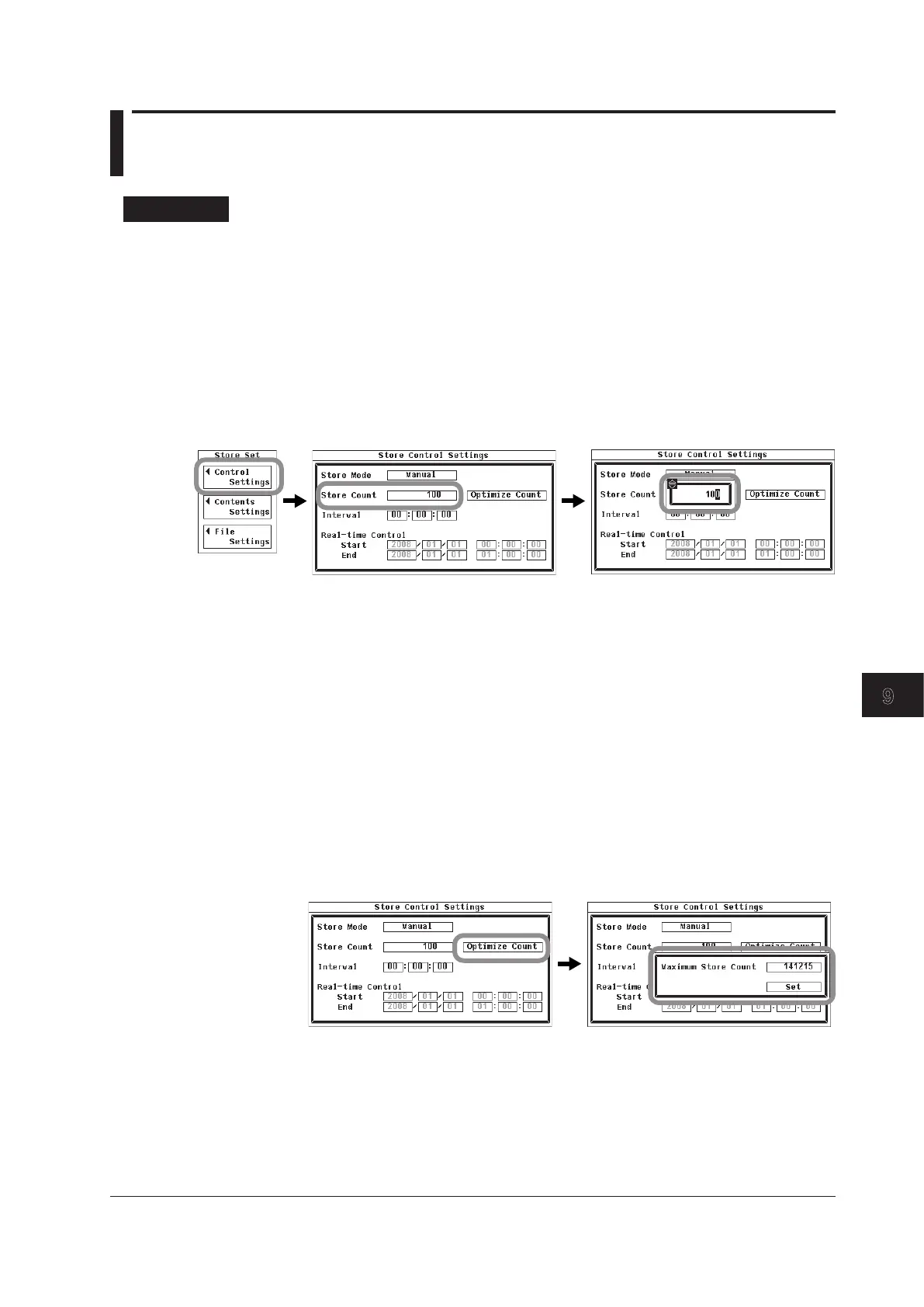9-5
IM 760201-01E
Storing Numeric Data and Saving Stored Numeric Data
3
2
1
4
5
6
7
8
9
10
11
12
13
14
App
Index
9.4 Setting the Store Count, Store Interval, and the
Scheduled Storage Start and End Times
Procedure
1.
Press SHIFT+STORE (STORE SET) to display the Store Set menu.
2.
Use the cursor keys to select Control Settings.
3.
Press SET to display the Store Control Settings menu.
Setting the Store Count
4.
Use the cursor keys to select Store Count.
5.
Press SET to display the store count entry box.
6.
Use the cursor keys to set the store count.
7.
Press SET or ESC to close the store count entry box.
Checking the Maximum Store Count and Optimizing the Store Count
8.
Use the cursor keys to select Optimize Count.
9.
Press SET. The Optimize Count dialog box appears, and the maximum store
count is displayed.
If the displayed maximum store count value is less than the value that you set in step 6,
proceed to step 10. Otherwise, proceed to step 16.
10.
Use the cursor keys to select Maximum Store Count.
11.
Press SET to display an entry box.
12.
Use the cursor keys to set the store count to a value that is less than or equal to
the maximum store count as necessary.
13.
Press SET or ESC to close the entry box.
14.
Use the cursor keys to select Set.
15.
Press SET.
