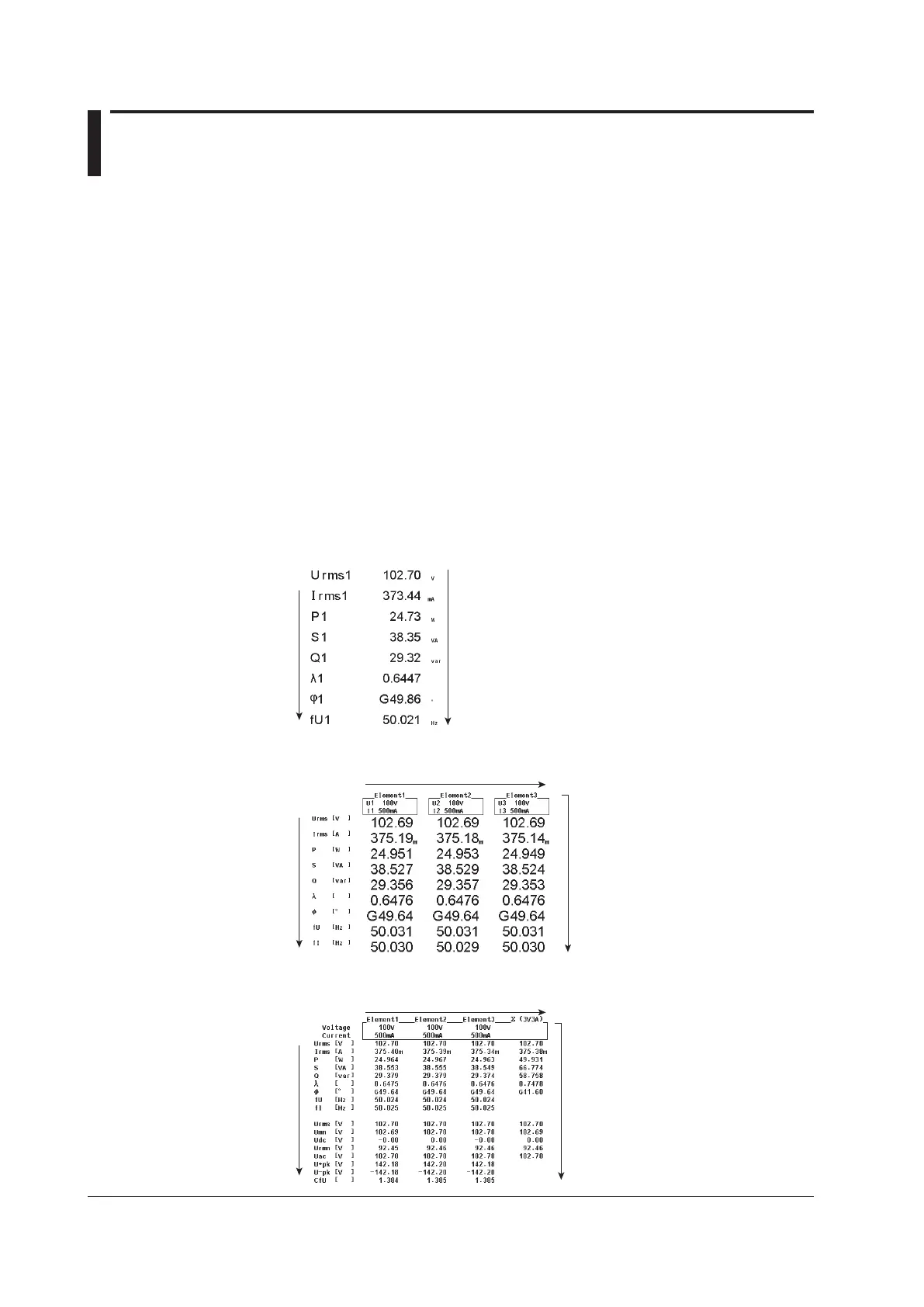2-16
IM 760201-01E
2.4 Power Measurement
When the screen is set to numeric display, measured data such as voltage, current, and
power can be displayed.
Display Resolution
The display resolution for voltage, current, active power, apparent power, reactive power,
and so on is 60000. When the range rating (rated value of the specified measurement
range) is specified, the
Σ
functions of the voltage, current, active power, apparent power,
reactive power, and so on are set to the decimal place and unit of the element with
the lowest display resolution of the target elements. For information about the display
resolution for integration, see section 5.8.
Numeric Display during Normal Power Measurement (See section 5.1 for
operating instructions)
Selecting the Number of Displayed Items
The number of items can be selected from 4, 8, 16, Matrix, and All Items. Not all of the
data will fit onto a single screen. You can scroll through the displayed items to view data
that is not on the screen.
•
Eight-Item Display Example
• Matrix Display Example
Data
Measurement function
Element and wiring system
• All-Item Display Example
Data
Measurement function
Element and wiring system
