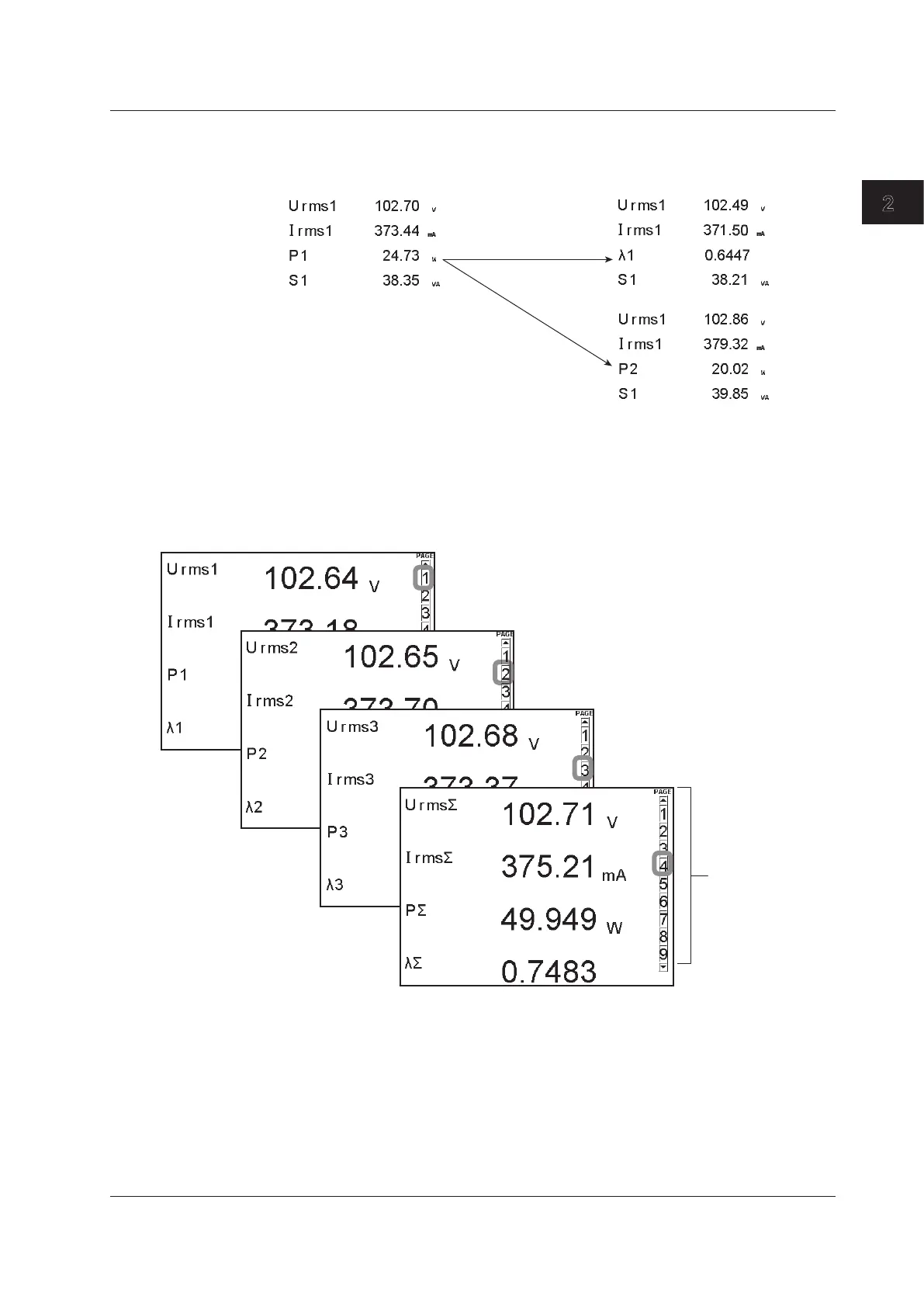2-17
IM 760201-01E
Features
3
2
1
4
5
6
7
8
9
10
11
12
13
14
App
Index
Changing the Displayed Items
You can select a displayed item to change the numeric data that is displayed at that item’
s position.
Change the measurement
function of the third item
Change the element
of the third item
Scrolling through Pages
The numeric display consists of up to nine pages. The number of pages varies depending
on the installed options and the number of displayed items. You can set the displayed
items on each page. The page can be scrolled to switch the page, and the displayed
items can be changed collectively.
Page 1
Page 2
Page 3
Page 4
Display example
Displays the voltage, current,
power, and power factor of
elements 1 to 3 on pages 1 to 3.
Displays the voltage, current,
power, and power factor of
wiring unit Σ on pages 4.
Page bar
The current page is
highlighted.
Resetting the Numeric Display
If the number of displayed items is set 4, 8, 16, or matrix, the display order of
measurement functions can be reset to the factory default configuration.
2.4 Power Measurement
