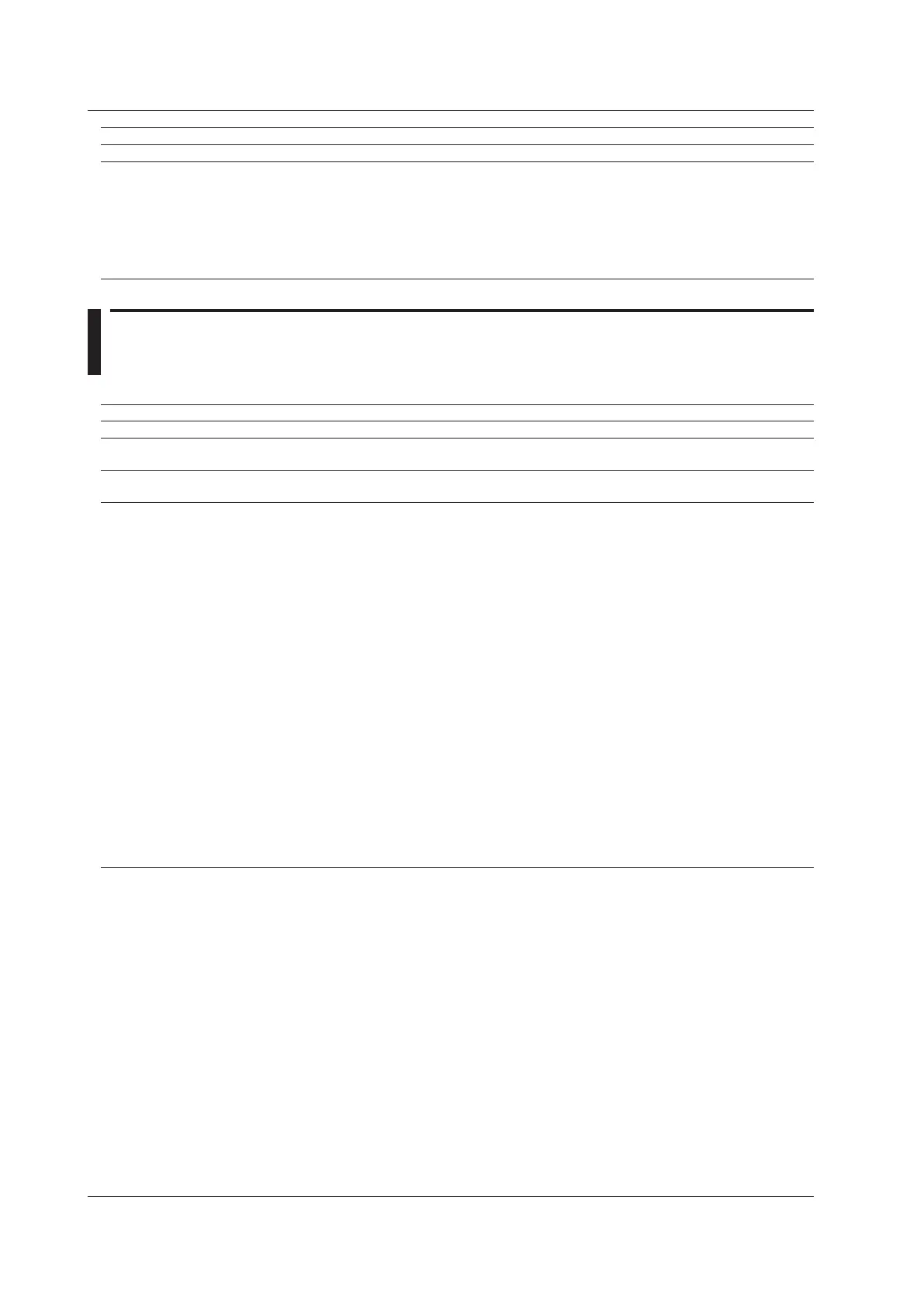Item Specifications
Range switching The range can be set for each input element.
Auto range feature Range Increase
•
When Urms or Irms exceeds 110% of the rated range
• When the peak value of the input signal exceeds approximately 330% of the rated range
(approximately 660% when the crest factor is set to 6).
Range decrease
When Urms or Irms is less than or equal to 30% of the rated range and Upk or Ipk is less than
or equal to 300% of the lower range (approximately 600% when the crest factor is set to 6).
14.2 Display
Item Specifications
Display 5.7-inch color TFT LCD
Resolution of the entire
screen
*
640 × 480 dots (H × V)
Resolution of the waveform
display
501 × 432 dots (H × V)
Display update interval Same as the data update interval (see section 14.6).
However,
•
Numeric display
When the data update interval is 100 ms and the numeric value display is set to 4, 8, or 16
items, the numeric display update interval is 200 ms.
When the data update interval is 100 ms and the numeric value displa
y is set to Matrix, ALL
Items, Single List, or Dual List, the numeric display update interval is 500 ms.
When the data update interval is 200 ms and the numeric value display is set to Matrix, ALL
Items, Single List, or Dual List, the numeric display update interval is 400 ms.
• Waveform display
When the data update interval is within the range of 100 ms to 1 s, the waveform display and
data update intervals are approximately 1 s.
When the data update interval is 1 s or longer
, the waveform display and data update
intervals are the same as the data update interval. However, the waveform display and data
update intervals may be longer depending on the trigger setting.
• Other displays
When the data update interval is set to a value from 100 ms to 500 ms, the data and display
update intervals of the trend display, bar graph display, and vector display are 1 s. When the
data update interval is set to 1 s or longer, the various display and data update intervals are
the same as the data update interval.
•
The various display and data update intervals are determined by the external clock when
the WT500 is set to the slave in synchronized measurement. However, the limitations listed
above apply if the period of the external clock is greater than that of the data update rate.
*
Relative to the total number of pixels, 0.02% of the LCD screen may be defective.
14.1 Input/14.2 Display