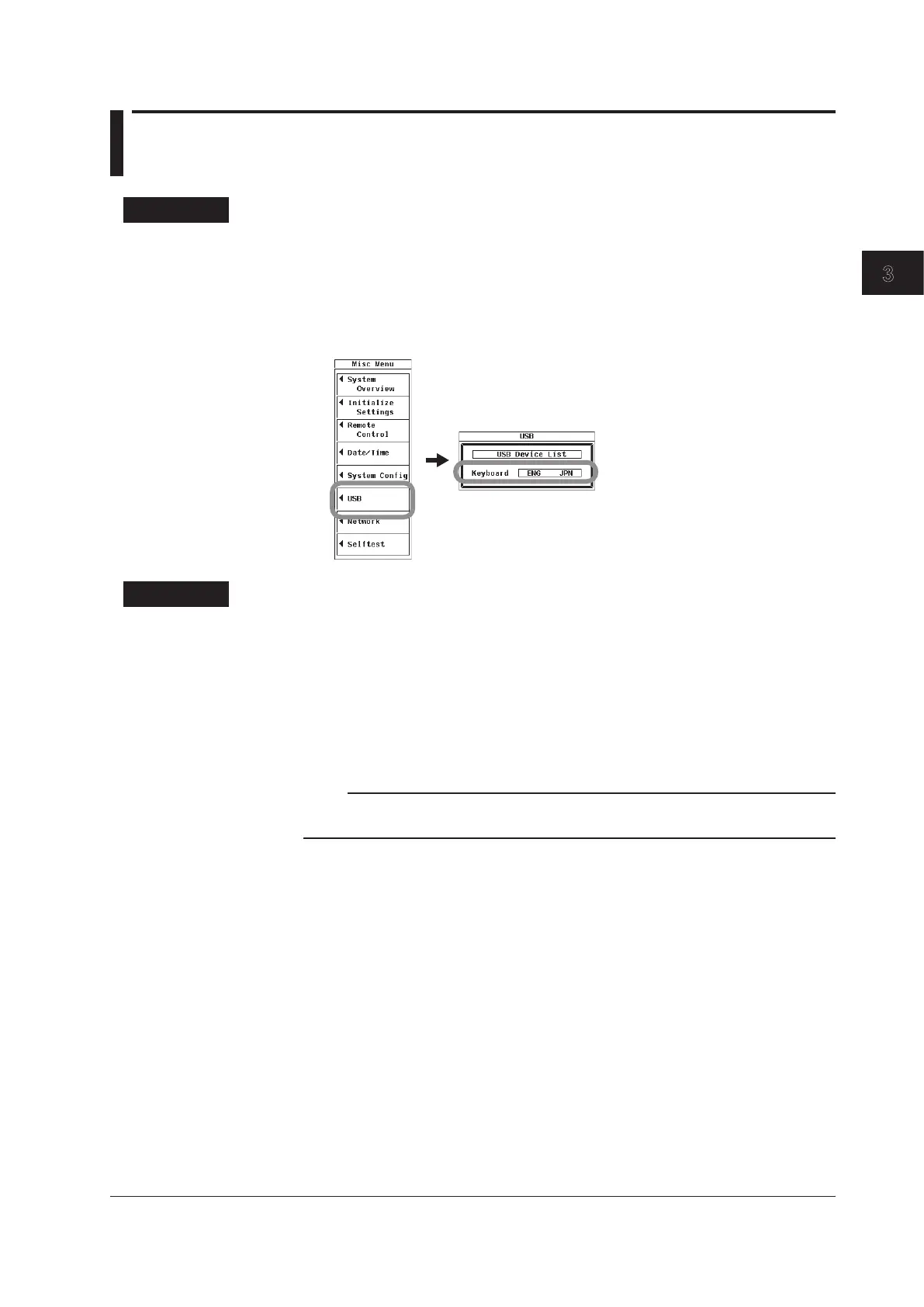3-35
IM 760201-01E
Before You Start Measuring
3
2
1
4
5
6
7
8
9
10
11
12
13
14
App
Index
3.19 Setting the USB Keyboard Language
Procedure
1.
Press MISC to display the Misc Menu.
2.
Use the cursor keys to select USB.
3.
Press SET to display the USB menu.
4.
Use the cursor keys to select Keyboard.
5.
Press SET to select JPN or ENG.
Explanation
Set the language to use when entering file names, comments, and other items (see
section 3.15 for details) from the USB keyboard. The following keyboards conforming to
USB Human Interface Devices (HID) Class Ver1.1 can be used.
•
ENG: 104 keyboard
• JPN: 109 keyboard
The characters that are entered by each key on the USB keyboard vary depending on
the keyboard type. For details, see appendix 6.
Note
For USB keyboards that have been tested for compatibility, contact your nearest YOKOGAWA
dealer.
