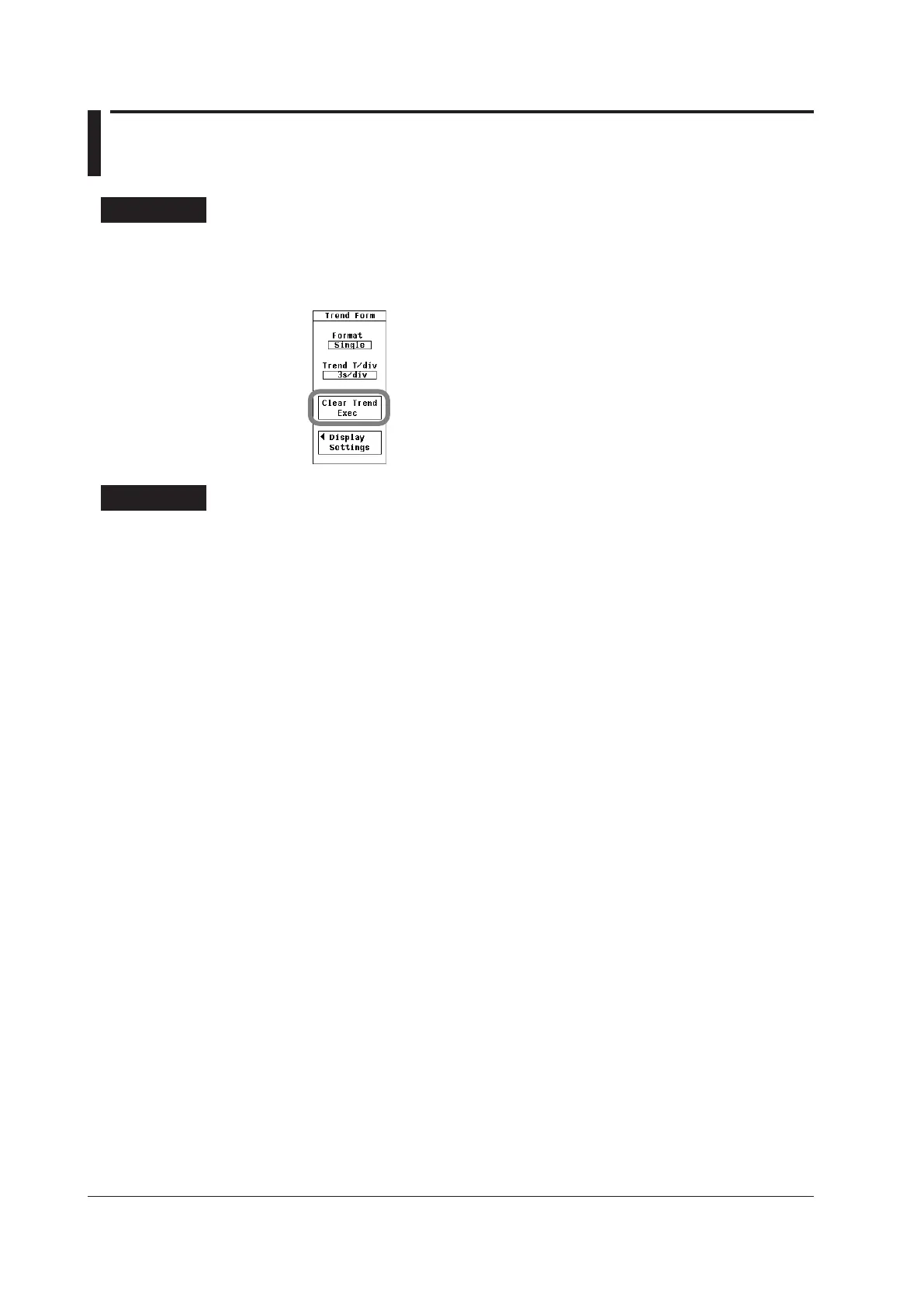8-12
IM 760201-01E
8.9 Restarting Trends
Procedure
1.
Press FORM to display the Trend Form menu.
2.
Use the cursor keys to select Clear Trend Exec.
3.
Press SET. The trends restart.
Explanation
When you restart trends, the trends up to that point are cleared.
In addition to when you execute Clear Trend Exec, trends will also restart when:
•
The measurement function of a trend is adjusted.
• The trend display time axis (horizontal axis) is adjusted.
• Integration is started or reset.
