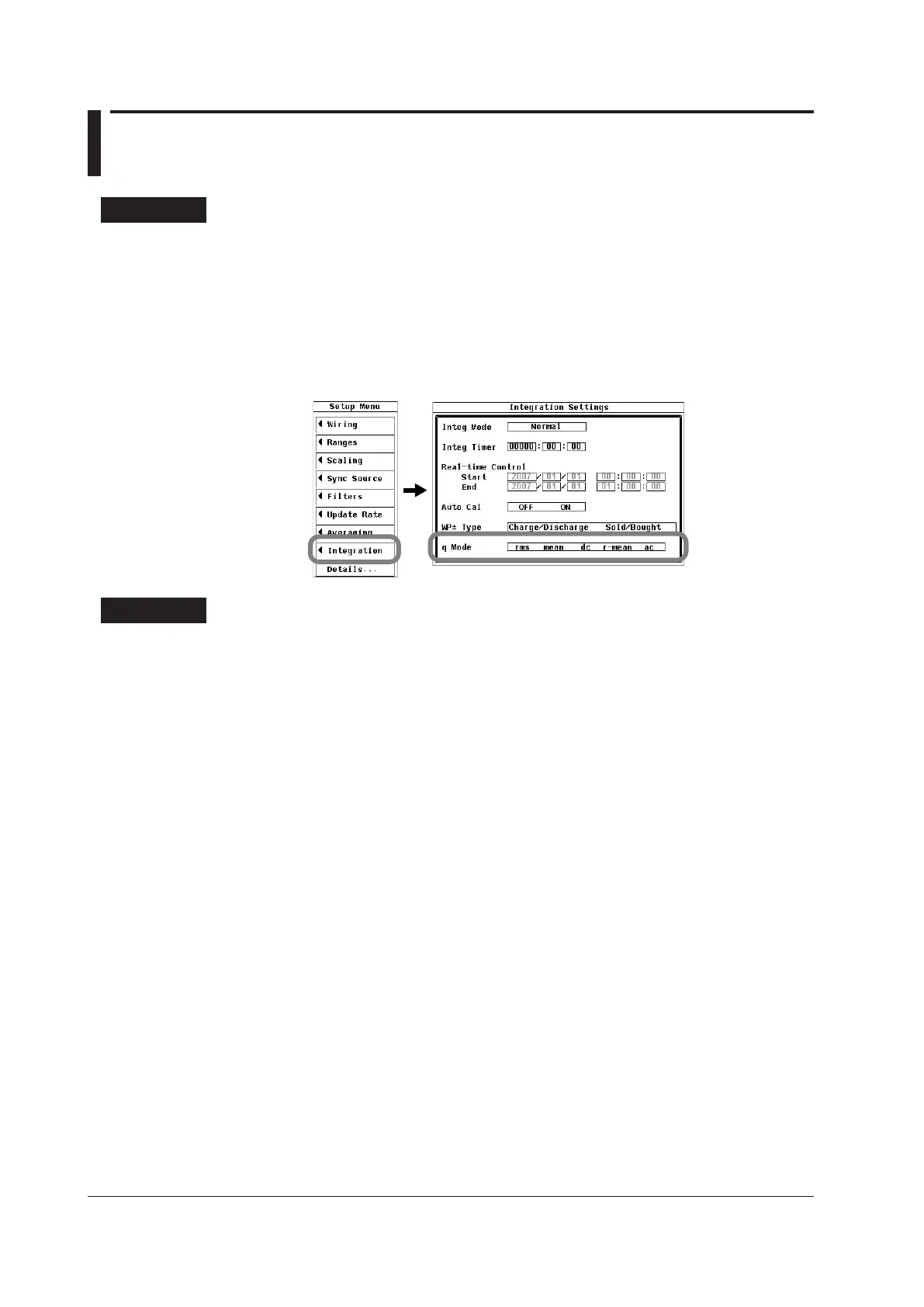5.12 Selecting a Current Integration Mode
Procedure
1.
Press SETUP to display the Setup menu.
2.
Use the cursor keys to select Integration.
3.
Press SET to display the Integration Settings menu.
Selecting a Current Integration Mode
4.
Use the cursor keys to select q Mode.
5.
Press SET to select rms, mean, dc, r-mean, or ac.
Explanation
Selecting a Current Integration Mode
You can select the type of current whose values will be integrated from one of the
choices listed below. For the integration methods that correspond to these different
current types, see section 2.6.
•
rms: True rms value
• mean: Rectified mean value calibrated to the rms value
• dc: Linear average
• r-mean: Rectified mean value
• ac: AC component
When the current mode is dc, the polarity (+ or -) is displayed.
