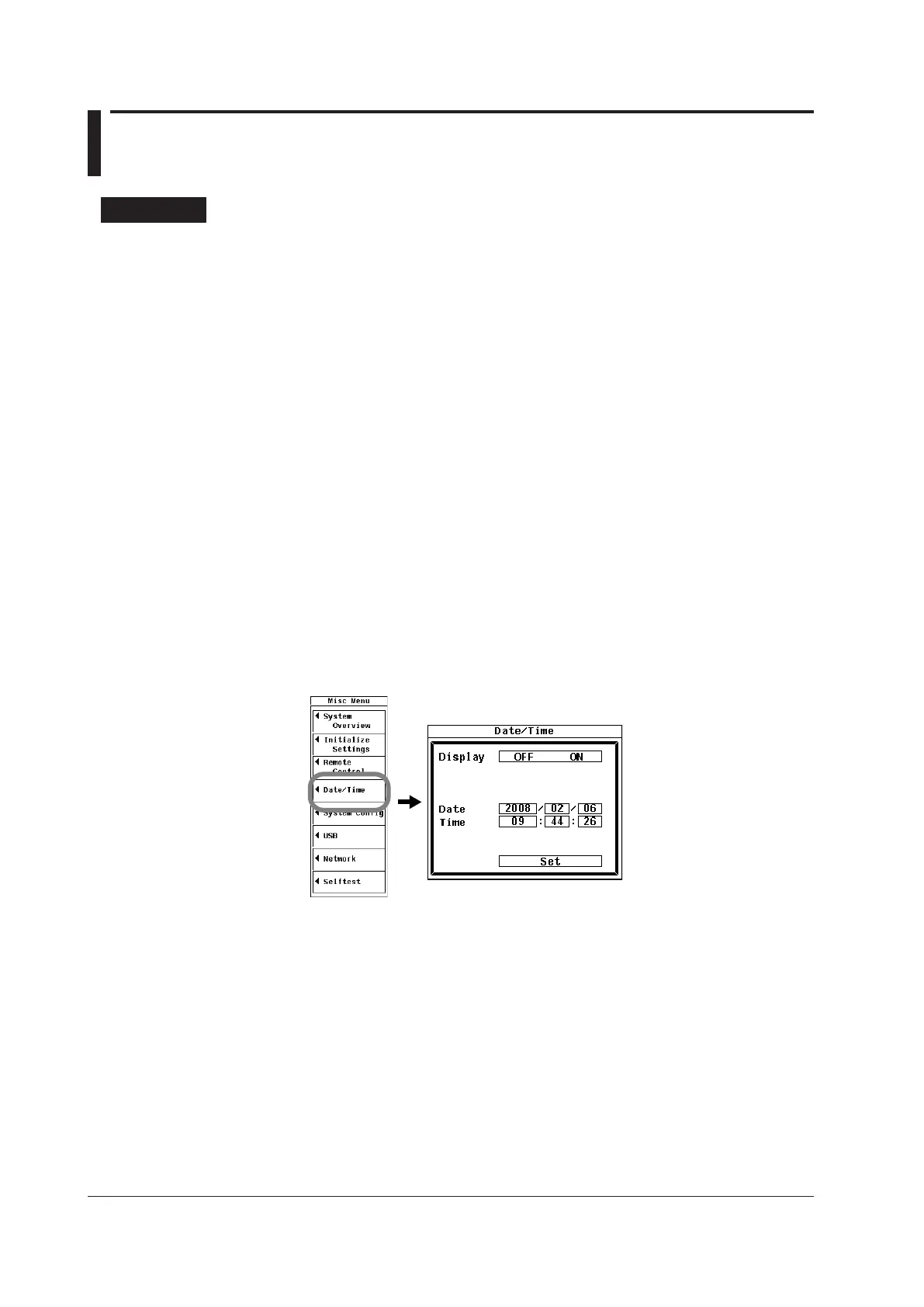3.12 Setting the Date and Time
Procedure
1.
Press MISC to display the Misc Menu.
Turning the Date and Time Display On or Off
2.
Use the cursor keys to select Date/Time.
3.
Press SET to display the Date/Time dialog box.
4.
Use the cursor keys to select Display.
5.
Press SET to select ON or OFF.
Setting the Date or Time Manually
6.
Use the cursor keys to select one of the Date (year, month, and day) or Time (hour,
minute, and second) boxes.
7.
Press SET to display an entry box.
8.
Use the cursor keys to set the year, month, date, hour, minute, or second that
you selected in step 6.
9.
Press SET or ESC to close the entry box.
10.
Repeat steps 6 to 8 to set the year, month, date, hour, minute, and second.
11.
Use the cursor keys to select Set.
12.
Press SET. If you selected ON in step 5, the new date and time are displayed in
the lower right corner of the screen. If you cancel the procedure without pressing
SET, the new settings are not reflected on the display.
