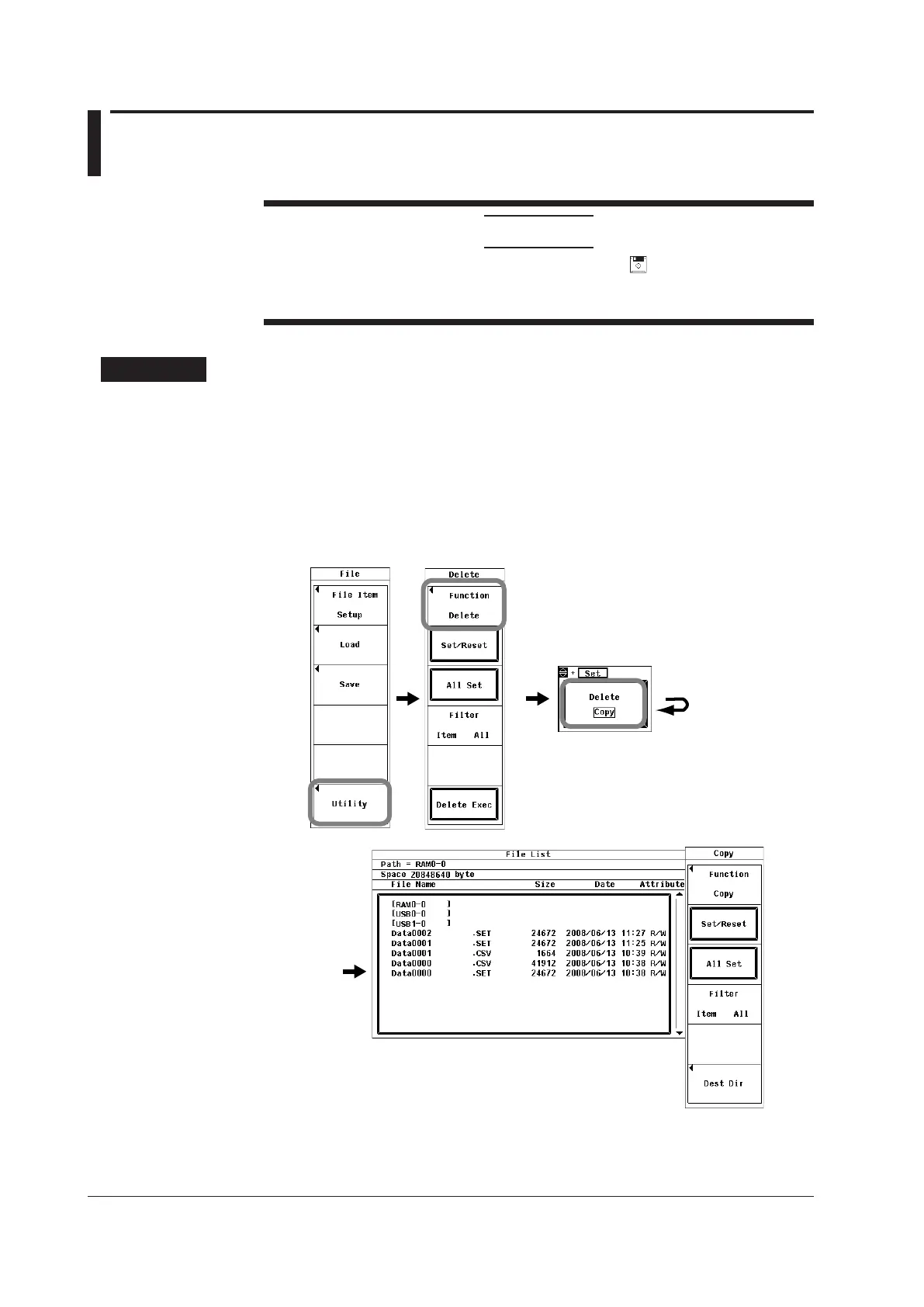10-22
IM 760201-01E
10.7 Copying Files
CAUTION
Do not remove USB memory or turn off the power when that indicates USB
access or USB memory access indicators are blinking. If you do, the USB memory
may be damaged, and its data may be corrupted.
Procedure
1.
Press FILE to display the File menu.
2.
Use the cursor keys to select Utility.
3.
Press SET to display the Utility menu and the File List dialog box.
4.
Use the cursor keys to select Function.
5.
Press SET to display the function selection box.
6.
Use the cursor keys to select Copy.
7.
Press SET to display the Copy menu.