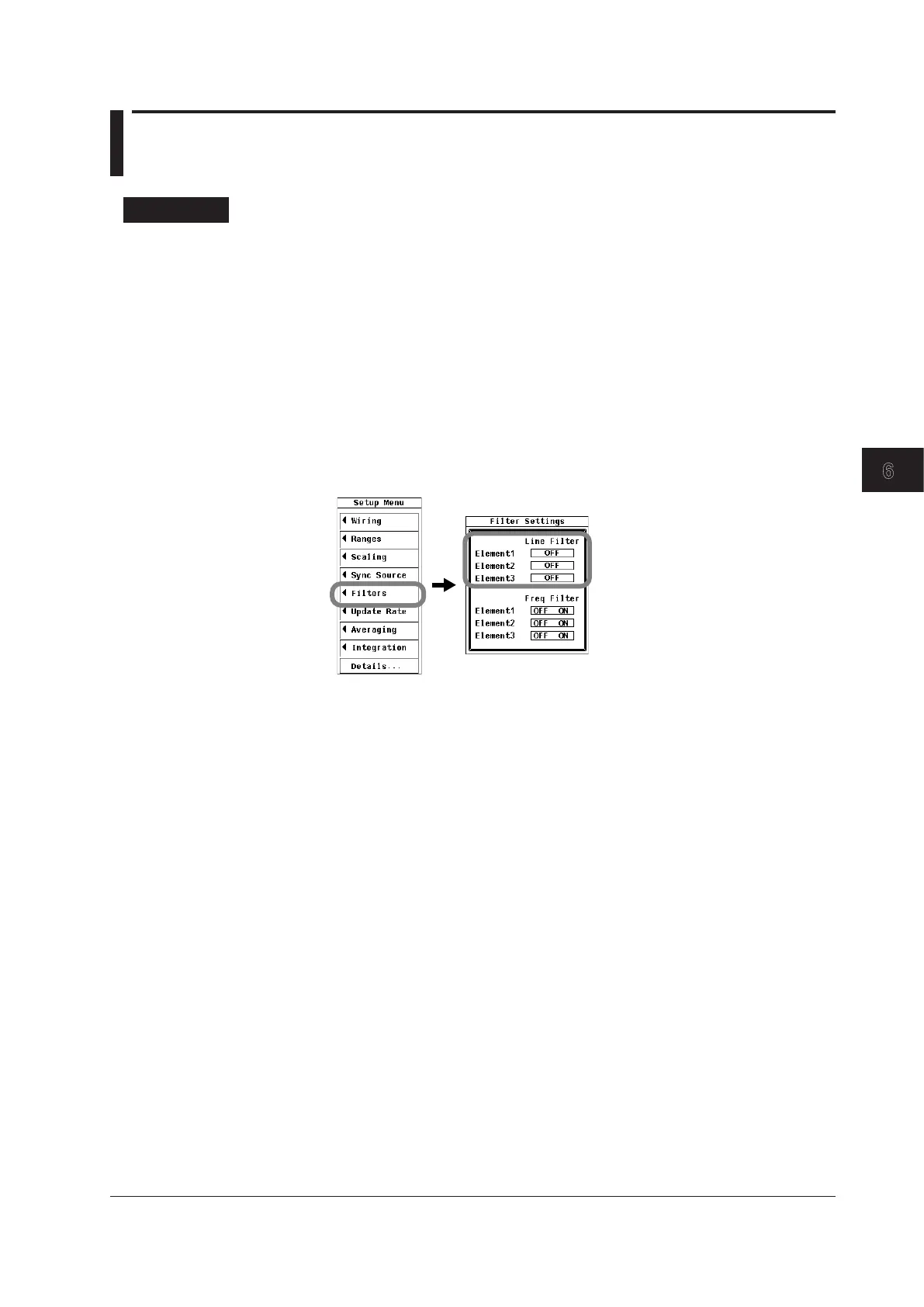6-13
IM 760201-01E
Harmonic Measurement (Optional)
3
2
1
4
5
6
7
8
9
10
11
12
13
14
App
Index
6.6 Setting the Anti-Aliasing Filter
Procedure
When making harmonic measurements, the line filter is used as an anti-aliasing filter.
Selecting a Line Filter
1.
Press SETUP to display the Setup menu.
2.
Use the cursor keys to select Filters.
3.
Press SET to display the Filter Settings dialog box.
4.
Use the cursor keys to select the Line Filter of the element that you want to set.
5.
Press SET to display the cutoff frequency selection box.
6.
Use the cursor keys to select a cutoff frequency.
7.
Press SET to confirm the selection.
If any of the measured elements is set to a setting other than OFF, the LineFilt indicator at
the top of the screen lights.
