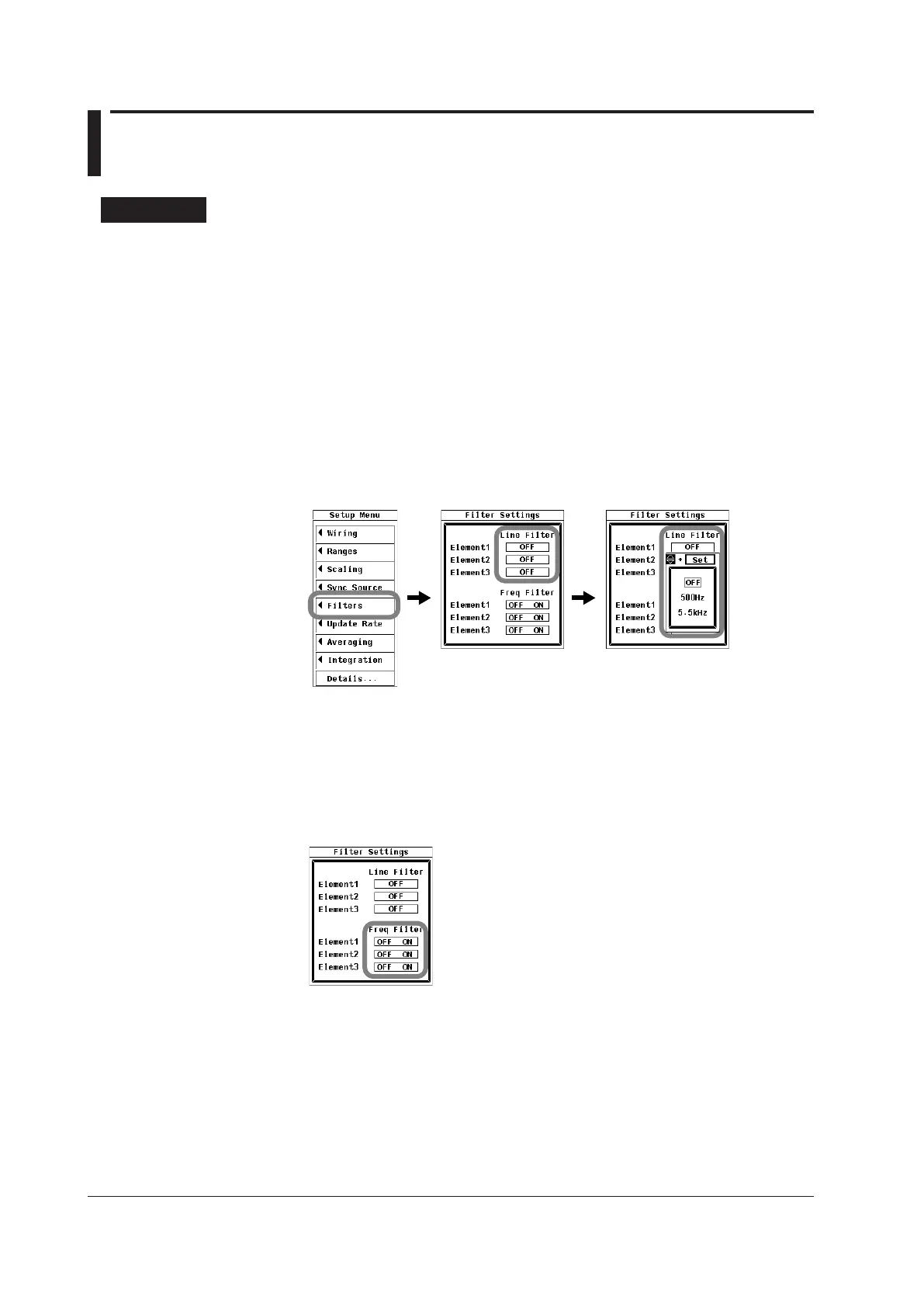4.8 Selecting an Input Filter
Procedure
1.
Press SETUP to display the Setup menu.
2.
Use the cursor keys to select Filters.
3.
Press SET to display the Filter Settings menu.
Only installed elements appear.
Selecting a Line Filter
4.
In the Line Filter menu, use the cursor keys to select the line filter of the element
that you want to set.
5.
Press SET to display the line filter entry box.
6.
Use the cursor keys to select a line filter.
7.
Press SET to confirm the line filter. If any of the measured elements are set to a
setting other than OFF, the LineFilt indicator lights (see section 1.3 for details).
Selecting a Frequency Filter
4.
In the Freq Filter menu, use the cursor keys to select the frequency filter of the
element that you want to set.
Only installed elements appear.
5.
Press SET to select ON or OFF. If any of the measured elements are set to a
setting other than OFF, the FreqFilt indicator lights (see section 1.3 for details).
