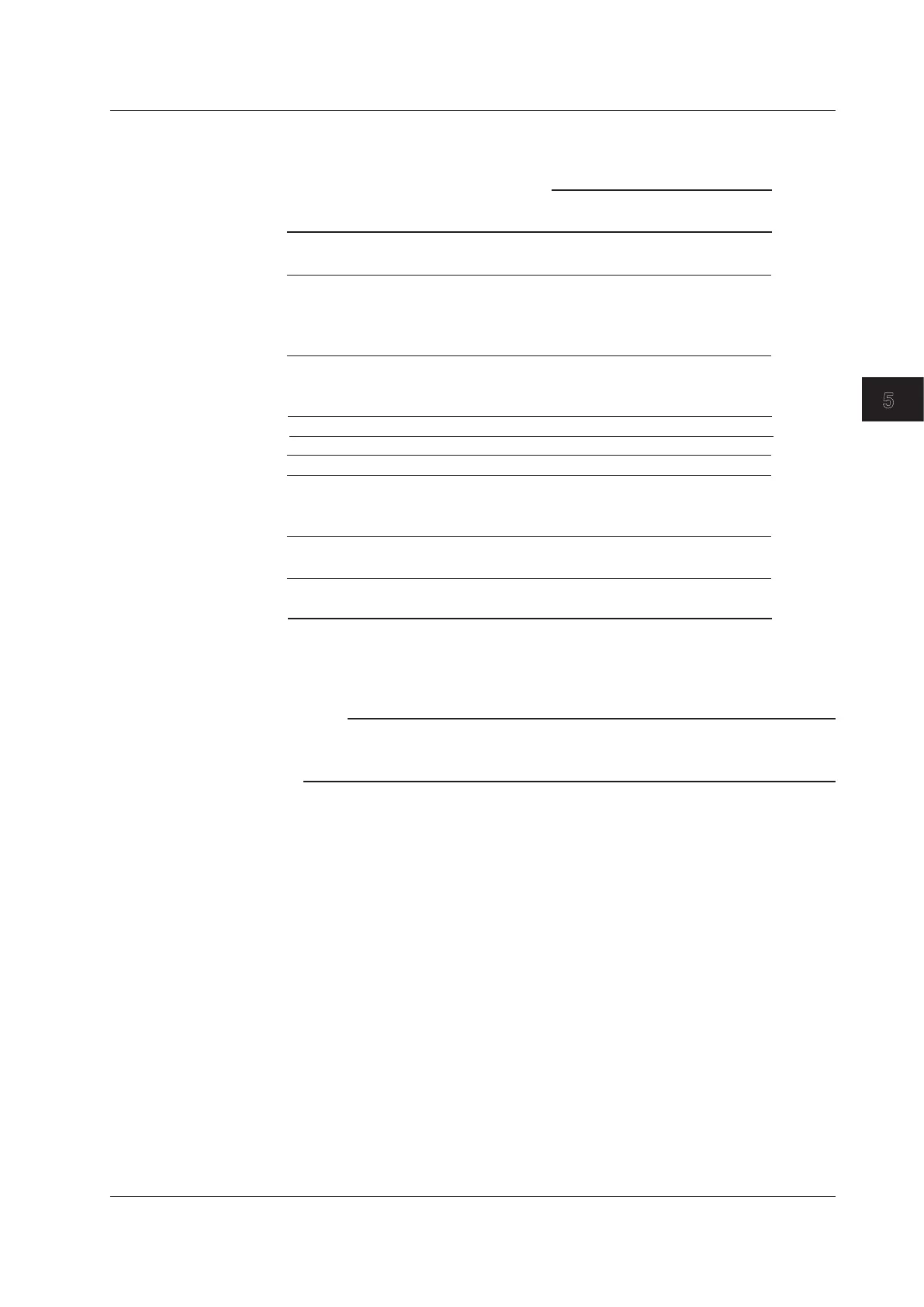5-19
IM 760201-01E
Power Measurement
3
2
1
4
5
6
7
8
9
10
11
12
13
14
App
Index
Limitations on Modifying the Settings during Integration
When integration is in progress, the settings shown below cannot be changed.
Integration Operation Condition
IntegratingIntegration
Reset
No
No
No
No
No
No
Yes
Yes
No
Yes
No
No
No
Yes
No
Yes
No
No
Yes
Yes
Yes
Yes
Yes
Yes
Yes
Yes
Yes
Yes
Yes
Yes
Yes
No
Yes
Yes
Yes
Yes
Wiring system
Measurement range
Scaling
Filter
Averaging
Sync source
Hold
Single measurement
Data update rate
Display mode
Integration mode
Integration timer
Integration start
Integration stop
Integration reset
Storage
(excluding integration synchronization mode)
Zero-level compensation
Null
• Yes: Settings can be changed.
• No: Settings cannot be changed.
• Starting integration in auto range mode switches the measurement range
to fixed range mode.
No
No
No
No
No
No
Yes
Yes
No
Yes
No
No
Yes
No
Yes
Yes
No
No
Feature
Integration
Suspended
Note
In addition to the settings and operations listed above, other settings and operations that affect
integration (such as the self-test operation and date and time settings) cannot be performed.
(Doing so will result in an error.)
Limitations on Waveform Display during Integration
• The trigger feature for waveform display does not work while integration is in progress
or is suspended (see section 7.5 for details). Therefore, the signal level of the
waveform display at the left end of the screen may not be stable.
•
During integration, the shortest possible waveform data update interval is 1 s. If you
select an update interval shorter than 1 s, the numeric data and waveform data will
contain measured values for different measurement periods.
5.6 Integration
