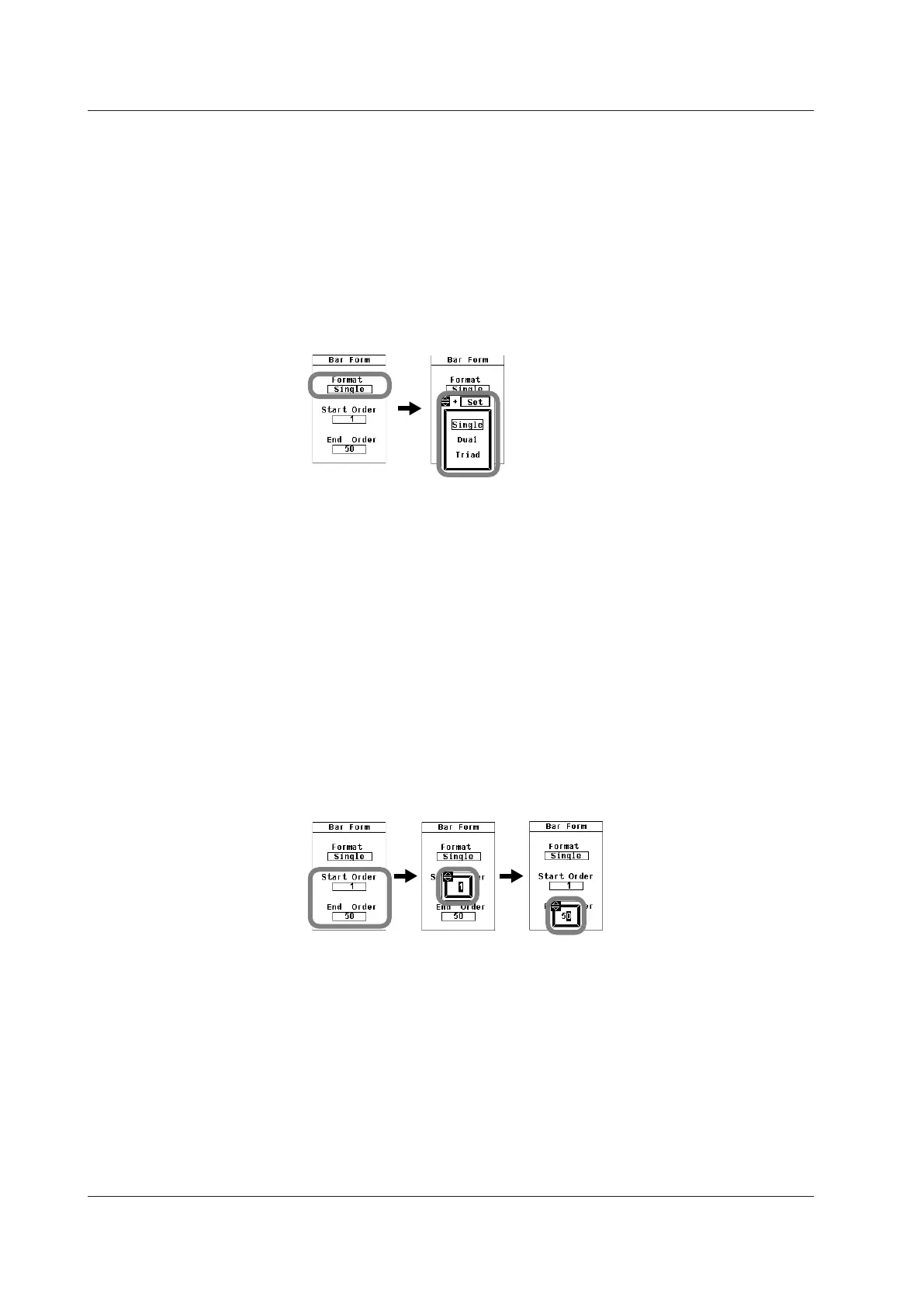Selecting the Number of Bar Graph Display Split Screens
13.
Press FORM to display the Bar Form menu.
14.
Use the cursor keys to select Format.
15.
Press SET to display the split screen number selection box.
16.
Use the cursor keys to select the number of split screens from Single, Dual, or
Triad.
• If you select Single, the bar graph assigned to Graph1 appears.
• If you select Dual, the bar graphs assigned to Graph1 and Graph2 appear.
• If you select Triad, the bar graphs assigned to Graph1 to Graph3 appear.
17.
Press SET. The selected bar graphs appear on the screen.
Setting the Bar Graph Display Range
(The difference between the starting harmonic order and the ending harmonic order must
be greater than or equal to 10.)
•
Setting the Starting Order
18.
Use the cursor keys to select Start Order.
19.
Press SET to display the starting harmonic order selection box.
20.
Use the cursor keys to set the bar graph starting order.
21.
Press SET or ESC to close the the starting harmonic order entry box.
• Setting the Ending Order
18.
Use the cursor keys to select End Order.
19.
Press SET to display the ending harmonic order selection box.
20.
Use the cursor keys to set the bar graph ending order.
21.
Press SET or ESC to close the ending harmonic order selection box.
6.7 Displaying Bar Graphs and Making Cursor Measurements
