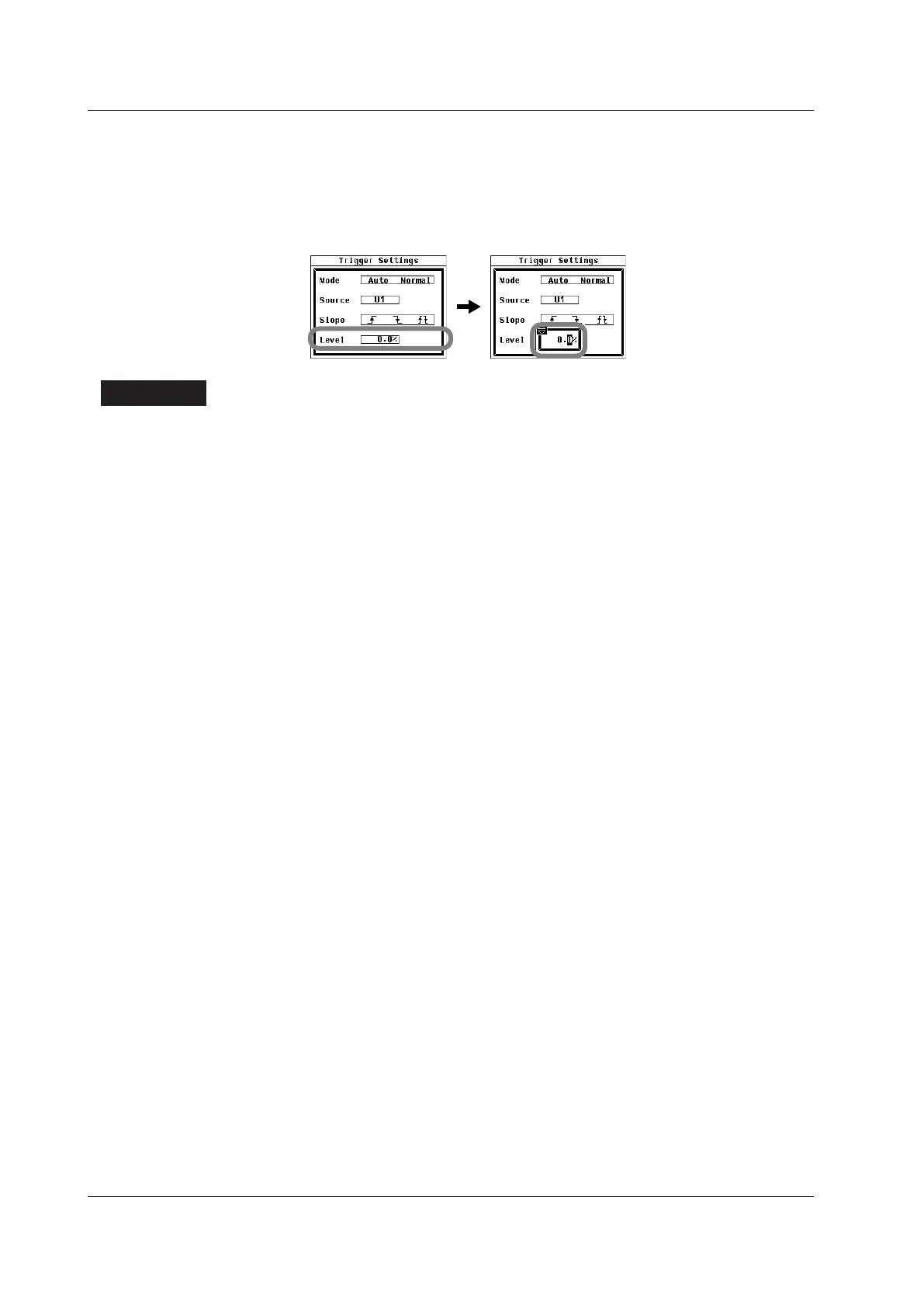Setting the Trigger Level
4.
Use the cursor keys to select Level.
5.
Press SET to display the trigger level entry box.
6.
Use the cursor keys to set the trigger level.
7.
Press SET or ESC to close the trigger level entry box.
Explanation
For an explanation of the trigger feature itself, see section 2.7.
A trigger is said to have “occurred” when the specified trigger condition is met and a
waveform is displayed on the screen.
Selecting a Trigger Mode
The trigger mode specifies the conditions for updating the display. You can select one of
the following options:
•
Auto
• If a trigger occurs within the timeout period (about 100 ms), the waveform display is
updated.
•
If the timeout period elapses without a trigger occurring, the display is updated
automatically.
•
If the period of the trigger signal is greater than 100 ms, the display is updated as
the two conditions described above alternate. If this occurs, use Normal mode.
•
Normal
• The display is only updated when a trigger occurs.
• If a trigger does not occur, the display is not updated.
Selecting a Trigger Source
You can set the trigger source (which is the signal that the WT500 searches for the
trigger condition in) to one of the signals listed below. The selectable items vary
depending on the number of elements installed in the WT500.
U1, I1, U2, I2, U3, I3, and Ext Clk (external clock)
*
* If you select Ext Clk as the trigger source, apply a signal that meets the specifications given
on the following page. When Ext Clk is set as the trigger source, the trigger level setting is
invalid.
7.5 Setting the Trigger
