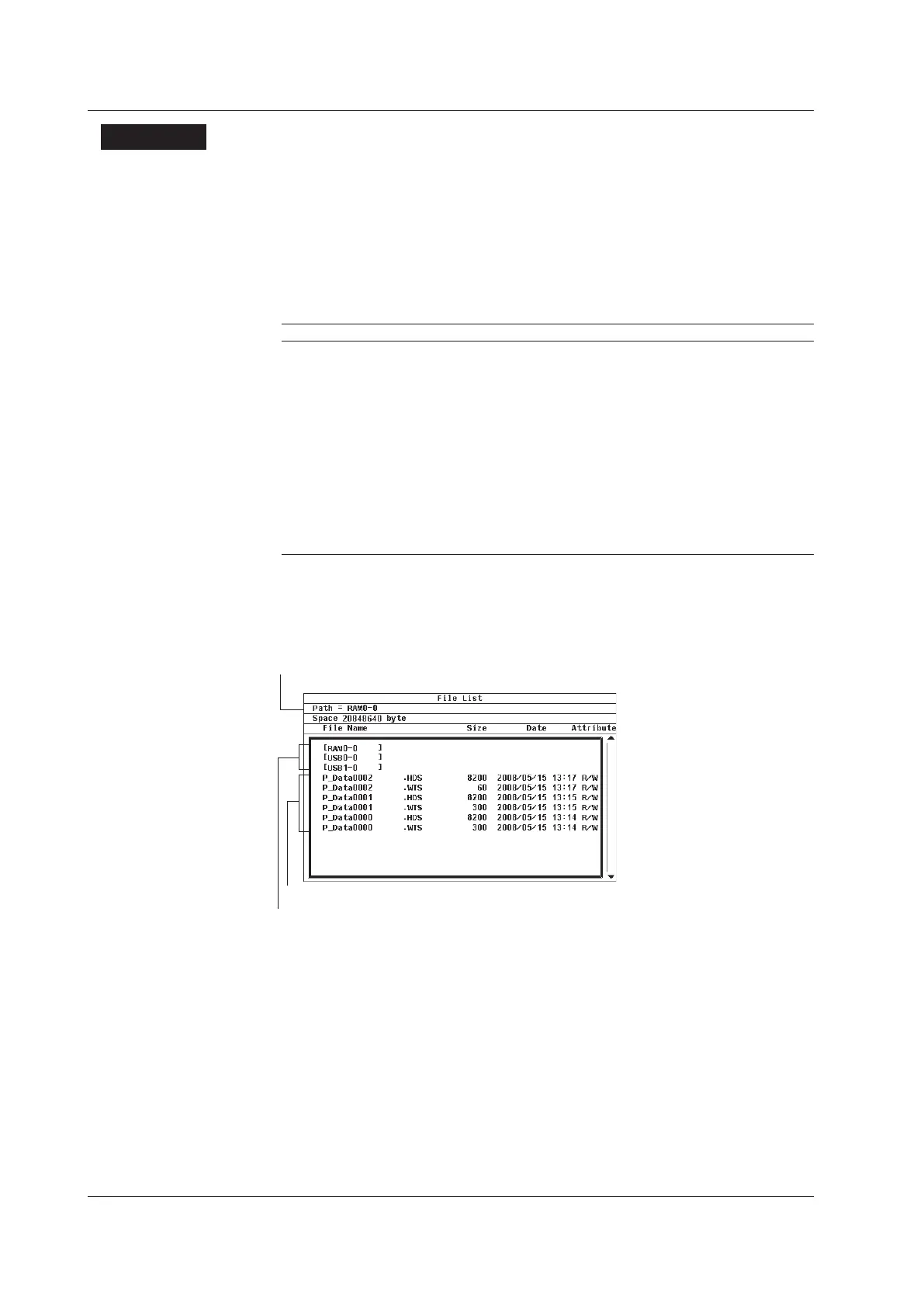9-10
IM 760201-01E
Explanation
About Stored Data Saving
• Stored data is saved to files in binary format (with .wts extensions).
• Measurement conditions, settings, and other information about the stored data are
saved in binary format to header files (with .hds extensions).
•
Up to 1 GB of data can be stored if the storage medium is set to USB memory.
• The capacity of the internal RAM disk is 20 MB.
File Extensions
Data Type Extension Size (in bytes)
ASCII .csv Approximately 3 K (when storing the data types specified by
Preset1 for one element 10 times)
Binary .wts When the integration time is not included
Approximately (4 × D
n
+ 16) × store count
When the integration time is included
Approximately (4 × D
n
+ 16 + 16 × T
i
) × store count
where Dn = the number of stored numeric data types
the number of stored numeric data types = the no. of
measurement functions × (no. of elements + no. of
wiring units)
T
i
= the number of stored integration times (the number of
elements).
.hds Approximately 8KB
Selecting the Storage Medium and Directory
The storage medium and directory that will be saved to are displayed in the File List
dialog box.
Currently selected storage medium and directory
Directory
Storage medium
Media Type Display Examples
[RAM0-0]: The internal RAM disk
[USB0-0]: USB memory with an ID number of 0
[USB1-0]: USB memory with an ID number of 1
9.5 Choosing Where to Store Numeric Data
