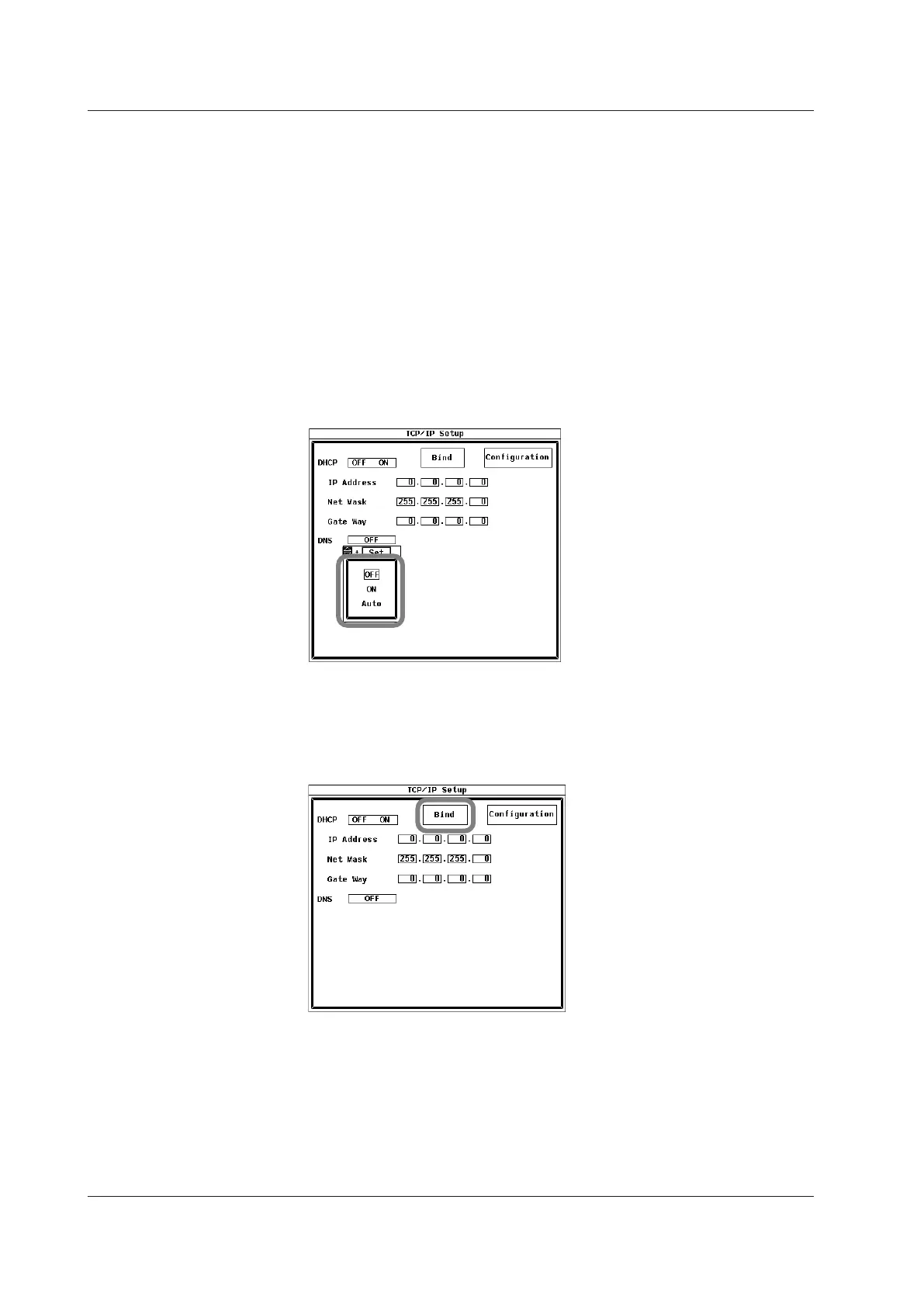To Use Both DHCP and DNS
6.
Use the cursor keys to select DHCP.
7.
Press SET to select ON.
8.
Use the cursor keys to select DNS.
9.
Press SET to display the DNS selection box.
10.
Use the cursor keys to select ON or Auto.
If you select ON, you must enter the necessary information by following the
procedures from “Entering the Domain Name” through “Entering the Secondary
Domain Suffix” on the previous page.
If you select
Auto, you do not have to enter the information that you would
normally enter by following the procedures from “Entering the Domain Name”
to “Entering the Secondary Domain Suffix” because the WT500 uses the DHCP
server to automatically enter the information for you.
Executing Bind
Execute Bind to apply new TCP/IP settings and changes.
1.
Use the cursor keys to select Bind.
2.
Press SET to execute Bind.
11.3 Configuring TCP/IP Settings
