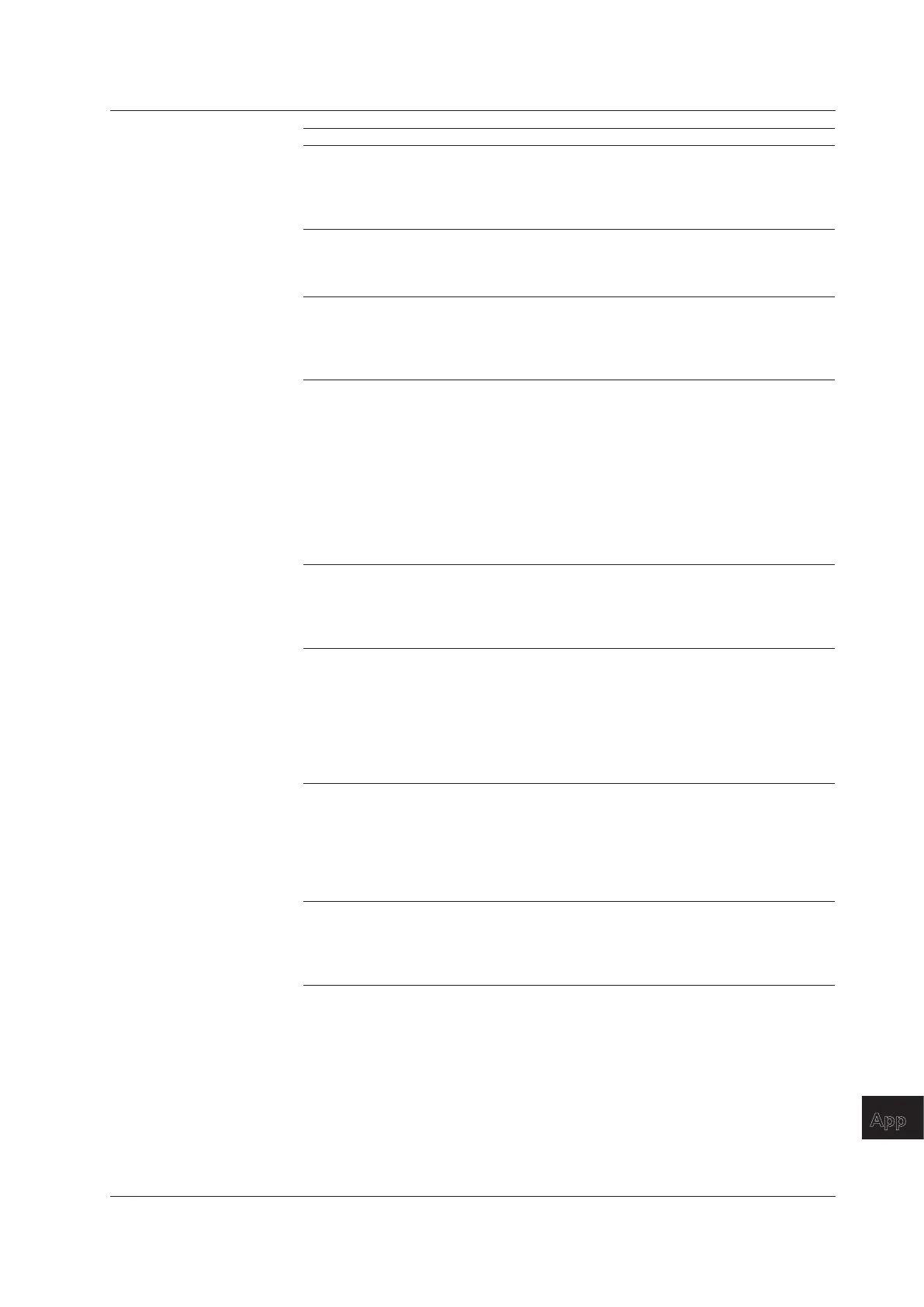App-9
IM 760201-01E
Appendix
3
2
1
4
5
6
7
8
9
10
11
12
13
14
App
Index
Item Setting
ITEM (Bar Items; displayed when the harmonic measurement option is installed)
Function Element
Graph1 U Element1
Graph2 I Element1
Graph3 P Element1
FORM (Bar Form; displayed when the harmonic measurement option is installed)
Format Single
Start Order 1
End Order 50
FORM (Trend Form)
Trend Format Single
Trend T/div 3s/div
Display Settings Same as those listed under FORM (Wave Form) on the
previous page
ITEM (Trend Items)
Function Element/
Σ
Order Scaling Manual
Upper/Lower
T1 Urms Element1 — Auto —
T2 Irms Element1 — Auto —
T3 P Element1 — Auto —
T4 S Element1 — Auto —
T5 Q Element1 — Auto —
T6
λ
Element1 — Auto —
T7
f
Element1 — Auto —
T8 FreqU Element1 — Auto —
FORM (Vector; displayed when the harmonic measurement option is installed)
Object
Σ
A
Numeric On
U Mag 1.000
I Mag 1.000
CURSOR (Wave)
Wave Cursor OFF
Wave C1 + Trace U1
Wave C2 × Trace I1
Wave C1 + Position 100
Wave C2 × Position 400
Cursor Path Max
Linkage OFF
CURSOR (Trend)
Trend Cursor OFF
Trend C1 + Trace T1
Trend C2 × Trace T2
Trend C1 + 100
Trend C2 × 900
Linkage OFF
CURSOR (Bar; displayed when the harmonic measurement option is installed)
Bar Cursor OFF
Bar C1 + Position 1
Bar C2 × Position 15
Linkage OFF
Appendix 2 List of Initial Settings and Numeric Data Display Order
