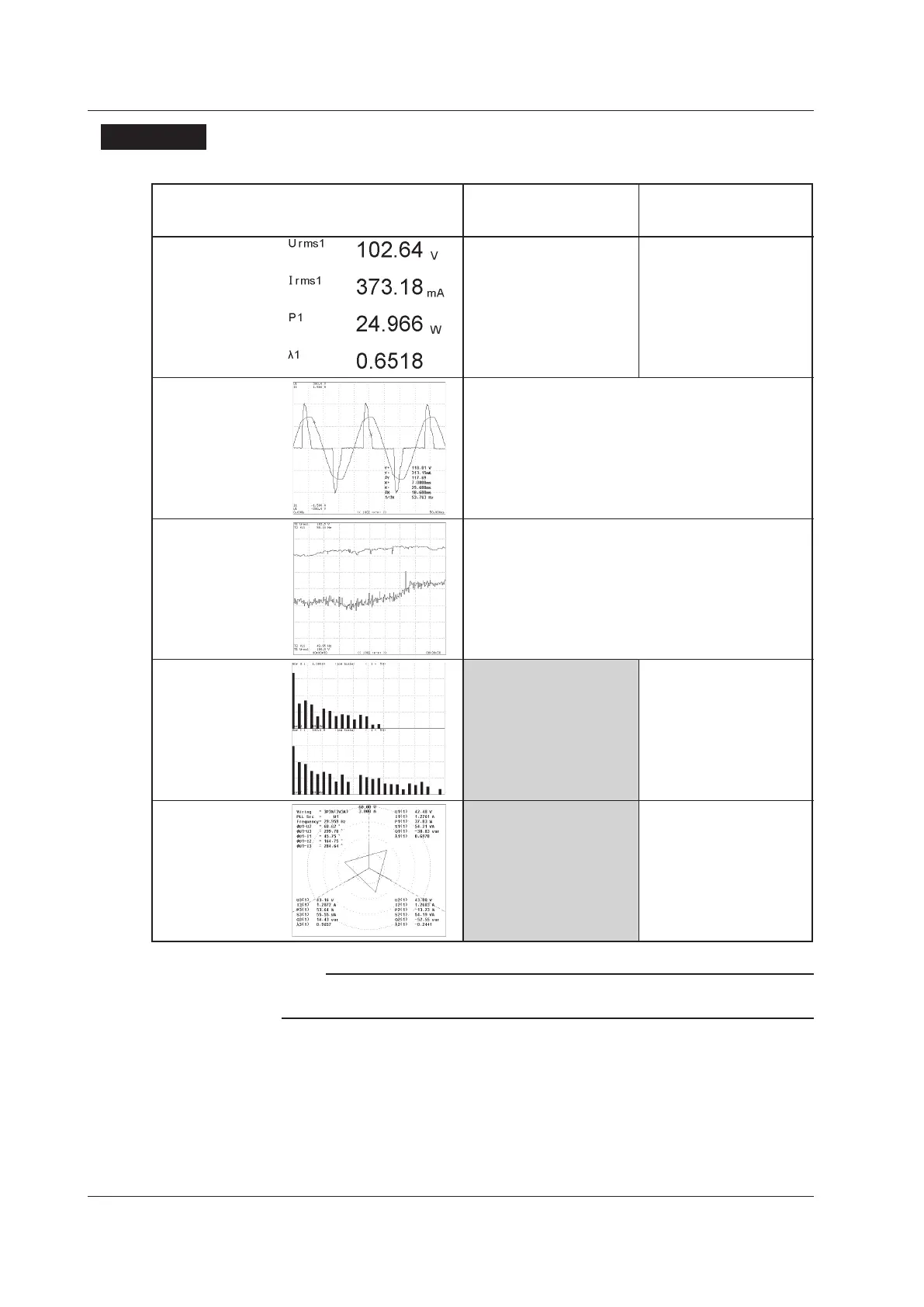On the WT500, you can choose from the following kinds of displays.
Display Mode
Without the harmonic
measurement option
Power measurement
(numeric display)
(Numeric)
Waveform display
(Wave)
Trend display
(Trend)
Bar graph display
(Bar)
Vector display
(Vector)
With the Harmonic
Measurement Option
For operating instructions,
see chapter 5.
For an explanation of the
features, see section 2.4.
For operating instructions,
see chapter 6.
For an explanation of the
features, see section 2.4.
For operating instructions,
see chapter 6.
For an explanation of the
features, see section 2.8.
For operating instructions,
see chapter 6.
For an explanation of the
features, see section 2.8.
For operating instructions, see chapter 7.
For an explanation of the features, see section 2.7.
For operating instructions, see chapter 8.
For an explanation of the features, see section 2.8.
Bar graph display is
not possible.
Vector display is
not possible.
When waveforms are displayed, the measurement mode indicated on the screen is Normal
